Mazaika for Mac
Create photo mosaics.
$49.95
In English
Version 3.2.5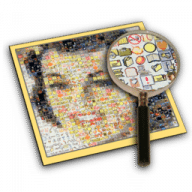
Create photo mosaics.
Mazaika is an extremely fast photo mosaic application that produces a composite image from hundreds of smaller images. You can use images directly from iPhoto, Aperture, or from your hard drive(s). Adjustable parameters during the creation process make Mazaika extremely easy to use.
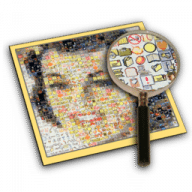
Comments
User Ratings