FontXChange for Mac
Convert fonts to OpenType, PostScript or TrueType.
$99.00
In English
Version 5.7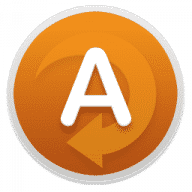
Convert fonts to OpenType, PostScript or TrueType.
FontXChange can easily convert fonts to OpenType (PS), PostScript Type 1, and TrueType for both Mac or Windows. Useful features include:
FontXChange is designed to understand many different font formats and can convert fonts into many different formats. This makes FontXChange useful to:
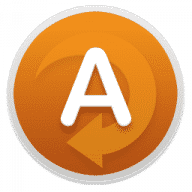
Comments
User Ratings