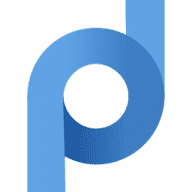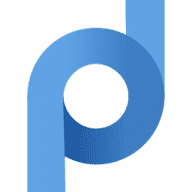I've been using this on the trial for a couple weeks now. Also tried MacProxy and ProxyCap, each of which has its strengths, but I ended up settling on Proxifier because of the following features:
Most powerful rules. It's the only one that lets you specify multiple hostnames in a single rule. As an example, in order to enable iCloud at work, I have to redirect *.icloud.com, *.akamaiedge.com, and *.akadns.com through the proxy. You could just create multiple rules in the other apps, but I prefer having them grouped together.
Rule sets. Proxifier lets you save and easily switch between sets of rules. ProxyCap will save and load rules, but not in a convenient way, and MacProxy doesn't have rule sets at all. If you need to set up different rules for different networks, this is indispensable.
No need to restart after installing, and unlike the other two, it doesn't have a process that runs in the background when you're not using it. It's just a standalone app that only needs to be open when you're actually using it.
I docked a couple points for Ease of Use for two reasons:
- Doesn't manage SSH tunnels. You have to go start your tunnel manually every time, restart it if it gets interrupted, and close it when you're done with it. It's not hard to do, but it would still be much nicer if all I had to do is open this app and let it take care of everything.
- Crummy interface. The UI is ugly and un-Mac-like, but more importantly, it's weird and confusing. The main window toolbar has links to the config panels (each of which opens the config window and goes directly to a specific page). The config window has an almost identical toolbar, but in this context, the exact same buttons switch between views in the same window.
For some reason, the Rules window is non-resizable, which is just plain silly. Once you've got 8 rules, they can no longer fit within the window. The order of rules matters, so sometimes you need to move them up and down, but drag & drop isn't supported, so you have to use crummy up/down arrows. It's like using a primitive web UI from 10 years ago.
Editing a proxy or rule opens yet another window, and this one is modal, so it blocks the rest of the UI until you close it.
The app's "Preferences" menu item just opens the same configuration window. The "DNS" and "Advanced" sections are preferences, but the "Proxies" and "Rules" sections are not, and it's all mixed together, as the developer doesn't seem to understand the difference.
In short, the UI is just not very well designed, and needs a lot of work to make it friendlier.
I would probably not recommend this to non-tech-savvy friends, but for those of who are comfortable using the command line and working with SSH, this is definitely the most powerful app of its kind.