Create Booklet for Mac
Export documents as a PDF booklet.
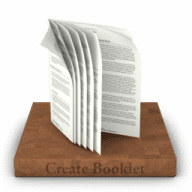
Create Booklet offers professional "imposition" in an easy to use App. This means it arranges your pages side-by-side and reordered for booklet printing. It's the simplest solution for generating PDF booklets: a dedicated and powerful app.
Your life will become more comfortable for just the price of a single cup of nice coffee. You get a complete solution which saves a lot of paper (and thus the rain forest) and produces comfortably read booklets -- so you don't have to handle stacks of paper.
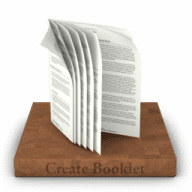
Comments
User Ratings