DEVONthink Pro for Mac
Knowledge base, information manager, and much more.
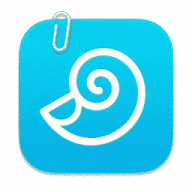
Knowledge base, information manager, and much more.
DEVONthink Pro is DEVONtechnologies' document and information management solution. It supports a large variety of file formats and stores them in a database enhanced by artificial intelligence (AI). Many document formats can be directly viewed, edited, and annotated. A powerful search language finds documents in an instant, smart groups keep them always at hand.
Sophisticated organization tools, AI-based techniques that handle even the largest collections, and numerous integration options make DEVONthink the work environment of choice for researchers, lawyers, and educators. Smart rules, flexible reminders, and deep AppleScript support allow automating even complex repeating tasks. And with its fast, reliable, and secure synchronization users keep their data available on all their Macs. DEVONthink To Go for iPad and iPhone completes the DEVONthink ecosystem.
Today's maintenance release brings a few new items as well as many improvements and fixes. To more easily search for
documents, you can use document or doc with a kind: search. We have also extended and
improved the search syntax, adding, e.g., time components with relative dates, like modified:#6months, and more
numerical range searches. For Markdown users, we've addressed some performance issues in editing and added a
contextual menu command to jump to linked images in your databases. Sync now works more efficiently with sync
stores, avoiding unnecessary actions. We have also fixed several issues with macOS' new operating system and, of
course, continue to fine-tune reliability and performance for all supported systems.
..webp images.kind:document to limit results to only documents. An abbreviated form,
kind:doc, and the original syntax, kind:any, can also be used.rating:2-4 or mdprice:3-3.50.
:), can be used in date-based search with before (<), after
(>), and is (==) operators, e.g., added:<=12-25-2023 searches for
items added before or on the 25th of December, 2023.<,
>) and before or on/after or on (<=, >=). For example,
added<yesterday.created:>2weeks.
Note: Always use the plural form, e.g., 1days.x-devonthink://show-help or x-devonthink://showHelp, now support
using anchors to open specific sections of the Help, e.g., x-devonthink://showHelp#inandout.https://.data:// URL applied. Fixed.additionDate:#2days instead of added:#2days. Fixed.subject:, the Data > New > With Clipboard command would incorrectly create a bookmark.
Fixed.On Labelling event trigger didn't work or would sometimes apply to non-matching items. Fixed.
.rtfd documents, file system events could unnecessarily
initiate another sync. Fixed.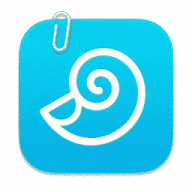
Comments
User Ratings