DropCopy for Mac
Share files and folders between OS X machines.
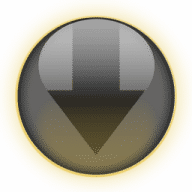
DropCopy uses Apple's Bonjour technology to help you to easily and quickly share files and folders between multiple Macs across your LAN. You simply drag your files in the Finder to a drop-zone containing a list of destinations (see screenshot) and drop it on the destination of your choice. This list conveniently disappears when one is not dragging things over it. Also supports clipboard sharing and short text messages.
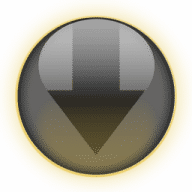
Comments
User Ratings