Hack to the Past for Mac
Brings back shortcut key combo, Command+N.
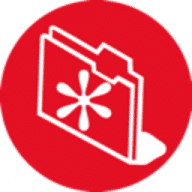
Brings back shortcut key combo, Command+N.
Hack to the Past will bring back the shortcut key combo, Command + N, for creating a New Folder before Apple (Hello, McFly, anybody in there?), in their infinite wisdom, switched it to Command + Shift + N. So instead of continuing to use that cumbersome command to create a new folder, you can now 'Hack to the Past' and return to using Command + N like it was before the cats (all OS X versions) came on the scene. It will also swap the New Finder Window with Command + Shift + N as it should be, IMHO. You can also revert back if you've become used to the "cat's" way and you're getting totally confused and are simply used to these post-OS 9 commands. Plus, the actual menu items (in the Finder) are updated as well, and Command + N will work even in dialog boxes, so everything is seamless to you, the end-user. It Will not 'stop working' between software updates, but you will likely have to run the script again if you reinstall system software or update to a completely new 10.x version.
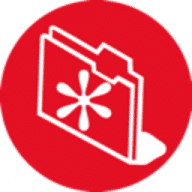
Comments
User Ratings