DOSBox for Mac
DOS emulator.
Free
In English
Version 0.74-3-3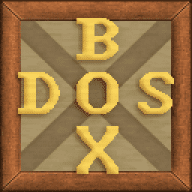
DOS emulator.
DOSBox is a DOS-emulator that uses the SDL-library which makes DOSBox very easy to port to different platforms. DOSBox has already been ported to many different platforms, such as Windows, BeOS, Linux, Mac OS X.
DOSBox also emulates CPU:286/386 realmode/protected mode, Directory FileSystem/XMS/EMS, Tandy/Hercules/CGA/EGA/VGA/VESA graphics, a SoundBlaster/Gravis Ultra Sound card for excellent sound compatibility with older games.
You can "re-live" the good old days with the help of DOSBox, it can run plenty of the old classics that don't run on your new computer.
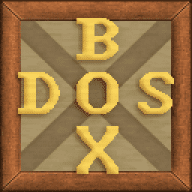
Comments
User Ratings