MacSpice for Mac
Electronic circuit simulator.
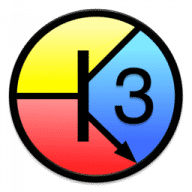
Electronic circuit simulator.
MacSpice is an electronic circuit simulator. Circuit simulation is a way of building and testing virtual models of electronic devices. It is usually cheaper and quicker to simulate a design than to build a prototype. MacSpice uses a text-file 'netlist' description of the circuit as input. This is a list of components and the nodes they connect to. Users may prepare netlists with a text editor, or derive them from a circuit diagram using a third-party schematic-capture application. MacSpice then builds a numerical model of the circuit and analyses this.
A command interpreter (shell) is used to specify the types of analyses that are required and how the results should be processed, saved or displayed. The high quality of the MacSpice command interpreter makes the automation of tasks straightforward.
MacSpice 3.2 runs natively on Mac computers with 64-bit Intel or Apple silicon processors. It is compatible with Berkeley Spice 3f5 but incorporates many improvements - from simple bug-fixes to entirely new commands, algorithms and solution strategies. For example: the memory leaks that affected Spice 3f4 have been cured; new algorithms have been developed to facilitate the simulation of large circuits, and to reduce simulation time; MacSpice provides a robust multi-parameter optimizer and facilities for inter-process communication with other applications.
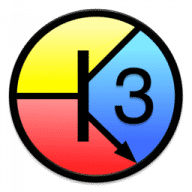
Comments
User Ratings