SignalScope for Mac
Audio signal analysis tool.
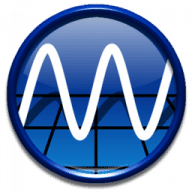
Audio signal analysis tool.
SignalScope builds on its predecessor's tradition of award-winning design and precision measurement capabilities by building on advanced technology developed for Faber Acoustical's flagship product, Electroacoustics Toolbox.
SignalScope's brand new interface places each signal analyzer tool in its own window, allowing users to multiple data displays simultaneously. Each analyzer display offers hardware-accelerated OpenGL graphics for fast on-screen drawing, and Quartz graphics for high-resolution off-screen drawing to PDF files or the printed page. Advanced cursor options enable users to zoom and pan data displays, in addition to pinpointing specific data points within a display for further inspection.
All analysis tools within SignalScope offer more advanced measurement configurations, which can all be saved in project files, along with the measurement data itself. Significant new features in SignalScope also include comprehensive AppleScript support, direct comparison of captured and live signals, and multi-channel analysis.
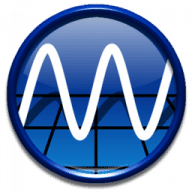
Comments
User Ratings