GeekTool for Mac
Display log files, UNIX command output, and more.
Free
In English
Version 3.3.1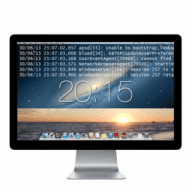
Display log files, UNIX command output, and more.
GeekTool lets you display various kinds of information on your desktop via 3 default plug-ins.
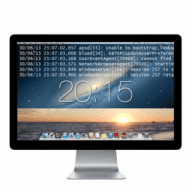
Comments
User Ratings