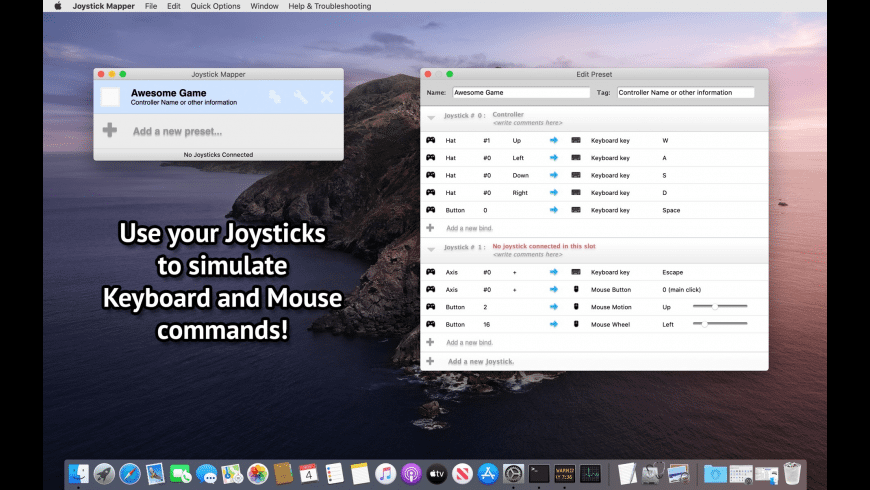Joystick Mapper
Map keys and mouse movements to your gamepads.
Joystick Mapper overview
Joystick Mapper Joystick Mapper is an application that allows you to configure your joysticks or gamepads to simulate keyboard keys/mouse movement/mouse click/mouse scroll, so you can control any app or game using them, even the ones without built-in support.
A very good companion for First Person Shooters, Flash Games, Media Players, for example.
Works great with a variety of gamepads, including (but not limited to) Xbox 360 and Ps3.
Features:
- Use any axis, dpads or buttons on your joystick to simulate keyboard and mouse
- Map any of the 4 directions from an Analog Stick independently
- Smooth mouse movement
- Adjust mouse speed for analog sticks per direction individually, this can help with crappy gamepads
- Analog Shoulder Triggers can be used as buttons
- Any "weird" combination you want:
Button/Dpad/Analog Stick/Analog Trigger --> Keyboard/Mouse/Click/Scroll - Ready-to-use examples, easily modifiable
- Compatible with USB and Bluetooth Joysticks
- Easy to use interface.
- To map Key-Combinations like Command+Q, just map two or more keys to the same input (in this example, one for Command and another for Q)
- Compatible with controllers that does use the standard HID Joystick interface
- You may need to install a third party driver for PS3 and Xbox controllers, you can find links to them in the Support site FAQ
- If your PS3 gamepad does not respond to any input when connected using USB, just press the central "PS" button once
- Wireless Xbox 360 Gamepads, sadly, does not use Bluetooth, you may need an adapter in this case. Search on the web for "Microsoft Wireless Gaming Receiver"
- Other similar apps may prevent Joystick Mapper from operating correctly, if you have one and have problems, please disable them before using Joystick Mapper
What’s new in version 1.2
Updated on Nov 09 2019
Version 1.2:
Note: Now requires OS X 10.9 or later
- 64 bit support
- Preliminary macOS 10.15 Catalina support
- The app is now much faster
- Warning: The minimum supported macOS version is now 10.9
- Input in the config window are now highlighted!
- You can map up to 32 mouse buttons now!
- You can enable the preset before connecting the gamepad and it still works now!
- Steelseries controllers Dpad and Menu Buttons fixed
- Xbox one S Bluetooth controllers triggers fixed
- Fixed a problem where sometimes the app comes to foreground unexpectedly
- Many other bug fixes
Information
App requirements
- Intel 64
- OS X 10.9 or later
Try our new feature and write a detailed review about Joystick Mapper. All reviews will be posted soon.
(0 Reviews of )
There are no reviews yet
Comments
User Ratings
Help the community
There are no reviews yet, be the first to leave one
Help the community
There are no ratings yet, be the first to leave one
Similar apps
Joi
Play games with a gamepad or joystick.
Is this app is similar to Joi? Vote to improve the quality of this list.
Vote results
0
Upvotes
1
Total score
0
Downvotes
New and Recently Updated