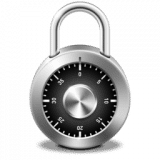$1.99
Buy NowPadlock overview
Padlock allows you to lock your Mac by either starting the screensaver or putting the screen to sleep. Each of these locking methods has its own global shortcut, or you can access either from the Padlock menu bar icon.
In addition, Padlock includes a Security Dashboard that will check important locking related security settings and notify you of problems. If a problem is found, the Security Dashboard will help you remedy it.
Features
- Quickly lock your Mac with a keyboard shortcut
- Security Dashboard that provides advice on how to better secure your Mac
- Monitors your security settings so you always know your Mac is secure
- Two different ways of locking your Mac
What’s new in version 1.2
Updated on Dec 30 2015
Version 1.2:
- Fix for crash on OS X 10.11 El Capitan
- Improved Security Dashboard and "Help Me Fix It" buttons
- Improved with retina graphics
- Improved to no longer trigger dedicated graphics processor
Information
App requirements
- Intel 32
- Mac OS X 10.6.6 or later
Try our new feature and write a detailed review about Padlock. All reviews will be posted soon.
(0 Reviews of )
There are no reviews yet
Comments
User Ratings
Dec 30 2015
Version: 1.2
Hm....
Step 1: Open System Preferences of OS X, select "Desktop & Screensaver" settings, switch to the "Screensaver" tab and click on the button "Active Corners". Now select one of 4 corners who you like to activate the screensaver and select "Screensaver on" or the hibernation for the monitor.
Step 2: Open "Security" in the preferences, mark "Password needed" and setup the delay time who you prefer, like immediately or after 5 Mins.
That's it. From now you can switch in your preferred corner to let lock your system. This trick is also working perfectly for closed monitors from your laptop.
No idea why to buy this software. For free it's nice and a interesting helper, but from system side it's available for years without any more shortcuts.
Jun 9 2012
Version: 1.1.2
ctrl + shift + eject
Say no more!
Nice looking app though, but $2.99 for something already built into Lion....
$1.99
Buy NowSimilar apps
ScreenSaver Start
Start your screen saver with a global hot key.
Is this app is similar to ScreenSaver Start? Vote to improve the quality of this list.
Vote results
0
Upvotes
-1
Total score
-1
Downvotes