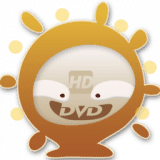MovieConverter-Studio overview
Whether a beginner or an expert, MovieConverter-Studio will automatically fix all your video problems. Features specific to the Pro version:
- More broadcasting and editing outputs: up to full HD 1080p (aka "Full HD").
- Full customized access to "comb effects" management : remove comb effects while preserving non-interlaced parts, force deinterlacing, etc.
- Editing: convert to your favorite ProRes codec.
Features:
- Standard, Exclusive Feature: Adaptation to your Television Standard (videos will be conformed ...but without jerking).
- Aspect: Your movies will no more be deformed after encoding. Exclusive Feature: ...even though your videos need a more complex display (automatic detection and management of anamorphic files).
- Aspect, Exclusive Feature: Ability to turn your videos from "square screen" to "wide screen" (and vice versa).
- Broadcasting: To convert your videos for all your devices: from your Android mobile to your new connected HD television!
- Editing: To convert your video for Professional editing in FCPX (or in older versions of Final Cut Pro).
- Editing: To convert your videos for editing in iMovie (for every versions).
- Interlacing, Exclusive Feature: you never encounter "comb effects" during playback, and without degrading quality like others softs do (Automatic management, according to the device used to play the video).
- Formats: Handle most of the main Media Formats (codecs and containers), like: MPEG4, H264, Matroska, PRORES, DNxHD, DV-Video, MPEG TS, MPEG PS, FLV, AVI, VP8, VP9 (.webm), VOB, MXF, GFX and many more...
- Easy Mode / beginners: video is very technical domain, but your don't have to be an expert about video or specifications, to obtain a good result... Exclusive Feature: The Easy Mode do not damage the quality of your videos (automations are set to take over your worries)
- "Professional" really means something here (it's usually used as a bogus commercial argument for beginners, and only means the add of some non-understandable features only for geeks). MovieConverter integrates some helpful and easily usable pro exclusive Feature:
- To visually check your "comb effects" and their readout order.
- To correct the framerate of a buggy converted video.
- To correct audio loudness, according to the professional broadcasting TV channels need...
- Expert: Do it more!
- Clean your videos.
- Making videos from internet less blurry.
- Remove the logo of a TV channel.
- (To reserve to experts:) MovieConverter has many automations which ensure your quality conversion... But you can override or change them too.
- DVD-VIDEO disc: Make your settings in less than three minutes and get a chapterized DVD, with menus in full-screen and animated buttons (and burn it directly from the app). Readable onto a home DVD Player connected to every television (Exclusive Feature: onto Granny's one and her old square TV, or onto Uncle's big HD TV).
Other Features:
- Preview result (before starting the encoding ;-))
- Some Presets (some are provided but you can easily create your own).
- Batch processing.
- Trim the beginning of the video (to remove unwanted pre-programs).
- Choose your bitrate (the quality/disk weight ratio of your converted file).
- Ability to automatically limit the bitrate (so, your final video fits well on a disk ;-)).
- Several presets "quality/disk weight ratio".
- Ability to encode in black-and-white.
- And 4 additional mini-applications to edit your videos "to DVD". The "Studio" modules:
- Multiplex
- Demux
- Subtitle
- Modify the aspect without re-encoding
What’s new in version 4.02
Updated on Nov 05 2020
Version 4.02:
- Release notes were unavailable when this listing was updated.
Information
License
Shareware
Size
31 MB
Developer’s website
https://movieconverter-studio.com/mcs64.zip?l=enDownloads
15895
App requirements
- Intel 64
- Mac OS X 10.7 or later
Try our new feature and write a detailed review about MovieConverter-Studio. All reviews will be posted soon.
(0 Reviews of )
There are no reviews yet
Comments
User Ratings
Sep 22 2014
Version: 2.51
2 versions of the app are available onto the site:
- 64-bit version : for OS X.7 (Lion) and more
- 32-bit version: for OS X.5 (Leopard, PPC or Intel processors) and more
Both versions have the same features, but each one is optimized for your old or new computer!
Jun 18 2013
Version: 1.999
Am I wrong, or is this app not capable of converting to any formats other than .mpg or editable formats like .dv? It cannot convert a DVD or any other type of movie file to H.264 .mp4/.mkv, or .avi (which sucks anyway), or Flash, or QuickTime, etc.?
Jun 18 2013
Version: 1.999
The splitting of this app into 2 different output 'modules' — Editing and Broadcasting — has always annoyed me. These functional categorizations are not organic, and no other apps use such distinctions. I like to have all of an app's capabilities available to me all the time so I can select the one I want without having to search through its weird modules to find it. And if I complete one function and want to use a completely different one, I don't want to then search through the modules again to find it. And it's particularly frustrating that there's no easy way to go back and select between the two modules (at least none that I can discern, since the icons make no sense). Maybe that's why I have used this a total of perhaps 5 times since getting a 1.6 license several years ago, and I actually encoded files with it only twice because I got frustrated and switched to another program the other 3 times.
Unfortunately, the new version continues with the Editing and Broadcasting organizational scheme, so I won't be updating my license for this new version.
Aug 19 2012
Version: 1.6
The app is not "abandonware", but the old 1.6 version is ;-)
The final 2.0 version will come soon, a beta is available onto the site.
The 2.0 version is -of course- compliant with OSX: Mountain Lion (10.8), Lion (10.7), Snow Leopard (10.6) and Leopard (10.5) …and compliant with old computer PPC (on Mac Os X 10.5) too.
good videos
May 23 2012
Version: 1.6
Is a new version still in the works, or is this abandonware?
Nov 26 2011
Version: 1.6
Although the UI is pretty, it's confusing as hell and the Help files are impossible to understand. But it's one of only 2 apps I know of that get PAL to NTSC standards conversion right (the other is the free JES Deinterlacer). It needs MUCH better Help files and UI clarification, better file format support (it doesn't accept Matroska and other common file types), and an update of all the open source code it uses. But if the dev did all that, I'd buy it AGAIN. However, with iFFmpeg at $10, he'd really have to get everything right this time.
Nov 25 2011
Version: 1.6
I've owned this app for nearly 3 years, and I still can't get used to its bizarre interface. When I occasionally (and accidentally) hit upon the correct settings, it produces wonderful results, but it's just too confusing to consistently set it up right, especially if you don't use it regularly.
It desperately needs an update, so hopefully the dev will take that opportunity to rework its UI to follow more standard guidelines, or at the very least have the Help files rewritten by a native English speaker to make them more intelligible (I speak fluent French and English but still struggle with it). It's even difficult to determine what it can and cannot do - partly because of the UI and partly because of its very poorly written Help files.
Developer, please don't dismiss my comments about your UI. That is a consistent complaint of many commenters here, so please reconsider MCS's design.
Sep 26 2011
Version: 1.6
Help!
for some reason, when i use the converter it only converts the first 2 minutes of my video. why is this happening?
Aug 23 2011
Version: 1.6
Still one of the best out there.
I find I try all the programmes but if I ever
have problems this always sorts them out
9 times out of 10.
Great little programme.
Aug 17 2011
Version: 1.6
I'm confused. On launch, the app asks if I want to download some additional tools. When I click agree it says "the app will now quit. Next time, accept the license." It stops just short of saying "hey moron, accept the license will ya" but...where? How?
Feb 6 2010
Version: 1.54
It's quite impressive to the extent that this app uses an army of at least 35 command-line tools. I have never seen so many in one app. But where do they come from? The ReadMe file doesn't mention anything about them.
Aug 14 2009
Version: 1.51
helo, I didn't saw your review/concern
gimme news (by mail) about this file
bye
Aug 14 2009
Version: 1.51
Strange interface but in it does the works.
Although I had a problem with one NTSC movie. The result was a squashed aspect ratio.
Other movies are converted nicely.
Good app
Apr 26 2009
Version: 1.501
Overall, I think this is an excellent application. It works as advertised, making the conversion and authoring process (with menus and chapters) quick and mostly automated. For those who want a little more control, you can tweak encoding quality and some advanced options, as well as add custom pictures and audio to menus. The default settings for encoding produce good results, and PAL to NTSC conversions look great. It does have a non-standard interface, which I realize is an issue for some people, but it's very intuitive and fairly uncluttered. The only quibble I have is a minor one: the appearance of the default DVD menus could be better (I don't like the way they always display 6 little thumbnail boxes even if there's only one title). Give this app a try; and don't worry: it's not one of the numerous scamware converters that have popped up over the last few months (Aimersoft, iSkySoft, Wondershare, etc.).
Mar 19 2009
Version: 1.41
Hello, a few comments, although I'm not sure I completely understood your "ticket mood/comments".
MovieConverter changed its name to MC Studio since version 1.4 (kept it with the 2 minor updates, and will keep it in the next major update - soon).
The name has changed due the additional features: MCS handles HighDefiniton videos for editing. Before, MCS outputs only to StandardDefinition for editing, or DVD-Video(SD too).
Seems you readed and didn't like my bogus testimonials on the site, sorry if you didn't find it fun enough.
I could write real feedbacks by some real users: like "Arte" or "France3" national broadcasters, director "Mathieu Kassovitz", "Capa Tv" movies production, etc
but I prefer my funny ones ;-).
PS: for h264, uses the free Handbrake (even one x264/FFmpeg developper on Mac uses it)
to wrap it for BluRay, uses the free tsMuxeR Mac application
and if you want standard conversion you can use the free JESdeinterlacer (great soft too)
The aim of MovieConverter studio is only DVD-Video and editing.
So, if I well understood, your only concerns with my app are: new name and not enough feedback on the net?
great :-)
Mar 1 2009
Version: 1.41
This developer is a little flaky - released MovieConverter 1.41 but didn't get much interest. So, s/he changed the name and a couple days later released MovieConverter Studio 1.411, still to lukewarm response (which shocked me, because who wouldn't be thrilled about video software that can make ALL decisions for you?).
I'm a little leery of these new-name movie converters that suddenly appear, because somebody has been low-renting the same useless piece-of-crap converter to a whole bunch of different get-rich-quick goombahs, who then rename it, maybe splash on a different skin, then try to sell it to all the people in the world who suddenly discovered they can rip, convert, compress and burn their own version of "The Fountain" to play on their dad's widescreen and impress their girlfriends' pants off with their mad skills and decidedly cosmopolitan taste in film. I'm not saying that MovieConverter Studio-Mixer-Betamax 1.41112136 is one of those! How could I know, since it's completely hobbled and therefore incapable of expressing its capabilities? So, like many (I'm sure), I just trashed it rather than pay $20 for a license to something with NO street cred, because everything about it on the web -- very little, indeed -- was clearly written by the same French rockin', renamin' code warrior who wrote it, and the same person who hasn't yet heard about x264).
Of course, it's possible that I'm utterly wrong about this app, and to my chagrin it turns out that MovieTransmogrifier-Spa Edition v. Pi is actually the new pro bono, open source, developer-pays-YOU-ware, bane of the MPAA, mutant SorensonToastFairBrake-the-Ripper-MounterDVD2None-for-Dummies, well then my bad ;)
Oct 8 2008
Version: 1.3
a progressive PAL will be converted to NTSC FILM with a slowdown (reverse the process of transferring a movie from theater to PAL video)
an interlaced PAL will be converted to NTSC Video without duration change (but with calculation of new fields)
...just try it ;)
Oct 8 2008
Version: 1.3
CONVERTS cleanly between PAL and NTSC?
I'm very skeptical!
Feb 4 2008
Version: 1.1
Why are there no reviews if there have been 1,000 + downloads?
I need to know if a tyro can use this to convert PAL Eye TV files (1.8.6 I think) to NTSC vid files.
Similar apps
MovieConverter-Studio Pro
Easy and advanced video converter.
Is this app is similar to MovieConverter-Studio Pro? Vote to improve the quality of this list.
Vote results
0
Upvotes
0
Total score
0
Downvotes
ffmpegX
Versatile video encoder & decoder; supports many formats.
Is this app is similar to ffmpegX? Vote to improve the quality of this list.
Vote results
0
Upvotes
0
Total score
0
Downvotes
Filmora
Video and photo editing (was Wondershare Video Editor).
Is this app is similar to Filmora? Vote to improve the quality of this list.
Vote results
0
Upvotes
0
Total score
0
Downvotes
iNet Network Scanner
Displays info about local network connections.
Is this app is similar to iNet Network Scanner? Vote to improve the quality of this list.
Vote results
0
Upvotes
0
Total score
0
Downvotes
ffWorks
A Comprehensive Video Converter Tool for macOS.
Is this app is similar to ffWorks? Vote to improve the quality of this list.
Vote results
2
Upvotes
0
Total score
-2
Downvotes