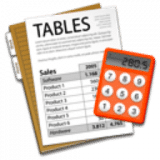$18.48
In-app purchases
Application is not under development & not supported.
Tables overview
Tables enables you to organise and present data very simply. With Tables you can not only organise data but also do calculations and comparisons with it. Add, sum or multiply numbers or process data by using more than 100 functions
Data can represent numbers in addition to dates, percentage rates or amounts. Tables offers extensive options to format the data. Format them as currency, as an amount, as percentage rate, scientifically or with different date formats.
Create visually attractive invoices, lists or reports and even add some photos, PDF documents or charts to present your data with great visual impact.
Tables offers a fully functional free 30-day trial.
What’s new in version 1.6.4
Updated on Jun 13 2022
- Fixes for macOS 11 Big Sur.
Information
License
Shareware
Size
6.6 MB
Developer’s website
https://www.x-tables.eu/more/overview.htmlDownloads
31658
App requirements
- Intel 64
- OS X 10.9 or later
Try our new feature and write a detailed review about Tables. All reviews will be posted soon.
What customer like
Value
Performance
Design
What needs improvements
Regular updates
(0 Reviews of )
There are no reviews yet
Comments
User Ratings
Apr 26 2018
Version: 1.5.12
Nice and light-weighted spreadsheet app – version 1.5.18 available: http://www.x-tables.eu/more/de/overview.html
Nov 11 2014
Version: 1.5.12
one of the best excel/numbers alternatives but really expensive
Mar 24 2012
Version: 1.5.8
I get a bug in 1.5.8, in the latest lion.
It happens frequently -- suddenly the content will no longer scroll when I try to scroll. The row numbers and the scrollbar update properly, but the content itself is frozen in place, although I can still edit it.
Mar 23 2009
Version: 1.5.1
I bought Tables about 2 years ago and still get free updates. It works fast and good and opened up all my excel and csv files. Never had a problem with it.
So I was a bit shocked to see a 1/2 star. So here's my rating after 2 years usage. All 4 stars (because shure there are some rare Excel files that can't be opened). The calculating options could be a bit easier to explain. But it never crashed.
Dec 22 2008
Version: 1.4.6
Tables is a brilliant app. Fast, reliable, nice to look at, with clever features like showing calculation links across cells in color, etc. I looked and looked for a food spreadsheet (Mesa doesn't work, NeoOffice is very slow, Numbers is weird, Mariner is ugly). I missed Tables because the description on MacUpdate isn't very good and it's not immediately clear it's a spreadsheet. One request to the developer: please add a few icons at the top. There's plenty of room! I miss an icon for copy/paste style, move decimal point right/left, insert/delete column/row. Also, I can't find any way to box or underline cells. Other than that, this is very good. I'm still on the 30-day trial deal but I'll definitely buy this app!
Sep 6 2008
Version: 1.4.5
Tables is one of my most favourite apps. It's easy to use, fast (unlike the sloooooow Apple Numbers), lean and reliable (unlike that other app from Microsoft, regarding both lean AND reliable).
The developer is most helpful and responds quickly.
So keep up the good work, thanks.
Dec 22 2007
Version: 1.4
First there was Mesa, then there was Numbers...and I dumped Numbers fast for Tables. For me, Tables is far superior when it comes to managing huge amounts of data (especially multiple-sheet spreadsheets), and it's incredibly easy to use. The program seems to be developing well, and the developer is, as has been stated before, highly responsive. This is, hands down, the best spreadsheet I've yet used for OS X.
Aug 21 2007
Version: 1.3.7
Tables is constantly improving and the developer has been very responsive to issues. In just a few months it has gone from usable to excellent. Tables is also very stable for me. The last crash I had was due to an Input Manager and not Tables.
Excel compatibility has been pretty good, with no problems sharing files with Windows Excel users.
Like many, I bought iWork 08 as soon as it came out. Numbers is a slick application (reminds me of an old Mac Spreadsheet called Trapeze) and overall I like it. But Tables is much faster when using lots of data and overall feels more responsive. I often use Tables with data extracted from databases as CSV files to "massage" and analyze the data and assorted other such needs. Tables is better then Numbers for actually crunching numbers and data. Try importing a 23401 row / 33 column CSV file into Numbers and hear your MacBook Pro fan kick into overdrive for a while...
Numbers is great for presentations, where you have a limited amount of information that is usually going into Pages or Keynote. In some cases I will crunch data in Tables, and then copy/paste results of that into Numbers for use in Keynote.
Oddly enough, Tables also has more control over the formatting of cells, particularly numbers.
In my toolbox, there is a place for both and I for one am super happy to never use Excel again. The cost of Tables and iWork together is still cheaper then getting MS Office and provides a much better experience for the user.
Aug 3 2007
Version: 1.3.5
Very Mac-like spreadsheet application. However, it did crash a lot with my Excel worksheets. The more complex they are, the less likely Tables can cope. With Apple's Numbers just weeks away I'm going to wait before making a decision. However, if Numbers won't be in the iWork package I think Tables might be a good alternative to Excel. If only the crashes would be fixed and compatibility improved.
Aug 3 2007
Version: 1.3.5
I always used non-Excel programs out of principle for home use (Mesa, Mariner), but this one I use because I really prefer it.
Great app!
Jul 26 2007
Version: 1.3.4
Tables is lean, fast, easy to use and runs stable. Bugs are fixed very quickly (thanks again Daniel). Smooth collaboration with Excel, importing from and exporting to Excel is very satisfying. It's totally great to work with Tables.
May 25 2007
Version: 1.2.6
Tables has really improved since it was first released. Over the past couple of months, it has become my spreadsheet of choice. It's fast, starts instantly and works great with MS Excel documents.
Excel workbooks, formulas, formatting, etc all appear just fine. Most of the Excel documents I use and share are not terribly complex, but I haven't had any issues with other Excel (OSX and Windows) users.
Tables development is moving along well and continuously getting better and worth the price. The developer is also very responsive to his users.
Feb 23 2007
Version: 1.2
I am not a heavy user of spreadsheets, but I need them from time to time, and I have always found Excel not very pleasant, despite its powerful features. Quite often, I was going back to AppleWorks, and then completing the work in Excel.
Tables has solved my problem and provided an elegant substitute. I bought it once it got the ability to export to Excel. And export works well: I do all the work in Tables, then export the finished work to Excel, without any problem.
What I like is that Tables is that it is rather easy to use - there is a learning curve for people like me who are not very comfotable with spreadsheets, but it is not steep, and I assume there is no learning curve at all for somebody who is more familiar with spreadhseets. Moreover, Tables offers a very pleasant environment, Mac-like: I had tested the other spreadheet applications for Mac, none was as easy to use, none provided the same comfort and elegant, uncluttered, bright environment. Thanks to Tables, I find spreadsheets much less intimidating than they used to be!
In addition, I should mention that support is top quality. Each time I asked a question, I received a courteous, precise, detailed reply from the developer a few hours later. Always very helpful, taking time to explain even simple things which I had not understood properly.
Regarding stability, never any problem. Once again, I am not a heavy user, but from my own experience for the past two months, I can only praise that application. There is still some room for improvements, but, for all people like myself, who need spreadsheets from time to time but want a simple, understandable environment, I have the feeling that Tables is on the way to become THE right solution on the Mac.
Dec 20 2006
Version: 1.1
I found a bug when moving cells with formulas. It ended up giving me an error with an option to undo that will not go away no matter how many times I press undo.
I like the look of the app and hope it takes off, but agree that interoperability with Pages is required. I still would not attempt to use this as a heavy lifter given that I got this type of error within the first 3 minutes of use.
Oct 14 2006
Version: 1.0.3
Now that Tables is no longer a preview release, I'd say the biggest problem is a lack of interoperability with Pages and other programs.
At a minimum, one should be able copy a range of cells and past into Pages as a PDF. Instead it's pasted as unformatted text, and doesn't even add the tab stops. The pasteboard format should probably include RTF and PDF types in addition to the text only version.
Of course, if it could actually paste into Pages as a Pages Table that would be the best.
Sep 16 2006
Version: 1.0
Table is a great tool to maintain tables and unlike some others has great capabilities to format and print. It has all the formulas you ever need for home use.
File formats:
Unfortunately it's use is limited for business users. It only imports Excel format files. Export is limited to CSV and PDF formats. OpenDocument standard formats are not supported either. (Suggestions for a next release?). Most important saving or exporting in Excel format is not supported. This is a must have for business users.
Ease of use:
Contextual menus have not been implemented. This is a shortcoming for most users. E.g. to delete a column I need to move to the Tables menu, select Edit, Delete and then Column; Too many transactions for power users.
Overall rating:
Ease of use and value receive 3 stars due to missing contextual menus and limited Excel support. $49 for an apllication that does not fully support current or future standard file formats is simply too much.
Features is 3.5 as the wishlist for business users has some basic and important items: pivot tables, sorting, etc.
Recommendation:
Home use: buy it, it does everything you ever need at home
Business use: wait, you will only be able to read excel files today, sharing files with non-tables users is CSV or PDF only
To the developer: Great work, but keep in mind how and why people use the application (is this business or home-use software?)
Sep 16 2006
Version: 1.0
I like this app, but how you can jump for version 0.21 to a 1.0 in a couple of days is beyond me. While the foundation of this app is solid, it's still missing some key functionality that I believe is paramount to a good spreadsheet like an auto sum feature. Also, the sorting behavior is a bit quirky and doesn't work in the ways that I'm used to (like in Excel, OoO, MarinerWrite, etc.). Finally, $49 seems a bit steep. Apple will have their spreadsheet in iWork in 07 and the whole suite will be $79-99. I definitely think there is a place for Tables, but at a lower price point with a few more bells & whistles.
Aug 6 2006
Version: 0.16b
Ok I just do some simple accounting for where I work.....Iv'e tryed MS Office, Thinkfree, NeoOffice and OpenOffice.
This program is fast, only 2.2mb download and it opens .xls files.
This is great to go with Pages & Keynote.
The only flaw is you can't save to an Excel file that will open up in office but im sure thats coming.
Has the mac look and feel, you would think that Apple made Tables as part of iLife.
5 stars for working so well
Aug 2 2006
Version: 0.16b
holy smokes! A real cocoa spreadsheet that even opens excel documents! It seems to do all the basic stuff a person needs.
Been playing around with this for a few minutes and it looks good. There are issues that I'm sure will be fixed as it moves out of public preview and to release. For example, entering $100 is treated as a text value and not a number. It doesn't export to an XLS format (yet). Or allow you to copy something and paste into another app as a table (for example as a PDF of the pasteboard)
This has been such a big missing piece in the OSX software world that I'm compelled to give the developer 5 stars!
$18.48
In-app purchases
Application is not under development & not supported.
Similar apps
LibreOffice
Free, open-source office suite.
Is this app is similar to LibreOffice? Vote to improve the quality of this list.
Vote results
2
Upvotes
2
Total score
0
Downvotes
TableEdit
Simple, clean, and elegant spreadsheet editor.
Is this app is similar to TableEdit? Vote to improve the quality of this list.
Vote results
3
Upvotes
2
Total score
-1
Downvotes
Numbers
Apple's spreadsheet app from the iWork suite.
Is this app is similar to Numbers? Vote to improve the quality of this list.
Vote results
3
Upvotes
1
Total score
-2
Downvotes
Easy CSV Editor
Editor for CSV and TSV data files.
Is this app is similar to Easy CSV Editor? Vote to improve the quality of this list.
Vote results
1
Upvotes
1
Total score
0
Downvotes
Microsoft Office 2011
Popular productivity suite.
Is this app is similar to Microsoft Office 2011? Vote to improve the quality of this list.
Vote results
0
Upvotes
0
Total score
0
Downvotes