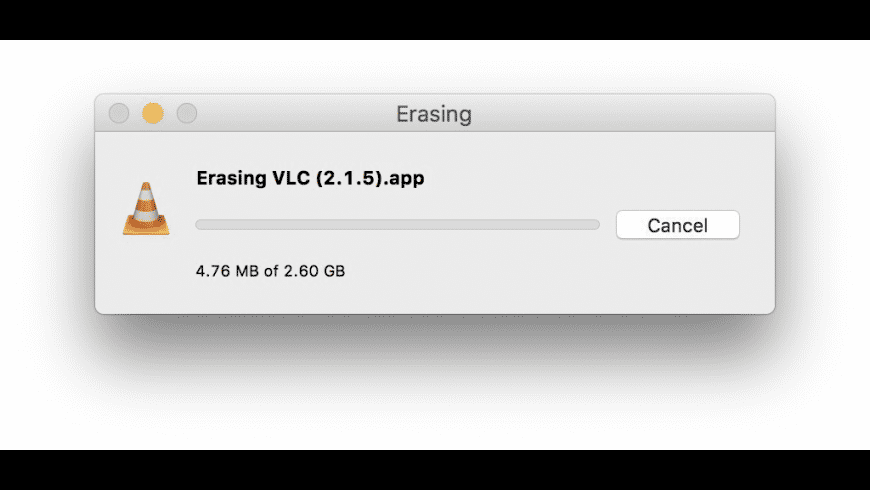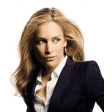Permanent Eraser overview
Permanent Eraser allows you to securely delete files. When you normally delete your files in macOS / OS X, the operating system is only forgetting where those particular files are placed, while the data still physically remains on the drive. Beginning with OS X 10.3, Apple enhanced its security by introducing the Secure Empty Trash feature, which follows the U.S. DoD pattern of overwriting data seven times.
Permanent Eraser provides additional wiping methods such as the 3-pass DoE or 35-pass Gutmann algorithms. This utility overwrites your data multiple times, scrambles the original file name, and truncates the file size to nothing before Permanent Eraser finally unlinks it from the system. Once your data has been erased, it can no longer be read through traditional means.
Note: Permanent Eraser is intended to erase files from mechanical hard drives, but is not intended for use on modern SSDs.
- Implements the Gutmann Method via SRM to remove files
- Erases the files in your Trash
- Erases CD-RWs and DVD-RWs
- Erases files dropped on the application icon
- Provides a warning dialog before files are erased (Press the Option key to bypass this warning)
- Localized for English, German, French, Dutch, Italian, Swedish, Traditional Chinese, and Welsh
What’s new in version 2.9.1
Updated on Jul 20 2020
- Fix for an occasional crash when erasing the Trash on macOS Mojave.
Information
License
Free
Size
1.9 MB
Developer’s website
http://www.edenwaith.com/products/permanent%20eraser/Downloads
84071
App requirements
- Intel 64
- Mac OS X 10.6.6 or later
(0 Reviews of )
Comments
User Ratings