Pine for Mac
A lightweight markdown editor (beta).
Free
In English
Version 0.0.9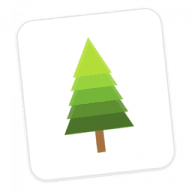
A lightweight markdown editor (beta).
Pine is lightweight macOS markdown editor.
It is a document based application, and aims to follow Apple's Human Interface Guidelines
Features:Note: Pine is still in its very early stages, so if you encounter any bugs or have a feature request please raise an issue!
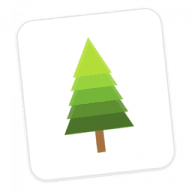
Comments
User Ratings