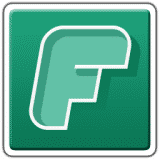
FontAgent
FontAgent overview
FontAgent is a revolutionary release of the one of the world’s smartest font managers. The first thing you’ll notice is its all-new, stunning interface that features crisp font previews, simple controls, and powerful set management. Activate, deactivate, find fonts, change colors, customize text, and resize UI panes in seconds. It’s font management done right your way.
Features
- Powerful New Font Viewers - Preview your fonts in your choice of text and colors using FontAgent’s redesigned Player, Compare and Glyph views. View font slide shows, waterfalls, paragraphs, comparisons and glyph sets. Drag character glyphs directly into your documents. Select the right font for every passage, heading and project.
- Create a Centralized Font Library - Just drag your fonts into FontAgent to verify their integrity and add them to your centralized library along with 1350+ free Google fonts. As you import fonts, FontAgent keeps a full history of your new additions and archives your growing library to the Cloud for safekeeping.
- Find Fonts Faster - Enter a search term and instantly find fonts whose names, properties, metadata or comments match it. Want to sharpen your focus? Use Smart Search to perform complex searches in seconds, and save them as Smart Sets that auto-update as you add fonts to your collection.
- Instantly Share and Sync Fonts - Welcome to the future of font management: sharing and syncing fonts through the Cloud no server license or administration required.
- More Metadata than Ever - FontAgent 7 discovers more font metadata than ever. Select a font or set and view its properties and metadata in FontAgent’s right sidebar. View font names, formats, styles, metrics, filenames, locations, activation, ratings, comments everything you need to know about your fonts.
- Explore Your Fonts Using Table View - Use FontAgent’s Table View is a built-in spreadsheet that lets you quickly explore and compare font metadata. Click a table column to sort your currently selected fonts by their traits, foundries, sizes, file formats and version numbers. Activate and rate your fonts with a click.
- Manage Subscription and System Fonts - Manage system fonts and subscription fonts from services like Adobe TypeKit and Monotype SkyFonts automatically. Preview and add them to sets just like all your other fonts. With FontAgent’s open architecture, all your fonts are at your fingertips.
- Simple, Efficient Font Activation - Click slide switches to activate and deactivate fonts and sets manually. Auto-activate fonts as you open documents in Adobe Creative Cloud and Suite apps including InDesign, Photoshop, Illustrator and InCopy as well as QuarkXpress, Microsoft Office and a world of other popular Mac apps.
- Print and Export Your Fonts - Create hardcopy and PDF font samples for sharing with clients and co-workers. With a few clicks, produce waterfalls, paragraphs, logotype, character sets whatever you want. Export fonts into organized folder hierarchies for archiving or sending to service bureaus.
- Flexible Licensing Choices - Ready to revolutionize your creative workflow? Try the new FontAgent for 30 days on your own or with your team. When you’re ready to purchase a license, choose between a cost-effective subscription or a traditional stand-alone license whichever you prefer.
What’s new in version 10.0.0
Updated on May 31 2022
- Native Apple M1 chip support for 10x faster previews and auto-activation
- Support and optimization for macOS 12 Monterey
- An all-new Sets Manager and Membership Tracker
- Improved hierarchical set export
- Auto-activation support for Adobe 2022 and Quark 2021
- Duplicate and similar font detector
- Tight integration with Adobe Fonts
- Usability improvements throughout the release
Information
License
Shareware
Size
79.4 MB
Developer’s website
https://www.insidersoftware.com/font-managers/fontagent-mac/Downloads
82992
App requirements
- Intel 64
- Apple Silicon
- macOS 10.13 or later
Try our new feature and write a detailed review about FontAgent. All reviews will be posted soon.
What customer like
Performance
What needs improvements
Support
Stability
User Experience
(0 Reviews of )
There are no reviews yet
Comments
User Ratings
May 31 2022
Version: 10.0.0
Simply not been able to activate this after purchasing. Also the 'Upgrade' button in the app brings you to a website of your account that has no way to upgrade. Support could not fix the problem with activation. So useless.
May 31 2022
Version: 9.7.0
Font Agent 10 has been out for some time now. C'Mon MU - get with the program!
May 4 2021
Version: 9.6.2
It struck me today that I have been using FontAgent for a year and I've had nothing to make me reconsider my decision to switch to it. Over the last 30+ years I've use various font handlers, from Font/DA Mover, Suitcase, MasterJuggler, Font Reserve (the absolute best), FontXplorer and so on. I ran with the latter for a while but it was too buggy with my 30+ year old font library so returned to Suitcase after and for a decade or so until I got fed up with their annual licence request. Apple'sFontBook is an embarrassment that should have been addressed decades ago for the professional designers who use a library of fonts in their work. On loading FontAgent I realised I should have tried it years ago.
This year Adobe will stop supporting PostScript fonts which makes the bulk of my multi-thousands font library. Luckily I am at the end of my active designer career but FontAgent still supports them, as do the applications I use. FontAgent also supplies and supports far more design packages than Suitcase, et al, which seem to be far more geared to Adobe's applications (than they used to be) at the expense of others such as QuarkXPress for example. Don't get me wrong, I like Suitcase which I always preferred over the others but as a better option I'd choose FontAgent any day.
Nov 15 2020
Version: 9.6.0
Finally: a support-update rather than a paid version-upgrade for a Font Management app. Just for that decency alone, FontAgent an Insidersoftware deserve high praise.
Thanks!
Sep 12 2019
Version: 9.1.2
Currently is the best even works with other apps not needing a plugin ie pages word etc and fast
the others biggies don't work properly outside of Adobe etc and smoothly with Catalina OS
Aug 20 2019
Version: 9.1.1
The latest version of FontAgent does not run in macOS Catalina beta, and I cannot find availability of beta versions to try out anywhere on their website. This is where maintaining similar/competitive apps up-to-date.
FontExplorer X Pro works in macOS Catalina with no apparent problems.
Jul 2 2019
Version: 9.0.9
I have been using FontAgent Pro for 20 yrs after fontreserve disappeared. It was good and i was happy with it until around version 6 then everything seems to slide downhill, i just tried to download the free trial for 9 (I currently use 8 though the dropdown wysiwyg doesn't work in illustrator) and they can't even get requesting the trial to work. properly. When I go to fill out my details to request the trial, it crashes. Not impressed.
Mar 27 2019
Version: 9.0.5
I don't understand what makes this app so popular ? Version 8 cannot even handle system fonts properly. Multiple calls to the support line didn't yield any solution for me. And stupid long font lists negate the usefulness of this app.
Dec 11 2018
Version: 8.3.3
I like FontAgent and have been using it for years. Tried all the others, none of them works as soothly as this one.
Oct 12 2018
Version: 8.3.1
At least with version 8.3.1 the Adobe CC plug-ins are now compatible with Mojave. Oddly enough, automatic activation worked with Mojave (even the beta versions) WITHOUT the plug-ins. With the updated plug-ins, auto-activation is a bit faster than without.
In a way, the previous version of FontAgent, without the auto-activation plug-ins, worked better than this latest. A number of bugs have developed which were not present in the previous version, but I have learned to work my way around them, or at least put up with them.
In my experience, there’s no use in sending them feedback or request for beta versions, so I will not even try.
Sep 27 2018
Version: 8.3.1
As a longtime user, since version 1, I've given up on Font Agent and moved on. The last couple of major versions have slowly removed some features, mostly stuff I could learn to live without but now Font Classifications is gone. On top of that, it will no longer run if it doesn't approve of the OS version you are running - the final nail in the coffin.
Jun 19 2018
Version: 8.2.1
Currently out of the big three this the best now at 8.2.1 it is fast and gets all the fonts right. The latest suitcase is good but often misses some fonts. and the interface is going backward try grouping fonts by foundry not possible the font list default by expanded family is now crazy long. FontXpro is pretty good but why is the main app have to be open to work sucking up a lot of ram also the interface is a bit needlessly complex and does mis fonts occasionally. Fontagent I am finding the best so far. I have about 15000 fonts in the FA font folder handles this with ease. Also foreign arabic etc font are at least shown in there default western font with the glyphs in the panel at the bottom. Suitcase in the new versions just shows the question mark box instead a font even the glyph views do not often work just the question mark box until this is fixed have given up on suitcase.
Dec 5 2017
Version: 8.1.0
The only one that seems to be able to handle my thousands of fonts.. Suitcase started to get gruelingly slow to preview, so slow that looking through my fonts feels like a nightmare. So had to make a decision.. seems am back to Font Agent, that I stopped using a couple of years ago (not sure why, I think IT as the one giving me slowness isuses then..)
But you actually have to exchange emails back and forth with someone at Insider to get an update.. no straight-forward pathway where you go check your price, make your payment.. and be done, this feels so 1995.. I have yet to get an answer btw.. I wrote them twice so far in a couple of weeks... Maybe once I pay they actually send true little gnomes to come organize my fonts by hand.
But you actually have to exchange emails back and forth with someone at Insider to get an update.. no straight-forward pathway where you go check your price, make your payment.. and be done, this feels so 1995.. I have yet to get an answer btw.. I wrote them twice so far in a couple of weeks... Maybe once I pay they actually send true little gnomes to come organize my fonts by hand.
Sep 27 2017
Version: 8.0.1
Not amused that within a year I would again have to pay for an upgrade. Despite my move to High Sierra, I will let FontAgent go.
Jun 14 2017
Version: 7.1.3
OMG What happened. FontAgent was always wonky to use - the developers seem dead-set on avoiding Mac-based User Experience protocols (like forcing one to store your fonts in a folder named "My Fonts"), but now they've gone off the edge. I just wanted to sort out what fonts were what, and version 7 took all my installed fonts and ZIPPED THEM UP ARCHIVED THEM, without giving me a chance to veto that plan. It took me hours to unzip and put them all back where they needed to go, trash all the stupid "Fontagent Pro zip files" and folders created and get my documents to open up with the right typefaces again. Sorry, FAP - it's bye-bye for this long-time user.
Jun 11 2017
Version: 7.1.3
bye bye Fontagent. I've used it since v2 but now all features I loved are gone. Everything was simple.
Today I had to install v7 behause of Sierra and I'm sad to say that I don't like the new version
These are my beloved features in earlier (better) times:
- left side installed fonts, right side my own Sets. Was easy to use. Is it possible to get the old 2 column view back? Is it somewhere hidden?
- I've had a to of Subsets. Now everything is in a very long list on the left side.
- Buttons for switching Sets on and off in the Toolbar. Gray in grey, but impossible to see which of them is for on or off. Bad design, unusable.
All this is based on the current v7.2.2
Feb 4 2017
Version: 7.1.3
I liked the easy install of the software and was surprised by how well the Migration from 6 went . It converted all my libraries to sets and saved all the fonts . Also they both can be on the computer at the same time with any issues witch is great . I found that the Verification process works much better than font doctor, I found that FontAgent 7 looked more points of data in each font. I found this very important when sending my files out from print. Moreover installing the plug ins was fast and easy. I look forward to more features soon.
Sep 21 2016
Version: 7.1.2
This update having been issued at this time made me assume that we finally had a macOS Sierra-compatible version. Alas, it still doesn’t run in macOS 10.12. To the FontAgent users planning on upgrading to Sierra, don’t! Not yet.
Jul 24 2016
Version: 7.0.8
When the group-by-family feature went away with version 7, that was the deal breaker for me. Scrolling through a list of about 10,000 items becomes a nightmare, and some font families can be rather large; e.g., the Adobe version of Kepler contains 168 fonts!
Fortunately, I maintain current licenses to both FontAgent and FontExplorer X Pro, so I was able to switch fairly easily. I tested the latter, by the way, in macOS Sierra (beta) and it works flawlessly, and in El Capitan, is much quicker than FontAgent in auto-activating fonts.
Who knows? Maybe in a couple of years, FontAgent will prove to be the better app. If this comes about, I will not hesitate to make another switch.
Fortunately, I maintain current licenses to both FontAgent and FontExplorer X Pro, so I was able to switch fairly easily. I tested the latter, by the way, in macOS Sierra (beta) and it works flawlessly, and in El Capitan, is much quicker than FontAgent in auto-activating fonts.
Who knows? Maybe in a couple of years, FontAgent will prove to be the better app. If this comes about, I will not hesitate to make another switch.
Jul 15 2016
Version: 7.0.8
I don’t see where, or if there is a way, to view the font list by family groups, as version 6 could. With close to 10,000 fonts in my library, scrolling through the list can be overwhelming. It also does not have the auto-activation plug-in for Illustrator CC 2015.3. Fortunately, the plug-in from FontAgent Pro 6 still works. You just have to move it from the previous location.
Similar apps
FontExplorer X Pro
Font management software.
Is this app is similar to FontExplorer X Pro? Vote to improve the quality of this list.
Vote results
5
Upvotes
3
Total score
-2
Downvotes
Typeface
Preview your fonts.
Is this app is similar to Typeface? Vote to improve the quality of this list.
Vote results
3
Upvotes
1
Total score
-2
Downvotes
FontDoctor
Diagnose and repair damaged fonts.
Is this app is similar to FontDoctor? Vote to improve the quality of this list.
Vote results
0
Upvotes
1
Total score
0
Downvotes
Comic Neue
Modern, acceptable update to Comic Sans font.
Is this app is similar to Comic Neue? Vote to improve the quality of this list.
Vote results
0
Upvotes
1
Total score
0
Downvotes
FontCat
Font viewer/printer.
Is this app is similar to FontCat? Vote to improve the quality of this list.
Vote results
0
Upvotes
0
Total score
0
Downvotes
New and Recently Updated







