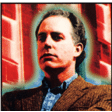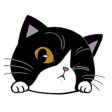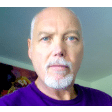Sonoma Cache Cleaner

Sonoma Cache Cleaner
Clear caches, access hidden macOS settings, and more.
Sonoma Cache Cleaner overview
Sonoma Cache Cleaner is an award-winning general-purpose tool for macOS X. MCC makes system maintenance simple with an easy point-and-click interface to many macOS X functions. Novice and expert users alike will appreciate the powerful toolset MCC provides. Sonoma Cache Cleaner is one of the world's leading maintenance tools, with millions of downloads around the globe.
Sonoma Cache Cleaner Features
- Maintenance. Sonoma Cache Cleaner is a one-stop solution for all of your macOS X maintenance needs. Intel or PPC, Tiger or Sonoma, MCC has the tools to keep your system running at its best.
- Optimization. Sonoma Cache Cleaner can improve system performance by tuning Internet and file cache settings, implementing RAM disks, and cleaning out various cached and stale data.
- Customization. Sonoma Cache Cleaner lets you control your macOS X experience. Turn off Spotlight or Dashboard, or turn on a Login Items folder.
- Disaster Planning. Sonoma Cache Cleaner lets you create a bootable installer USB drive from your Sonoma download that will boot and install Sonoma on any supported machine.
- Antivirus. Sonoma Cache Cleaner helps protect your system from malware. MCC adds three additional layers of malware protection to Sonoma, and ships with the powerful ClamAV antivirus built in.
What’s new in version 19.0.4
Updated on Mar 14 2024
- Release notes were unavailable when this listing was updated.
Information
App requirements
- Intel 64
- Apple Silicon
- OS X 10.10 or later
Try our new feature and write a detailed review about Sonoma Cache Cleaner. All reviews will be posted soon.
(0 Reviews of )
There are no reviews yet
Comments
User Ratings
Mar 14 2024
Version: 19.0.3
v19.0.4 is out. It is REQUIRED if you've updated to Sonoma v14.4. (IOW v19.0.3 will NOT run on Sonoma 14.3.x or lower).
Apr 15 2023
Version: 17.0.5
v18.0.4, aka Ventura Cache Cleaner, is the current version. This is where you can find it: https://northernsoftworks.com/venturacachecleaner.html - - NOTE: Most of the website is messed up at this moment and inaccessible. The Store page and app pages work, but not its Home page or main subdirectories. I will be buying this version, but not before I get the developer to fix his server. Consider it whitemail, as opposed to blackmail. My quicky review: After VCC makes you restart, expect your Mac to be in SHOCK with various oddities occurring, like your cursor being slowed to a crawl. SHUTDOWN instead of restart. Or if it's too late to do that, SHUTDOWN after the restart, then start again! I don't know why this is. But I fully expect it's just another BUG Apple built into buggy Ventura. I've seen exactly this behavior on several other occasions not related to VCC. Lazy Apple. *grumble*
Jul 17 2021
Version: 15.0.6
I would love to download it and use it as I did all varieties prior. However, the problem is where the heck is it? I need it like a year ago!! S
May 28 2021
Version: 15.0.6
Helped me to keep my Mac up and running. Totally worth its price
Sep 26 2020
Version: 15.0.6
I used this app on many macs very happily for years. Now what? The app won’t check for updates. It won’t update the ClamAV. It won’t uninstall any of its components. It won’t run most of its tasks. What happened? I have 27-inch late 2015 iMac running Catalina 10.15.7.
Jan 25 2020
Version: 15.0.1
This is a terrific app. For instance, even in Demo mode, you can go to "Maintenance," click "All" and easily run many Apple routines, including permissions repair. And for $10, you get access to all kinds of cool tools. Oh, and updating works fine in the current version 15.0.1. Many third-party developers have had difficulties adapting to Apple's macOS changes (and bugs) in Mojave and Catalina.
Apr 1 2019
Version: 12.0.5
I've used this app for years, but I'm not sure if I should trust it any more. When I try to update through the app, it just gives me an error. "An error occurred. Try again later."
If a Developer can't get their own app to Upgrade through their own app, something is seriously wrong.
Oct 1 2018
Version: 12.0.1
Warning! This will NOT work on any of the Mojave betas, including 10.14.1. I found this out the hard way.
Jan 25 2018
Version: 11.1.3
The last few Updates don't trigger the "Check for Update" pulldown in the app. It says "you are using current version" even if I'm not... sigh.
Sep 26 2017
Version: 11.0.6
I just updated to 11.1 for High Sierra it seems as if they aren't going to differentiate between the two, it's not a payed upgrade and it's stayed SSC.
Jul 25 2017
Version: 11.0.6
Not a review but a question: Why paying for this while Onyx is free? Does this do a better job?
Jul 22 2017
Version: 11.0.6
Recommend Onyx (free, less danger to your computer and has much more functionality) rather than paying for this.
Apr 21 2017
Version: 11.0.4
11.0.4 does not show-up in the client's "Check For Update," and it's not on Northern Softworks' site. What's going on here?
Oct 29 2016
Version: 11.0.1
I loved the app. After update to Mac OS Sierra, I experience the small problem – No Automatic Maintenance any more. After opening Preferences I am getting message: Automatic Maintenance rights are no longer valid. Would you like to fix this now or to disable Automatic Maintenance?
No Fix still, windows just disappears.
No Fix still, windows just disappears.
Jul 14 2016
Version: 10.0.5
I used El Capitan Cache Cleaner and now I’m missing files from my Documents folder. I ask for help from your support last week I still have not received ANYTHING from them. Today I asked another question. I am a Business owner
and I kept very important files in my Documents folder.
Mar 23 2016
Version: 10.0.4
Great utility. However, I'm currently having ECCC download the latest ClamXav virus definitions, but it's taking forever--so far, it's taken about 45 minutes to download the first 55 megabytes of a .tmp file (my Internet connection isn't that slow), with no way to tell how much more time will be required to finish downloading, since the progress bar is completely filled, but the download continues (very slowly). I decided to post this observation before the download is finished, since the length of time it's taking to download has already hit the point where it's worth commenting on.
Mar 22 2016
Version: 10.0.4
Mac update.
Stop trying to make us download your installer. Which Sophos calls malware. The deceptive page with every single download that makes you download your POS malware installer is too easy to click on. Either be hones and stop providing this page or charge money for it - just stop forcing people to download your malware by accident.
Mar 22 2016
Version: 10.0.4
This is NOT for Users who are not advanced Users. There is an assumption that the User is an advanced one or a developer not ‘run of the mill typical.’ My personal experience with support has been nothing short of excellent over 6 years. The OS X “Cache Cleaner” series of software has been and continues to be the most reliable in it’s class, bar none.
Dec 20 2015
Version: 10.0.2
Don't buy this app.. Why? I did send 5 emails to the dev about an update for El Capitan. I did update to previous release of the Mac OS. A few months later El Capitan was released. I asked for a an (free) update as it was within less then 12 months that I did update to the previous version.
Do you thing that he would even answer to my emails? NOTHING. I did buy 2 apps & updates during 2 years. previous to his update.
It's a shame!
If you know how to code great but if you ONLY know how to code you have missed something, that's called politness.
First time that I post a review ever. I would have prefered to share a positive one.
Similar apps
TechTool Pro
Hard drive and system repair-and-maintenance tool.
Is this app is similar to TechTool Pro? Vote to improve the quality of this list.
Vote results
0
Upvotes
2
Total score
0
Downvotes
CleanApp
Application deinstaller and archiver.
Is this app is similar to CleanApp? Vote to improve the quality of this list.
Vote results
0
Upvotes
2
Total score
0
Downvotes
Disk Xray
Disk optimiser and duplicates detector.
Is this app is similar to Disk Xray? Vote to improve the quality of this list.
Vote results
0
Upvotes
2
Total score
0
Downvotes
MacOptimizer
Utility to help you clean, repair, and organize your Mac.
Is this app is similar to MacOptimizer? Vote to improve the quality of this list.
Vote results
0
Upvotes
2
Total score
0
Downvotes
DiskKeeper Pro
Advanced disk, cache, and system cleaning tool.
Is this app is similar to DiskKeeper Pro? Vote to improve the quality of this list.
Vote results
0
Upvotes
2
Total score
0
Downvotes
New and Recently Updated