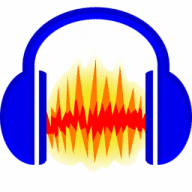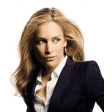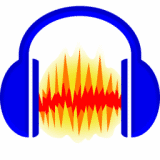Free
Absolutely Free
Audacity overview
Audacity is a free audio recorder/editor/mixer. You can record sounds, play sounds, import and export WAV, AIFF, and MP3 files, and more. Use it to edit your sounds using Cut, Copy and Paste (with unlimited Undo), mix tracks together, or apply effects to your recordings. It also has a built-in amplitude envelope editor, a customizable spectrogram mode, and a frequency analysis window for audio analysis applications. Built-in effects include Bass Boost, Wahwah, and Noise Removal, and it also supports VST plug-in effects.
Note: While the software is classified as free, it is actually donationware. Please consider making a donation to help support development.
What’s new in version 3.5.0
Updated on Apr 23 2024
Major changes
- Cloud project saving — We've introduced a new cloud-saving feature that allows you to save your Audacity projects to audio.com. This allows you to work from any device, share & collaborate with others and restore previous versions if something went wrong.
- Automatic tempo detection — Audacity can now automatically detect the tempo of imported loops, and adjust them to be in tempo.
- Tempo detection is done via both audio analysis and metadata checking. If you want to prepare your loop for automatic tempo detection without relying on audio analysis, both acidizer tempo tags or simply writing "123 bpm" anywhere into the filename work. Automatic tempo detection can be turned off via Preferences -> Import/Export.
- Pitch shifting — You now can non-destructively change the pitch of a clip by holding Alt and pressing the Up and Down arrow keys. Alternatively, you can click on the overflow menu (...) and select "Pitch and speed...". When changing the pitch this way, an arrow in the UI indicates how much you've shifted it.
Additions
- Added an option to skip plugin scanning to Preferences -> Effects.
- Added an overflow menu, as well as speed and pitch indicators to clips.
- Added subtitle formats for labels. Export to WebVTT and SubRip and import of SubRip files is now supported. (Thanks, Pokechu22 and Larry Bordowitz!)
Changes
- Reworked the plugin manager.
- Improved accessibility. (Thanks, David Bailes!)
- When zooming in vertically (Ctrl+scroll on the vertical scale), the zeroline now remains centered. Moving the vertical zoom off-center still is possible via Shift+scroll on the vertical scale.
- Changed the look of the selection adjust cursors (previously pointing fingers on Windows and macOS, now look like >| everywhere).
- Changed the timeline options button from a green triangle to a settings gear. From it, you can switch between Beats & Measures or hh:mm:ss timeline rulers, set various preferences regarding to looping, as well as playhead behaviors: "Scroll view to playhead" (previously: "Update display while playing") and "Continuous scrolling" (previously: Pinned Play Head).
- Improved BSD support. (Thanks, Brad Smith!)
- macOS: Changed the Audacity.app icon on macOS to fit new design guidelines.
- Reordered some menus.
- Moved OK/Cancel buttons of effects to the bottom.
Removals
- There have been a number of removals of niche features to simplify the app. This should make the app a bit less overwhelming to use, and also will speed up future development as fewer things need to be considered.
- Removed the read-only mouse preferences page.
- Removed Printing options.
- Removed Screenshot tool. To make a screenshot, use Win+Shift+S (Windows) or Cmd+Shift+4 (Mac) instead.
- Removed Karaoke view.
- Removed the "solo=none" preference.
- Removed timeline tooltips preference.
- Removed "dragging selection edges" preference.
- Removed some warning dialogs and associated preferences.
- Removed "scrolling left of zero" preference.
- Replaced "Advanced Vertical Zooming" with new always-on behavior.
- Removed some vertical zoom presets.
- Removed EQ XML to TXT converter, which was needed for the Audacity 2.3 -> 2.4 transition. It is now a plugin instead, downloadable at https://plugins.audacityteam.org/additional-resources/eq-curves/eq-xml-to-txt-converter.
- Removed the "Vocal reduction and isolation" effect. As a replacement on Windows and Linux, the Intel OpenVINO plugins work better and on a wider array of content, including mono tracks. The old effect still can be downloaded from https://plugins.audacityteam.org/nyquist-plugins/effect-plugins/filters-and-eq#vocal-reduction-and-isolation
Bugfixes
- Fixed a number of dialogs that were able to grow too large to fit on the screen.
- #2133 Fixed the playback cursor sometimes desynchronizing with actual playback. (Thanks, David Bailes!)
- #3723 #5615 Fixed the GetInfo scripting command.
- #5283 Fixed "Reset configuration" command breaking modules preference page.
- #5389 Fixed stereo tracks randomly splitting into mono.
- #5500 The Export Audio -> (external program) option remembers the command line argument again.
- #5670 #3903 Fixed the Compressor effect sometimes corrupting audio. (Thanks, David Bailes!)
- #5580 #4952 Fixed Timer Record sometimes failing to export. (Thanks, David Bailes!)
- #5681 Fixed incorrect level measurements for mono tracks in Noise Gate effect. (Thanks, Steve Daulton!)
- #5750 When exporting multiple files, the mono/stereo setting is now honored properly.
- #5848 Fixed some effects failing when language is set to German, Korean, Dutch, Slovenian, or Turkish.
- #5868 #1548 Fixed 8 and 9 inputs not working on keyboard inputs which have AltGr+8/9 mean [ and ]. (Thanks, David Bailes!)
- #5858 Fixed Audacity crashing when making a stereo track using keyboard. (Thanks, Joe Souza!)
- #5976 Fixed the "Set default" button not working in the metadata editor. (Thanks, dg-no-9!)
- #5977 Linux: Fixed a memory leak in Wayland by explicitly running on X11. (Thanks, Takahashi, Naoki!)
Information
App requirements
- Intel 64
- Apple Silicon
- macOS 10.13 or later
Try our new feature and write a detailed review about Audacity. All reviews will be posted soon.
What customer like
Price
Stability
Regular updates
What needs improvements
Design
(0 Reviews of )
There are no reviews yet
Comments
User Ratings
Apr 23 2024
Version: 3.5.0
"3.5.0 is incompatible with macOS 11 and earlier due to a bug on Apple's side. 3.5.1 will be made compatible again".
Nov 3 2023
Version: 3.4.0
Best freeware audio editor for me. A bit old looking interface, but it can do basically everything: Cut audio file, remove noise, change pitch, re-encode, and record. I hear even pros use it - and I don't understand 80% of the offered features, but it's perfect for my use cases.
Feb 14 2023
Version: 3.2.4
Version 3.2.4 of Audacity (Universal architecture) does not seem to be 'Notarized by Apple' whereas the previous version was...
Oct 20 2022
Version: 3.2.1.0
ahoi!
peter b, you´re the bunch of people, who keep nagging......
blabla, it´s not working with my new M1, simply terrible design.
etc. gnagnagna........
This is "Freeware" !!!
If you have the money to buy the newest Apple****,
every week, then go ahead and buy a "professional" DAW.
People like you, just suck !
Aug 10 2022
Version: 3.1.3
I'm a long time Amadeus user and, just like peterbreis's comment, I have not yet really tried Audacity, mainly due to its prehistorical interface but I've just bumped today on a site that compares many converters and Audacity appears to give the best results amongst its competitors, very close to a big software like WaveLab! :-o (https://src.infinitewave.ca) This is likely to improve the enticement for this freeware!
Jul 10 2022
Version: 3.1.3
Another FOSS App that gets recommended all the time but is simply terrible design.
I assume it can technically do what people want, it is just getting it to do it. I downloaded it to do simple trims on MP3 files as MP3 Trimmer has not been updated for M1 Macs. I'd just love to know how to move the playhead to where I want, or make selections, none of the obvious methods apply. How hard can this be? You know: Click, Drag, Move play head...?
The Help is as bad as the UI.
Jan 10 2022
Version: 3.1.3
I recently updated to mac OS 12.01, Monterey but the audacity requirements don't include this new OS so I didn't download audacity 3.1.1 Will this new audacity work on Monterey?
Dec 7 2021
Version: 3.1.2.0
...also, "ZoomAudioDevice" appears under "Built-In Microphone" selection, which never appeared before nor I have ever chosen...
Thanks!
Dec 7 2021
Version: 3.1.2.0
Hi,
Just attempted to record like usual with my Audio-Technica 2020 USB microphone on Audacity on my MacBook. However, this version: Audacity3.2.1 is not recognizing my mic.
After checking possibilities, I believe it may be due to this last version of Audacity, but not sure at all.
Anyone able to assist me regarding this issue?!
Aug 26 2021
Version: 3.0.4.0
If the link above for Audacity dumps you at an XML server page, try this URL: https://www.audacityteam.org/download/mac/
Jul 27 2021
Version: 3.0.3.0
If the link to Audacity fails, use this link: https://www.audacityteam.org/download/mac/
Jul 5 2021
Version: 3.0.2.0
WAARSCHUWING: Audacity registreert en verkoopt uw prive-gegevens! Caveat Emptor.
https://www.computeridee.nl/nieuws/audio-editor-audacity-gaat-ip-adressen-en-meer-verzamelen/
Jul 5 2021
Version: 3.0.2.0
Audacity has recently been accused of being spyware. Before using, please read this:
https://forums.macrumors.com/threads/audacity-spyware-claims-follow-privacy-policy-changes-by-new-owner.2303275/
Jun 24 2021
Version: 3.0.2.0
Audacity is my go-to app for sound editing. It does everything so well. And the help available frok the website is second-to-none. A brilliant free app.
Dec 1 2020
Version: 2.4.2.0
Great. My go to for quick audio editing and format conversion.
May 18 2020
Version: 2.4.0.0
Wait before installing v2.4.0 !!!
audacityteam.org: "We're currently looking into a serious bug with 2.4.0 and have paused release of it."
But you can still download it from macupdate.com...
Mar 26 2020
Version: 2.3.3.0
I have used Sound Studio for years, but rather than spend $40 to upgrade I decided to check out Audacity. It does everything Sound Studio does with a clean intuitive interface.
Free
Absolutely Free
Similar apps
Amadeus Pro
Multitrack sound recorder/editor with MP3 support.
Is this app is similar to Amadeus Pro? Vote to improve the quality of this list.
Vote results
6
Upvotes
4
Total score
-2
Downvotes
eXtra Voice Recorder
Record, edit, and sync with Dropbox.
Is this app is similar to eXtra Voice Recorder? Vote to improve the quality of this list.
Vote results
0
Upvotes
1
Total score
0
Downvotes
WavePad
Create and edit audio recordings.
Is this app is similar to WavePad? Vote to improve the quality of this list.
Vote results
1
Upvotes
1
Total score
0
Downvotes
DeNoise
Reduces hiss and noise in audio recordings.
Is this app is similar to DeNoise? Vote to improve the quality of this list.
Vote results
0
Upvotes
1
Total score
0
Downvotes
33 RPM
Music transcription tool speeds up, slows down, loops audio.
Is this app is similar to 33 RPM? Vote to improve the quality of this list.
Vote results
0
Upvotes
1
Total score
0
Downvotes
New and Recently Updated