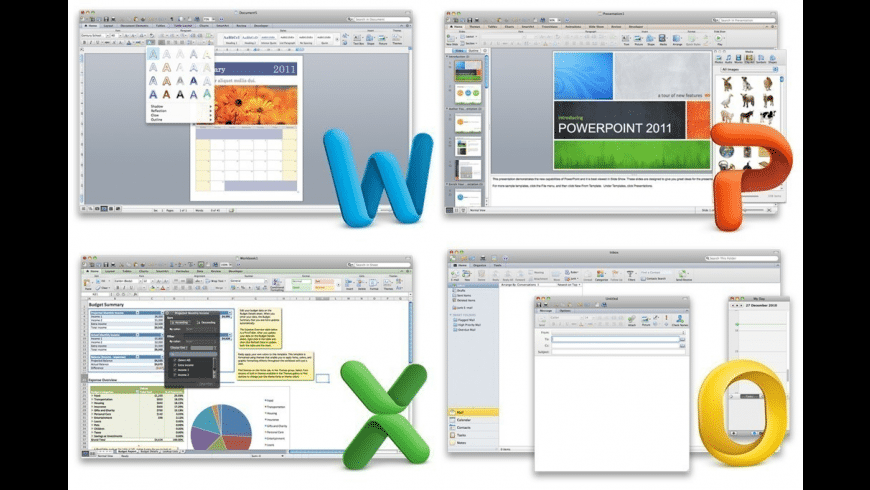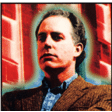Microsoft Office 2011 overview
Microsoft Office 2011 is no longer under development and not supported, check out Microsoft 365 to get the latest Office tools.
Microsoft Office 2011 for Mac is a complete productivity suite that enables word processing, presentation making, spreadsheet creating, and email managing.
What’s new in version 14.7.7
Updated on Aug 27 2018
Note: This product is not compatible with macOS Catalina and later.
Note: The downloadable file is a security update for the Microsoft Office 2011 package
- This update fixes critical issues and also helps to improve security. It includes fixes for vulnerabilities that an attacker can use to overwrite the contents of your computer's memory with malicious code.
- Applies to:
- Office 2011
- Office 2011 Home and Business Edition
- Word 2011
- Excel 2011
- PowerPoint 2011
- Outlook 2011
- Office for Mac Standard 2011 Edition
- Microsoft Office for Mac Home and Student 2011
- and Microsoft Office for Mac Academic 2011
This security update resolves vulnerabilities in Microsoft Office that could allow remote code execution if a user opens a specially crafted Office file. To learn more about these vulnerabilities, see Microsoft Common Vulnerabilities and Exposures CVE-2017-8631, CVE-2017-8632, and CVE-2017-8742.
Note: If you already have Office 2016 for Mac installed and you don't want to receive Office for Mac 2011 updates, follow the steps in Uninstall Office 2011 for Mac.Information
License
Updater
Size
119.1 MB
Developer’s website
https://www.microsoft.com/en-us/microsoft-365?rtc=1Downloads
690629
App requirements
- Intel 32
- Mac OS X 10.5.8 or later
- Microsoft Office for Mac 2011 Service Pack 1 (14.1.0) or later
(0 Reviews of )
Comments
User Ratings
Oops... didn't see all the similar posts. My bad.
english/international:
https://www.microsoft.com/en-us/download/details.aspx?id=52948
german/deutsch:
https://www.microsoft.com/de-DE/download/details.aspx?id=52948