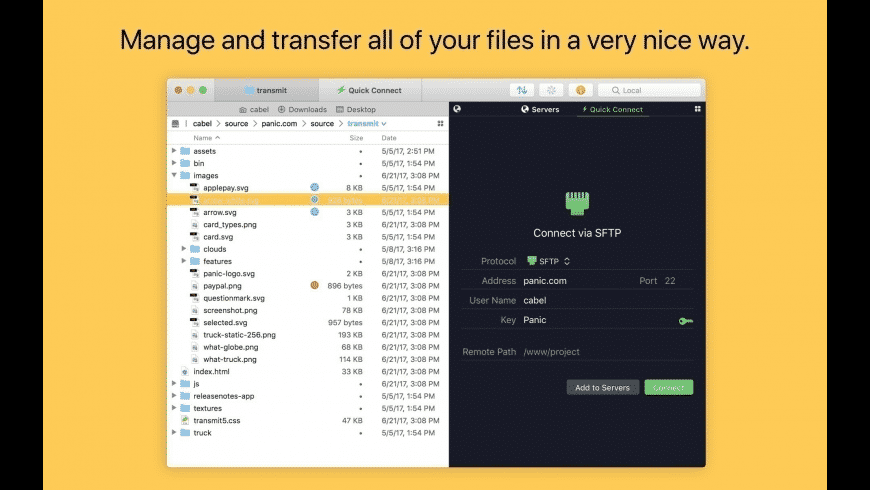Transmit overview
Transmit is an excellent FTP (file transfer protocol), SFTP, S3 (Amazon.com file hosting) and iDisk/WebDAV client that allows you to upload, download, and delete files over the internet. With the most Mac-like interface available, Transmit makes FTP as simple, fun, and easy as it can possibly be.
What’s new in version 5.10.4
Updated on Dec 19 2023
Fixed
- This release contains a security fix for CVE-2023-48795, which could allow an attacker to downgrade the security of SSH connections
Information
App requirements
- Intel 64
- Apple Silicon
- macOS 12 or later
Try our new feature and write a detailed review about Transmit. All reviews will be posted soon.
(0 Reviews of )
There are no reviews yet
Comments
User Ratings
Sep 25 2023
Version: 5.10.0
Dropped Big Sur support for no real reason at all during a minor patch update.
May 27 2021
Version: 5.7.4
This one compared with filezilla is that first, you would get a much better interface, second, you could treat the remote folder as a local folder and preview it, which is quite convenient.
Apr 15 2021
Version: 5.7.3
Unable to move files around using a Wacom Tablet.. may have somethng to do with "Security & Privacy".. Devs never reallly cared to support my multiple requests over the years.
PS: Cyberduck does not allow column view, Forklift has its issues.. there is still space for an FTP App on Mac to get it right. Don't understand why PathFinder will not integrate a network transfer tool in its toolbox.
Dec 7 2020
Version: 5.7.0
This is not bad but IMHO Cyberduck and Forklift are both better.
Sep 13 2020
Version: 5.6.6
(From long-term paying user) Transmit is pretty, like all Panic products. But on recent MacOS (including latest Catalina, with latest Transmit) you get scattered zero-byte transfers, without warning or message of any kind. Not good. You're left digging through multiple folders to find where those files are, which is not what trustworthy FTP should be about. Also (maybe related) first single-file transfer after a connection can take up to 10-15 seconds, even for a tiny file. But yes, the software is pretty...
Mar 2 2020
Version: 5.6.3
It's good paid FTP app if you doing webs development professionally.
Nov 14 2019
Version: 5.6.1
I'm also a long time user, so my review is more global: I've always preferred Transmit's interface and feel over the other FTP clients, but I've always also had issues while syncing "huge" folders (if you can consider 100Mb huge, nowadays...)
I still haven't found another app that does it with no alert of any kind or not having connection issues, so I suspect that FTP on its own is already an issue, but I can't believe there's no cure for such things in 2019... :-/
Jul 7 2019
Version: 5.5.1
Having a lot of ftp connection issues with the last few versions (post 5). Have used this app since its birth so don't want to judge and re-rate just yet.. Am a Coda user as well and having much better luck using it as an ftp uploader.. what's going on Panic?
If I did not use Coda.. and if Yummy did no sport such a crappy antiquated UI.. and if ForkLift imported Transmit bookmarks (I have looooads).. I'd have moved away already.. (on top of that support is not very good, in my perception at least).
If I did not use Coda.. and if Yummy did no sport such a crappy antiquated UI.. and if ForkLift imported Transmit bookmarks (I have looooads).. I'd have moved away already.. (on top of that support is not very good, in my perception at least).
Jun 20 2019
Version: 5.5.1
I don't really like this much. I use Transmit to connect to a local linux box in our office via sftp. If I select a remote file (e.g. a tiny text file) from the Transmit window and edit and then save it in a Mac text editor, it can take up to 30 seconds before I get the notification from transmit that the file updated at the linux box. It's definitely not a bandwidth issue on our LAN.
Jun 17 2019
Version: 5.5
Having moved over from my beloved FETCH 5.77 (used since the 1990s) as Jim Matthews is still creating the 64-bit version for the modern era, there's lots to like about Transmit, except it has already crashed on me 3 times in the past hour after Purchasing a couple of copies for Work.
Still lots of v5.5 bugs for them to follow-up on within OSX 10.14.5 Mojave. I've sent Crash Reports to Panic Dev.
Still lots of v5.5 bugs for them to follow-up on within OSX 10.14.5 Mojave. I've sent Crash Reports to Panic Dev.
Jun 15 2019
Version: 5.5
Have used Transmit for many tears. Installed v5.5.0 after which it has forgotten my Amazon S3 login details and refuses to connect when I supply them.
Apr 1 2019
Version: 5.2.4
With a different FTP program, I was having problems uploading my files. I got disconnected all the time. I then switched to Transmit, and voilà: no more disconnections! Wonderful program!
Feb 1 2019
Version: 5.2.2
Since updating to 5.2.2, connections no longer resume after restarting the application. HUGE fail.
BTW, darkening the active tab is moronic and entirely unintuitive. Put it back to the way it used to be: active tab light; inactive tabs dark!
Jan 20 2019
Version: 5.2.1
Overpriced for what it does when you got much more with less-pricey apps like ForkLift from Binary Nights.
Jan 20 2019
Version: 5.2.1
Great app but not worth its price, when you think you can get ALL of its features and more for less money, with apps like ForkLift or Commander One PRO.
Jan 8 2019
Version: 5.2.1
Current full fledged file managers have pretty much all integrated FTP and support for multiple file protocols (icloud etc). This is a natural evolution; to the everyday user, the protocol should be transparent, from user's perspective it's all about moving files back and forth, whatever the source/destination, transport medium or protocol. Users think less in terms of local versus remote these days. Transmit have a hard time justifying cost; when the file management capabilities are not on par with likes of Forklift, Pathfinder etc, especially the dual pane UI. I know the 5 version improved greatly, but IMO, the file management aspect is still lagging behind. Forklift is only $29 and also supports SFTP, FTP, WebDAV, Amazon S3, Backblaze B2, Google Drive, Rackspace CloudFiles, SMB, AFP, and NFS
Sep 29 2018
Version: 5.2
With FTP increasingly being dropped - you can't even connect to Mozilla's internal servers any more - I'm afraid this once very useful application is going to be marginalized to personal ftp servers. Sad. But, security is paramount, I guess.
Jun 14 2018
Version: 5.1.4
What other file transfer protocols does Transmit support? I'm currently playing with the free trial and, notably, SMB, AFP and NFS (among others) seem to be missing... ?
May 22 2018
Version: 5.1.3
I loved v4 and before, but v5 has a terrible, bloated UI and crashes at least twice a day. I'm hopeful with every upgrade that Panic fixes these bugs, but they never do. I'm now looking for an alternative after all these years. Too bad Interarchy 11 is vaporware. Any suggestions?
Similar apps
ForkLift
Powerful file manager: FTP, SFTP, WebDAV, S3, and more.
Is this app is similar to ForkLift? Vote to improve the quality of this list.
Vote results
9
Upvotes
2
Total score
-7
Downvotes
Commander One
Dual-pane file manager.
Is this app is similar to Commander One? Vote to improve the quality of this list.
Vote results
10
Upvotes
2
Total score
-8
Downvotes
Cyberduck
FTP and SFTP browser.
Is this app is similar to Cyberduck? Vote to improve the quality of this list.
Vote results
6
Upvotes
2
Total score
-4
Downvotes
FTP Client Ultimate
Simple, streamlined FTP client.
Is this app is similar to FTP Client Ultimate? Vote to improve the quality of this list.
Vote results
0
Upvotes
1
Total score
0
Downvotes
MacFusion
Mount SSH/SFTP or FTP accounts as if they were local files.
Is this app is similar to MacFusion? Vote to improve the quality of this list.
Vote results
0
Upvotes
1
Total score
0
Downvotes
New and Recently Updated