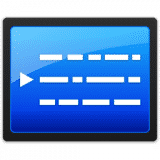
Presentation Prompter
Presentation Prompter overview
Presentation Prompter is built for anyone who has ever used cue cards or read from a script. It features:
- Smooth scrolling on multiple screens, optionally flipping text on the talent screen
- Precise speed controls using a keyboard, trackpad, or a remote
- A focus arrow, margins, and on-screen timers to help delivery
- A script editor that supports any combination of fonts, colors, spacing, and images
- Bookmarks to navigate scripts and rehearse specific parts
- Previews for the operator to see exactly what the talent sees
What’s new in version 5.10
Updated on Feb 21 2024
- Addresses a critical performance problem on macOS 14.3 “Sonoma”.
- Rebuilds Mouse Prompting to improve reliability and fix bugs. Try it by enabling it in Settings : Controls : Mouse and Trackpad.
- Adds Document Bigger / Document Smaller items under Format ▶︎ Size. These items resize the entire document without requiring Select-All. They also try to keep the text centered or keep the current selection in view. ⌃⌥⌘ + and ⌃⌥⌘ – are the menu shortcuts.
- Adds a Lock Position toggle to the Focus arrow. This locks the arrow at its relative (not absolute) location. Its use is to prevent accidental touches from moving the Focus arrow. Control-click the Focus arrow or use Prompter ▶︎ Lock Focus Arrow to toggle the lock.
- Replaces the "Shift" Speed Boost key in Prompt mode with a formal “S” Speed Boost Hot Key. This affords better compatibility with system features, lowers the chance of inadvertent activation, and the Hot Key can be re-mapped or removed.
- Improves menu shortcuts in Prompt mode so they no longer flash the menu bar.
- Improves the “Contact Support” Help menu item to populate the email with information we usually ask for.
- Improves the software updater and update checking intervals.
- Fixes a bug with certain text operations inadvertently clearing the selection.
- Fixes a bug where the “What's New” window always shows up when switching between older and newer versions.
- Fixes Settings reset in the Prompter tab not updating all controls.
- Fixes the Reset… button in the Preset Sizes window not working on ancient macOS releases.
- Fixes a crash when running the pt_BR localization.
- Known regression: pt_BR localization needs updating.
- Makes other small fixes and changes.
- Improves a bunch of internals for upcoming releases.
Information
App requirements
- Intel 64
- Mac OS X 10.6.8 or later
Try our new feature and write a detailed review about Presentation Prompter. All reviews will be posted soon.
(0 Reviews of )
There are no reviews yet
Comments
User Ratings
Nov 17 2014
Version: 5.3
This is a perfect piece of work. Smooth and efficient. Does everything you need a prompter to do. More importantly, this company actually responds promptly to any question. Great service. 10 stars for that!
Nov 1 2014
Version: 5.3
Excellent software. Rock solid performance. I love it and it's the best I've used. My actors love it. Inexpensive.
Aug 4 2014
Version: 5.2.1
I have used Presentation Prompter for over six years. I am impressed with a few things. First, Nick Buratovich is always updating the software making it better multiple times during the year. Next, if you have a problem, Nick has and continues to provide excellent customer service whether explaining why you are having a problem, giving you solutions to your problem, or changing the software. He does these in an extremely fast time frame. You are not just buying the software, but superb customer service as well. Highly recommend the software unless you live in the Bay Area. I don't need more competition.
Apr 2 2014
Version: 5.2.1
I'm running an old version (4) but I've been helped more than once by Nick at Ripeware and felt compelled to comment about his customer service. It's been GREAT. I've been in a jam at a live event a couple times and he's bailed me out with a quick and clear response both times. Thanks Nick!
Oct 22 2013
Version: 5.1.1
Version 5.1.1 will not open for Mac OS 10.6.8. Either change the requirements or fix it!!
Sep 5 2008
Version: 4.2
I just finished trying the demo and I like this program very much. As a future secondary Social Science teacher, this program fits my needs quite nicely for any classes I will be teaching.
Just purchased... :)
May 27 2006
Version: 4.1.1
I've used this program for corporate TV production to help executives with scripts on camera. It has worked very well every time and for the price I'm glad to have bought a good program.
Recommended.
Feb 22 2005
Version: 4.1
I have been using the previous version of this product for about 6 months. it worked very well and was an inexpensive tool for setting up a teleprompter with a laptop and extra monitor. I'm looking forward to this new version.
Feb 22 2005
Version: 4.1
I'm a preacher and thinking about shifting from paper manuscripts to having the text on my powerbook. So this was particularly interesting to me. This seems to work as advertised. Speed is good and adustable; some of the features feel rough and it took a bit of working with it to figure out where things are located. It opens Word files directly; does not open AppleWorks.
Similar apps
A Prompter
Teleprompter software for casual and pro users.
Is this app is similar to A Prompter? Vote to improve the quality of this list.
Vote results
1
Upvotes
1
Total score
0
Downvotes
PromptDog
Professional teleprompter with easy to use features.
Is this app is similar to PromptDog? Vote to improve the quality of this list.
Vote results
0
Upvotes
1
Total score
0
Downvotes
Teleprompter
Prompter for video, television, presentations and speeches.
Is this app is similar to Teleprompter? Vote to improve the quality of this list.
Vote results
0
Upvotes
1
Total score
0
Downvotes
Teleprompt+
Professional teleprompter for your Mac.
Is this app is similar to Teleprompt+? Vote to improve the quality of this list.
Vote results
0
Upvotes
1
Total score
0
Downvotes
Window Duplicator
Helpful app to assist you during presentations.
Is this app is similar to Window Duplicator? Vote to improve the quality of this list.
Vote results
0
Upvotes
1
Total score
0
Downvotes
New and Recently Updated




