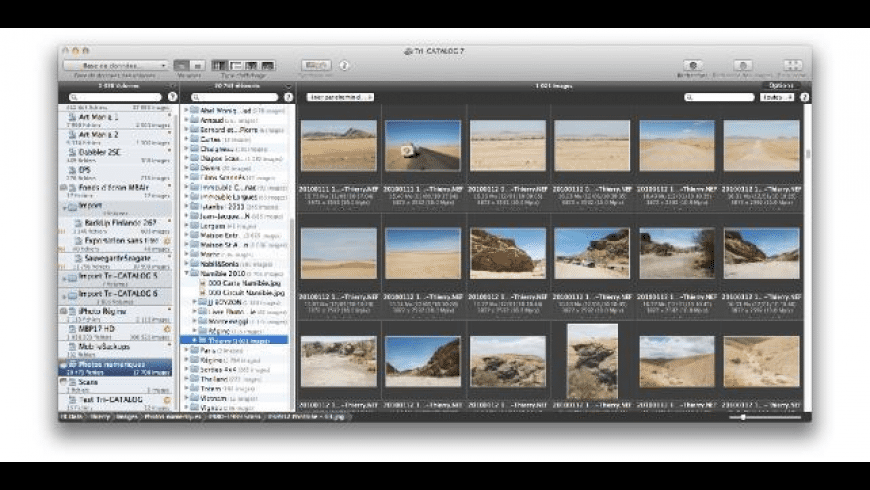Tri-CATALOG
$119.99
One-Time Purchase
Application is not under development & not supported.
Tri-CATALOG overview
Tri-CATALOG analyzes and catalogues an unlimited number of volumes. If you spend too much time finding a picture or a file on your hard disk or your CDs, just let Tri-CATALOG analyze them once, and you'll recover them in a wink. Tri-CATALOG was built to save a list of the contents of your folders, local and remote disks, CDs, DVDs, etc., in its database so that you can locate them quickly and easily.
Features
- Share your pictures: For each folder or disk analyzed, Tri-CATALOG creates a "virtual volume" containing the list of files with folder hierarchy, as well as thumbnails for images. With Tri-CATALOG, you can easily share this data with other users and other Macs.
- Protect your pictures: You can send "virtual volumes" to others. They can view your images but with limited resolution. You retain control of the original pictures.
- Bring your whole photo library with you: The "virtual volumes" are very light compared to the original volume, but you can see all the images (reduced). On a small Mac, you can view all of your pictures.
What’s new in version 7.4.1
Updated on Sep 21 2020
Version 7.4.1:
Improvements:
- Various minor improvements and interface changes.
Corrections:
- Various minor corrections.
Information
License
Shareware
Size
7.2 MB
Developer’s website
https://www.tri-edre.com/english/tricatalog.htmlDownloads
19622
App requirements
- Intel 64
- Mac OS X 10.7 or later
Try our new feature and write a detailed review about Tri-CATALOG. All reviews will be posted soon.
(0 Reviews of )
There are no reviews yet
Comments
User Ratings
Sep 17 2017
Version: 7.3.0
This should have more than one screenshot - MU failed again!
So I looked at the screenshots on the dev's site and I'm still unimpressed.
The windows are just plain ugly IMO - looks more like an image viewer than a full-on catalog app.
I much prefer Neo's GUI (especially in dark mode), which functions more like a Finder window.
So I looked at the screenshots on the dev's site and I'm still unimpressed.
The windows are just plain ugly IMO - looks more like an image viewer than a full-on catalog app.
I much prefer Neo's GUI (especially in dark mode), which functions more like a Finder window.
Jun 20 2012
Version: 7.0.3
Does anyone know how this compares with NeoFinder? (formerly called CDFinder)
Sep 12 2009
Version: 6.1
If you never used a former version (3 to 5), you might find this version useful for your purpose, but if you loved the old versions, it looks like you don't use the same app since 6 came out... :-(
I'm still using version 5 for simple cataloguing (any kind of data except for pictures...).
'Versatile' is not the adjective that suits best for this app! ;-)
Aug 16 2008
Version: 6.0.6
I don't know what they were thinking when they designed version 6 of this application. Tri-Catalog 4 and 5 were great and there wasn't a reason to upgrade to 6 weren't it for the fact it was a PPC application and not very fast on Intel.
Instread of just improving version 5 and making it Universal, Tri-Catalog 6 looks like a complete rewrite with a new interface as well. And it is horrible. Pressing 'command-F' brings up a new search window which defaults to just searching 1 of your indexed volumes (one that is selected by default). You have to uncheck that volume first to search all of your indexed volumes. Basically that's a custom search then and you have the opton to save this search, but you can't make it the default search behaviour (!).
Version 6 is not compatible with your old indexes. You need a seperate (free) application to convert it to the new format. Once converted hoewever you are not told where to put the new volumes. Turns out they should be somewhere in your Application Data folder. The importer shpuld be integrated in the main application and it should put the imported volumes in the right place automatically.
The main interface consists of 3 columns. In the interface there are two input boxes for search terms. None of the 2 however functions for searching for something in all volumes (a volume is an indexed DVD or CD). You can search for a volume name in those boxes only. That is utterly pointless since all your volumes are shown in the left column already. I want to search for contents on any disk matching my search terms. I don't want to search for the name of a CD or DVD!
Let me stop here because writing about this application is as frustrating as using it. This is a usability nightmare for a very high price considering the more modern and usable applications that have shown up is this category the last couple of years.
The application is very capable but taking advantage of the power it has is very difficult.
Please get yourself an interface designer!!!
Feb 1 2007
Version: 6.0.4
Ok a real comment now. This app is quite fine for cataloguing everything, it is fast, much fatser than Portfolio which I used as well but am a little tired of.. it is quite stable in this incarnation (was not before in my experience so I'm glad 6 came out). I actually think it is an underrated app and anyone needing to catalog anything should give it a try.It may not have the sexiset interface but it WORKS :-)
Dec 12 2006
Version: 6.0.3
The new version is a nightmare.
I don't really know how to use it. Lame lame lame.
Jun 26 2003
Version: 5.0.7
After trying both iView and Portfolio, I was lucky enough to stumble on this application, which does everything I need.
The interface is a little clumsy, but it offer more options and significantly greater speed than Portfolio at half the price. What I find especially nice is that it places each cataloged disk in its own file, which reduces a lot of the problems associated with managing a single huge file, yet it allows you to search across multiple disks. This is somthing that none of the other applications offer. I have been using it to catalog one of the clip art sets with 500,000 images spread over 34CDROMs. It is working flawlessly and I will register the application.
If you are looking for a cataloging application, this is the only one worth a serious look.
Jun 15 2003
Version: 5.0.7
Tri-Catalog is by far the most feature-rich disk cataloger out there! However, for my use, I would like a more omnipresent find feature--prehaps one that is constantly running in the menu bar or can be opened by a finder key combo. Also, it seems an unnecessary step to have the app open a sperate search window. It would be more efficient to include the search fields and tabs right in the main window's menu bar. This would help to make Tri-Catalog an almost PERFECT disk cataloging utility
$119.99
One-Time Purchase
Application is not under development & not supported.
Similar apps
NeoFinder
Catalog your external media and disks (was CDFinder).
Is this app is similar to NeoFinder? Vote to improve the quality of this list.
Vote results
2
Upvotes
2
Total score
0
Downvotes
DiskCatalogMaker
Catalog your disks.
Is this app is similar to DiskCatalogMaker? Vote to improve the quality of this list.
Vote results
1
Upvotes
1
Total score
0
Downvotes
attaché
File and folder listing utility.
Is this app is similar to attaché? Vote to improve the quality of this list.
Vote results
1
Upvotes
1
Total score
0
Downvotes
DiskLibrary
Remote media cataloging application.
Is this app is similar to DiskLibrary? Vote to improve the quality of this list.
Vote results
0
Upvotes
0
Total score
0
Downvotes
SimpleImage
Media cataloging and viewing utility.
Is this app is similar to SimpleImage? Vote to improve the quality of this list.
Vote results
0
Upvotes
-1
Total score
-1
Downvotes