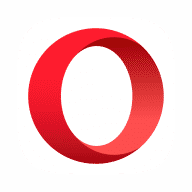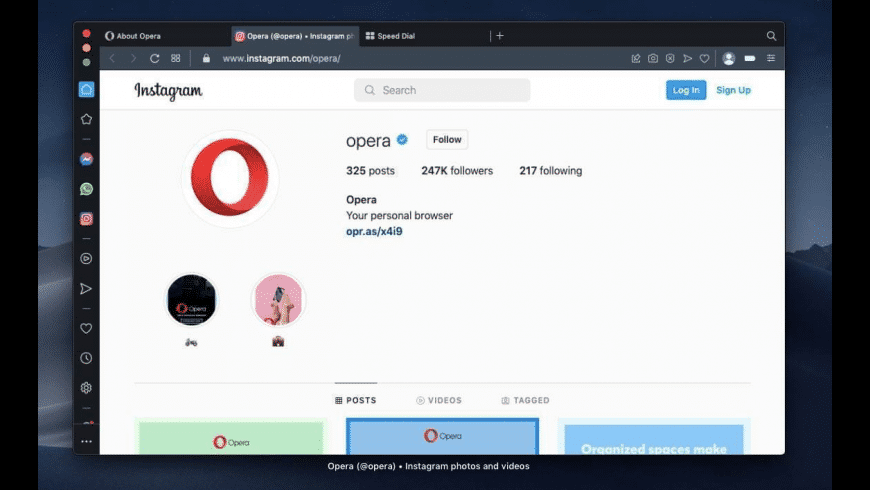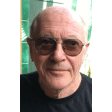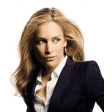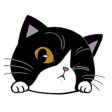Opera
Free
Absolutely Free
Opera overview
Opera is a fast and secure browser trusted by millions of users. With the intuitive interface, Speed Dial and visual bookmarks for organizing favorite sites, news feature with fresh, relevant content, speed-boosting Opera Turbo mode and more handy features, Opera has everything you need to do more on the web. Also, with 1700+ available extensions, you can mix and match additional features to customize the browser the way you want.
What’s new in version 107.0.5045.36
Updated on Feb 22 2024
- CHR-9416 Updating Chromium on desktop-stable-* branches
- DNA-114562 Fraud warning page missed animation
- DNA-115103 Crash at opera::AdjustNavigationParamsWhenIntroductionIsActive(NavigateParams*)
Information
License
Free
Size
213.1 MB
Downloads
742713
App requirements
- Intel 64
- Apple Silicon
- OS X 10.11 or later
Try our new feature and write a detailed review about Opera. All reviews will be posted soon.
What customer like
User Experience
Performance
Privacy
What needs improvements
Support
(0 Reviews of )
There are no reviews yet
Comments
User Ratings
Dec 7 2023
Version: 105.0.4970.29
.34 is the latest, not .29 - MACUPDATE ADMIN!!! ALERT! 12/7/23
Sep 13 2023
Version: 102.0.4880.46
Never had a problem. with Opera. When you use any web browser on a Mac device you are using Web Kit.There are many vulnerabilities in the software, Mac will not allow alternative browsers ,no app store browser.Big Tech is monopolistic and greedy, Apple allows the Chinese State to snoop on the iPhone,if it refused it loses millions of customers.
Jun 20 2023
Version: 99.0.4788.47
I don't know what to think about how mush you can trust Opera, being owned by a Chinese company... This is a legitimate concern, but most of our computers and stuff being built in China, how can you be sure that your toaster is not spying on you? ;-) Well, jokes apart, I don't use it as my main browser, and I must say that this concern is a great part of the reason why. But anyway, I find it a great browser with lots of features, and the new v100 is even greater! Nice looking, fast. If it was not because of Uncle Xi, I would surely try using it extensively.
Apr 20 2023
Version: 98.0.4759.6
Installer doesn't work claiming no internet connection which is completely not true
Mar 30 2023
Version: 97.0.4719.43
AVOID! The CCP (Chinese Communist Party) wants your identity, and everything else it can lay its digital hands on. They've been documented hacking-the-world since 1998. AVOID! (Opera is owned by a Chinese conglomerate. Every company running within China, no exceptions, must provide the CCP with any and all data requested, no exceptions). There are far better and safer browsers.
Feb 23 2023
Version: 96.0.4693.20
Well, I still run El Capitan (11.6). MacUpdate states OS X 10.11 or later, as minimum configuration, but downloading version 96.0.4693.20 does not work.
As the most VPN Programms require at least MacOS 13, I cannot use them. Which is the latest version of Opera that runs with 11.6 and has it VPN?
Thank you
Jan 5 2023
Version: 94.0.4606.54
Takes a little bit to boot on my old Mac2015 using Monterey12.6.1 but worth the wait. To use the built in VPN go to Opera - Preferences - Features - VPN and click to enable. Works a dream and when it is on you can either let it chose a location or you can change it to one of your choice in the address bar (click on the blue VPN box). Various websites I've used confirm the configurations altering globally as I change them. As a retired IT teacher I've been using Opera for quite a period of time. It is a memory hog however and once a week I use CCleaner to clean it up.
Oct 26 2022
Version: 92.0.4561.21
After doing a little research, I see that Opera is owned by a Chinese venture capital firm since 2016. I wouldn't trust my data being secure, and it may have been purchased with the intention of leveraging its reputation for security. A reference also indicated that at one point what they were representing as a VPN was not actually a VPN in terms of level of security. I'm suspicious now of articles that highly recommend this browser.
Oct 13 2022
Version: 91.0.4516.20
Wont install on High Sierra shame tho but iv found Epic with built in VPN, Ok so far
May 8 2022
Version: 86.0.4363.50
"Access to addons.opera.com was denied / You don't have authorisation to view this page. / HTTP ERROR 403"
Sorry, it's got to go ...
Apr 7 2022
Version: 85.0.4341.60
If you made at least Univerals I would be willing to get it!
Mar 18 2022
Version: 84.0.4316.14
I stopped using this for a while and switched to another browser, but came back to give it another go. There are still some issues:
1. I had to use Firefox to set-up my Opera account. Not a good start.
2. The VPN is still missing. I downloaded from the extensions store, but the browser doesn't seem to want to install it. There's nothing in preferences about a VPN either. This should appear as a blue button to the left of the search bar, but it's nowhere to be seen.
3. Upon launch, a pop-up warning keeps appearing saying "Opera unexpectedly quit." But it's still running.
4. Speed used to be one of the things I loved about Opera. Microsoft Edge and Firefox seem way faster ... dunno why ....
Feb 11 2022
Version: 83.0.4254.54
Is the Opera VPN only available to Windows users? It's not downloading / installing for me (MacBook Pro, 10.13)
Previous versions worked.
Jan 24 2022
Version: 83.0.4254.19
Doesn't work on Monterey; opens then crashes...
Nov 26 2021
Version: 81.0.4196.54
No ads while watching YouTube on Win 10 Pro is a bonus. Works great for me. Good UI and customization!
Sep 26 2021
Version: 79.0.4143.50
Recent updates have resulted in "You can't open the application […] because it may be damaged or incomplete."
Sticking with Edge for now.
Sep 3 2021
Version: 78.0.4093.184
Opera still doesn't work with M1 macbooks! Just get firefox or brave. Also check out ZuriWeb, a mini web browser on your menu bar. One of the best productivity tools i've used.
May 17 2021
Version: 76.0.4017.107
Quite a good browser, stable, does not slow down, well done. The browser is super!
May 5 2021
Version: 75.0.3969.149
Doesn't work with Big Sur/M1 MacBook pro. It will not play videos on Netflix, Amazon Prime, or Acorn Tv. Used to be my favorite browser. Now it's unusable.
Free
Absolutely Free
Similar apps
Tor Browser
Anonymize Web browsing and more.
Is this app is similar to Tor Browser? Vote to improve the quality of this list.
Vote results
15
Upvotes
13
Total score
-2
Downvotes
LibreWolf
A fork of Firefox, focused on privacy, security and freedom.
Is this app is similar to LibreWolf? Vote to improve the quality of this list.
Vote results
2
Upvotes
1
Total score
-1
Downvotes
Browser
WebKit-based browser.
Is this app is similar to Browser? Vote to improve the quality of this list.
Vote results
0
Upvotes
0
Total score
0
Downvotes
Pale Moon
An open-source browser focused on efficiency and customization.
Is this app is similar to Pale Moon? Vote to improve the quality of this list.
Vote results
1
Upvotes
0
Total score
-1
Downvotes
Waterfox
High-performance browser based on the Mozilla platform.
Is this app is similar to Waterfox? Vote to improve the quality of this list.
Vote results
1
Upvotes
0
Total score
-1
Downvotes