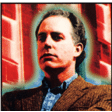Microsoft Office 365
Microsoft Office 365 overview
Microsoft Office 365, 2021 - the essentials to get it all done.
Unmistakably Office, designed for Mac
- Get started quickly with new, modern versions of Word, Excel, PowerPoint, Outlook and OneNote-combining the familiarity of Office and the unique Mac features you love.
Made for doing
- Find the feature you need fast and create documents more easily with built-in automated design and research tools.
Made to collaborate
- Work online or offline, on your own or with others in real-time - whatever works for what you’re doing.
Made to move
- With 1 TB of cloud store, your documents are ready when and where you need them, so you can pick up where you left off.
Office 365 is a subscription service that ensures you always have the most up-to-date modern productivity tools from Microsoft. There are Office 365 plans for home and personal use, as well as for small and midsized businesses, large enterprises, schools, and non-profits. Full pricing information can be found here.
What’s new in version 16.84
Updated on Apr 17 2024
Feature updates
- Calendar - New timeline widget for macOS Sonoma.
- Calendar – You can now edit a meeting series from a specific instance onwards instead of editing the whole series.
- Account Widget – Switching between profile and accounts can be done via the account widget in the navigation pane.
- Navigation – Favorite folders can be accessed easily from the navigation pane.
- License - Improve notifications around license changes.
Full list of changes available here
Information
License
Shareware
Size
2.42 GB
Developer’s website
https://products.office.com/en-us/mac/microsoft-office-for-macDownloads
28263
App requirements
- Intel 64
- Apple Silicon
- macOS 12.0 or later
Try our new feature and write a detailed review about Microsoft Office 365. All reviews will be posted soon.
What customer like
Regular updates
What needs improvements
Support
Performance
Security
(0 Reviews of )
There are no reviews yet
Comments
User Ratings
Jan 27 2024
Version: 16.81
This update may be for Office 365 but not for Office 2019. It would not apply. It does apply for Office 2021.
Nov 16 2022
Version: 16.67
MACUPDATE: Beginning w version 16.67, Office now requires macOS 11 (Big Sur) or later. Like many vendors, this is based on a policy of supporting the current macOS and two previous releases. Users needing version 16.66, the last version to support Catalina (10.15) can find it here
https://macadmins.software/
This is a legit site for IT professionals, all download links are direct to Microsoft servers.
Feb 23 2022
Version: 16.58
Popular?
Because a lot of people use it doesn't make it popular. Most people use it because its the word processing app thats loaded on the office computer.
Since version 5.1, it has become bloated crap.
Oct 10 2021
Version: 16.52
2021 is out!
https://www.microsoft.com/en-us/microsoft-365/buy/compare-all-microsoft-365-products?rtc=2
Sep 30 2021
Version: 16.52
WHERE IS MS PROJECT FOR MAC?! LONG OVERDUE!!!
Sep 6 2021
Version: 16.52
All of a sudden each App from Office 2019 For Mac is showing a message that I should activate the software. Delete and re-install did work okay for few days but again I have the same issue.
May 28 2021
Version: 16.48
Is it possible to download a version that compatible with High Sierra? If it is possible, kindly share the URL? Thanks.
Dec 14 2020
Version: 16.43
beginning with version 16.45 (in beta as of Dec 14, 2020), Office will be a Universal 2 app with native support for Apple Silicon and Intel Macs in the same binary. In the meantime, I have no issues running 16.43 on Big Sur Apple Silicon mac, using Rosetta. And my experience is that the Apple Silicon M1 Mac is FAST, capital F-A-S-T fast. Even running under Rosetta emulation on a M1 Mini I can't tell the difference between that and Office running on an Intel MacMini 2018 with the i7 chip. And the native M1 16.45 beta on a M1 Mini runs "don't blink or you'll miss it" fast. And this is just the entry level Macs running the first generation M chip; in a couple years I can only imagine what a Mac Pro or iMac Pro running a second or third generation M-? chip will be like....
Oct 10 2020
Version: 16.41
Not work as smooth as before. don't use it. In excel find option can't find if you use any formula in cell. Numbers also need to find with coma if your number format is with coma crazy it is. can't insert line or coma easily.
Jun 17 2020
Version: 16.38
I have been going round and round with MS Support on updates for the Office Suite. AutoUpdate has been struggling - along with Support - to get several recent updates to complete. Every time I find that there is an update available - whatever number of Office apps are updated - download, unpack, then seemingly install until the last 3-5 seconds remaining - failure. Support keeps having me send in the Update Helper log file, I have repeatedly confirmed many other requests from them, too. Still, the only way I seem to be able to get these applications updated is to download the install file(s) and overwrite the existing version with the new version.
May 14 2020
Version: 16.37
I wonder why they call it "popular"? In the hopes that it will become so, possibly. It was good up to Version 5.1. Then it went downhill taking "unstable" to new depths. In recent years, stability is not so much of an issue, but bloat is! The only word processing software worse than this is the ghastly Libre Office. But at least that's free!
Jan 15 2020
Version: 16.32
Version 16.33
Crap... as usual. I use the updater to update Word and it updates it and then tells me I need to update it.
Sep 12 2019
Version: 16.29
The last Version before this new one 16.29, couldn't find a LOT of docs from within the app's search function in Word, but it was also running VERY slow and stuttering. This new Version seems much better. It's still Microsoft though.
Sep 12 2019
Version: 16.29
The last Version before this new one 16.29, couldn't find anything from within the app's search function, but it was also running VERY slow and stuttering. This new Version seems much better. It's still Microsoft though.
Aug 15 2019
Version: 16.28
Microsoft Office 365, 2019 16.28 STILL does not fix the search function that was killed a few versions ago. Here's an option......hey Microsoft, why don't you create an app that will transfer everything over to Apple Mail so I don't have to ever use any Microsoft products again?
Jul 22 2019
Version: 16.27
Outlook 16.27 still hasn't fixed the broken email search function. Doesn't Microsoft read this? Or can they read?
Jun 26 2019
Version: 16.26
update - Now the search function is broken in previous versions of Outlook which leads me to the conclusion that it's installing something or changing something during the Outlook 16.26 Update. Idiots!
Jun 26 2019
Version: 16.26
The search function is once again broken in Microsoft Outlook 16.26. I had to go back to previous version.
Mar 14 2019
Version: 16.23
Microsoft Office 2019 16.23 - Purchased, downloaded and installed Office 2019 yesterday. However, I could not get it to activate (final step to allow usage). Microsoft says there are bug(s) with this Mac version. They have attempted to install Office 2016, activate that, and to then proceed with an update to 2019. However, the process cannot find the license for the purchased software., hence no activation. On to "level 2" help today ...
Jan 19 2019
Version: 16.21
I am so used to using Word that I am foolish enough to put-up with the crap. It's obviously a sickness... and likely one that MS depends on.
Word has been a really buggy program for a long time - from Sierra through Mojave on my 2010 Mac Pro. My biggest problem through the last 10 or more updates, is that it no longer allows me to create a Default Document Style. No matter how many times I do what I'm supposed to do, the next Doc I open has the Wrong Font and Document parameters. PIMA (Pain in my Arse).
Word has been a really buggy program for a long time - from Sierra through Mojave on my 2010 Mac Pro. My biggest problem through the last 10 or more updates, is that it no longer allows me to create a Default Document Style. No matter how many times I do what I'm supposed to do, the next Doc I open has the Wrong Font and Document parameters. PIMA (Pain in my Arse).
Similar apps
LibreOffice
Free, open-source office suite.
Is this app is similar to LibreOffice? Vote to improve the quality of this list.
Vote results
13
Upvotes
13
Total score
0
Downvotes
NeoOffice
Mac-tailored, OpenOffice-based productivity suite.
Is this app is similar to NeoOffice? Vote to improve the quality of this list.
Vote results
3
Upvotes
3
Total score
0
Downvotes
Microsoft OneNote
Free digital notebook.
Is this app is similar to Microsoft OneNote? Vote to improve the quality of this list.
Vote results
1
Upvotes
-1
Total score
-2
Downvotes
Edraw Infographic
An intuitive, easy to use infographic design software.
Is this app is similar to Edraw Infographic? Vote to improve the quality of this list.
Vote results
0
Upvotes
-1
Total score
-1
Downvotes
Microsoft Office 2016
Popular productivity suite.
Is this app is similar to Microsoft Office 2016? Vote to improve the quality of this list.
Vote results
1
Upvotes
-2
Total score
-3
Downvotes