Disk Utilities
Try special software to read NTFS drives, format your disk, erase data, or do anything with your storage.
Filter
Sort by:
Price:
Rating:

04 April 2024
Jettison
Ejects external disks when you put your Mac to sleep.
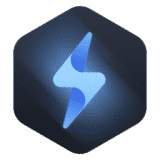
04 March 2024
Donemax Data Eraser
Secure data erasure tool with additional features.

12 January 2024
TouchCopy
Backup music and other media from your iPod and iPhone.
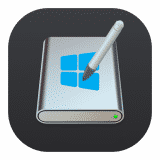
03 January 2024
DoYourData NTFS for Mac
Grant Full Read-Write Access to NTFS Drives on Mac.

06 November 2023
Tuxera NTFS
NTFS driver developed from the popular open-source NTFS-3G driver.

01 November 2023
Paragon NTFS
Provides full read and write access to Windows NTFS drives in macOS.
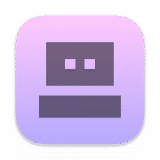
18 October 2023
WinDiskWriter
Create bootable USB drives with Microsoft Windows on your Mac.

11 August 2023
Kingshiper NTFS
Lightweight and reliable solution for quick read-and-write capabilities on... read more
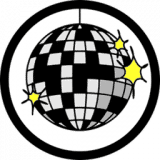
26 June 2023
Disk-O
See your Mac's built-in storage utilization right in your menu bar.

08 February 2023
DiskWarrior
Popular and powerful disk utility.

12 August 2022
Omi NTFS Disk Pro
Write files to NTFS Disk.

02 April 2022
iMyFone BitLockerGoMac
Read/Write BitLocker Drive on Mac.

30 March 2022
iMyFone iTransor Lite
iOS Data Exporter.

17 March 2022
EaseUS NTFS
NTFS Mounter.

20 December 2021
NTFS Geeker
Read NTFS on your mac.

28 September 2021
ShredIt X
Permanently delete files from your hard disk.

03 August 2021
iBored
View and edit blocks (sectors) of disks and related files.

12 July 2021
DMG Canvas
Create custom disk images.
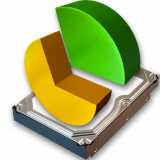
03 July 2021
FreeSpace
Manage all your connected drives from the menu bar.

30 May 2021
Semulov
Lists all mounted volumes in your menubar.
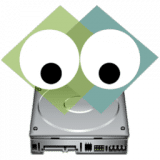
06 November 2020
MountWatcher
Control Windows (SMB) and Apple (AFP) volumes/shares/disks.

04 November 2020
SoftRAID Lite
Industry-standard RAID management.

03 April 2020
Data Backup
Backup data automatically.
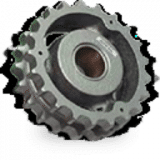
06 May 2019
iMountX
Quickly mount drives or partitions.

15 January 2019
FileSalvage
Recover deleted files from a drive.

29 June 2017
NTFS-3G
Read-write NTFS filesystem driver.

27 May 2015
Disksomnia
Utility that keeps local disks from sleeping.

28 January 2015
M3 NTFS
Access NTFS drives.
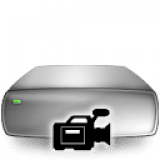
19 November 2014
DV Backup
Use your digital camcorder to backup data.
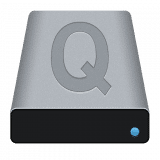
19 May 2012
Quick Disk
Eject and unmount external hard drives.

20 April 2011
RAID Monitor
Monitor the state of your software RAID.

10 January 2011
Make RAM Disk
Create, format and mount a RAM disk.

10 December 2009
Apple SuperDrive Firmware Update
Eliminates the noise made by the optical disk drive.
