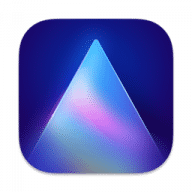
Luminar AI
Powerful, adaptive, configurable image editing.
Luminar AI overview
Luminar AI is the new full-featured image editor that adapts to the way you edit photos. Over 300 essential tools to fix, edit, and enhance your photos with comfort. The future of photo editing is here.
Features:
- Adaptive Interface Inspires You Do to More - While other photo editors make you adapt to their interface, Luminar adapts to your skill level. There is no need to face dozens of sliders if you simply want to remove an object from an image or apply a preset. But if you do need to perform some serious tasks, you can easily access all the advanced features.
- Powerful Tools Allow You to Do More - Luminar lets you remove unwanted objects, color casts and digital noise. It helps you retouch skin and reveals the hidden details in your photos. It features layers with blend modes, texture overlays and powerful image masking. Easily edit upper and lower sections of the image without having to make any selections. And so much more!
- State-of-the-Art Darkroom You Design Yourself - The workspaces in Luminar reveal only the most essential photo filters for a specific type of photo. Enjoy default workspaces and effects for landscape, portrait, street and B-and-W images. Or create your own, based on your preferences.
- New Approach to Pro Photo Editing - Luminar combines all kinds of pro-level photo effects and tools in one package. It brings layers, luminosity masks, radial and gradient masking, histogram, blend modes, brushes for selective editing, color mixer, split toning and a lot more.
- Fast Raw file support
- Dozens of photo filters
- Presets for instant results
- Layers
- Blend modes
- Custom textures
- Workspaces
- Adaptive UI
- History menu
- B-and-W photo tools
- Noise reduction
- Object removal
- Face retouching
- Foliage enhancer
- Grain engine
- Polarize filter
- Crop and Transform
- Editing brush
- Luminosity masking
- Toning
- Structure
- Sharpening
- Bi-Color
- Fog
- Gradient and Radial masking
- Clarity, Detail, Structure
- Soft Glow and Focus
- Orton effect
- Vignette
- Social sharing
- And much more
What’s new in version 1.5.5
Updated on Jan 25 2023
- Fixed a number of bugs in order to improve your experience. With this update, you can use Luminar AI even more smoothly and without encountering unexpected behaviors.
Information
App requirements
- Intel 64
- macOS 10.13.6 or later
Try our new feature and write a detailed review about Luminar AI. All reviews will be posted soon.
What customer like
Stability
Performance
User Experience
What needs improvements
Support
Regular updates
Privacy
(0 Reviews of )
There are no reviews yet
Comments
User Ratings
Jul 20 2023
Version: 1.5.5
Fantastic APP! This is a must have on your desktop for those quick format changes on the fly. THANKS !
Sep 28 2022
Version: 1.5.3
Excellent software with a comprehensive spam filter, spamassassin header trust support, email filter rules, and many many useful other features under preference. I've been trying different mail clients on my MAC for the past 8 years, and I've found Postbox is truly the best. There are many teams you could also use.
Prabhpal Singh Mavi
Jul 28 2022
Version: 1.5.3
It's A Money Making Scheme - "Choose your "Monthly or Yearly Plan". Everything L. does(so called "AI") can easily be done with a superb GraphicConverter or Acorn, both are exceptional True Graphic Editors, by using simple tools like Contrast, Brightness, Gamma, Levels, Saturation, and of course Sharpness(Unsharp and Luminance). Everything is under your control, to your satisfaction, and to your enjoyment.
Mar 31 2022
Version: 1.5.2
It's absolutely amazing and incredible. Thanks to the team
Mar 11 2022
Version: 1.5.0
Wow!!! It's simply the best. I would definitely recommend it to anyone
Mar 6 2022
Version: 1.5.0
Sorry no more online payments available to people from Lebanon
Feb 24 2022
Version: 1.5.0
Classic bait and switch strategy! I want to download a FREE copy of TimeMachineEditor and you are trying to sell me something else I did not ask for. Screw it! AND, I see not way to download what I came for!
Jan 4 2022
Version: 1.5.0
Why this software keeps asking me to type in my password all the time? Can someone help me with this issue.
Thanks
Dec 3 2021
Version: 1.5.0
Worst money I’ve spent on editing software. Very buggy and always connected to Skylum (I don’t like that). Then when I bought a new iMac to replace my old one, discovered that I couldn’t use it because it was registered to the old one!!! Ridiculous!!!!
Total waste of time and money.
Nov 22 2021
Version: 1.5.0
Hello, this applications has a bug with Mac OS 12 Monterey, when I open it, it's closing immediately. Do you have any idea how can I fix this issue please ? Thank you in advance.
Nov 2 2021
Version: 1.5.0
Its a great app.It helps me a lot.Thanks for providing us such useful Informations.
Anyone wants to upload to Instagram from Pc and mac try deskgram.app. It is also a grat app I can upload any type of photo, video, carousels, reels and stories from my macbook to my Instagram account easily.Its 100% free and safe
Aug 27 2021
Version: 1.4.1
This website offers a wide range of information to its viewers. Thank you for providing us with this important information. Additionally, keep up the excellent work.
Aug 11 2021
Version: 1.4.1
It appears that Skylum software’s business model is to come out with “totally new products” as opposed to upgrades to the next version. In this way they charge full retail for each “totally new product.”
I shelled out for version 4, I won’t for version 5, excuse me, version AI, and whatever they may call each successive “totally new product.”
Congratulations. Skylum software came out with something more onerous than the “subscription” business model.
Beware and be wary.
Jul 15 2021
Version: 1.2.0
If it says $99.00, then how do you pay for this if you can't just click the green download button underneath? please explain
Jun 25 2021
Version: 1.2.0
Worked straight out of the box. for the mid-2012 MacBook Pro. Great bit of software too bad Apple didn't just allow an automatic upgrade. Many thanks to the people who put in the time and work.
P.S. good video as well
May 27 2021
Version: 1.2.0
This version is v1.2 of Luminar Ai. Version 2 has been out for months. There is a new update out today May 27 for it. Pretty interesting application.
May 17 2021
Version: 1.2.0
I liked the quick editing capabilities and AI filters that allow you to quickly adjust images, but one problem with the workflow is that when I plug in the camera's XDSD card, the images cannot be opened by Luminar directly from the SD card. I need to transfer photos from my SD card to my hard drive in order to edit them with Luminar. Hope they fix it soon.
May 13 2021
Version: 1.2.0
I wonder how much these fake "5 stars-3 words" reviews cost...
Similar apps
Affinity Photo
Digital editing for photographers and bitmap artists.
Is this app is similar to Affinity Photo? Vote to improve the quality of this list.
Vote results
15
Upvotes
12
Total score
-3
Downvotes
Pixelmator Pro
Beautiful and powerful image editor.
Is this app is similar to Pixelmator Pro? Vote to improve the quality of this list.
Vote results
5
Upvotes
4
Total score
-1
Downvotes
Pixelmator Classic
Powerful layer-based image editor.
Is this app is similar to Pixelmator Classic? Vote to improve the quality of this list.
Vote results
6
Upvotes
3
Total score
-3
Downvotes
GraphicConverter
Graphics editor with powerful features.
Is this app is similar to GraphicConverter? Vote to improve the quality of this list.
Vote results
2
Upvotes
2
Total score
0
Downvotes
Acorn
Bitmap image editor.
Is this app is similar to Acorn? Vote to improve the quality of this list.
Vote results
3
Upvotes
2
Total score
-1
Downvotes

























