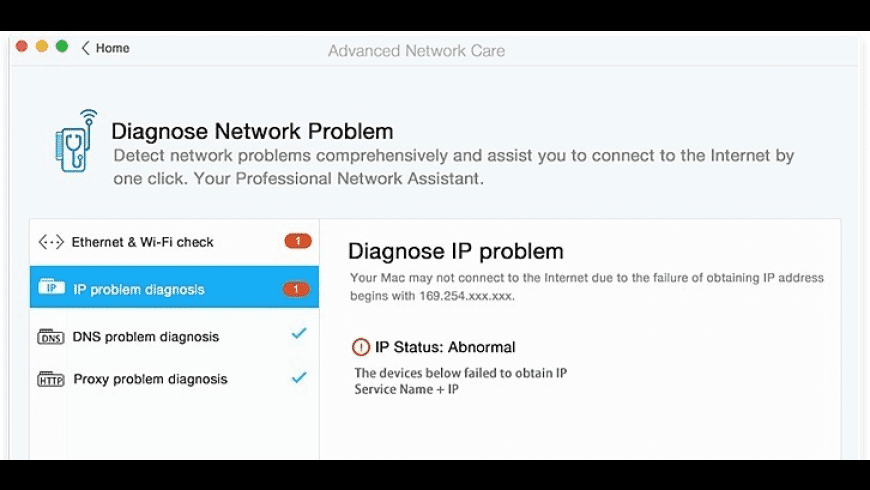Advanced Network Care
Repair, optimize, and maintain your Internet.
$8.99
Advanced Network Care overview
Advanced Network Care is an app used to repair, optimize, and maintain your Internet.
Features
- Scanning and fixing your network problems to make your Internet run smoothly.
- Always keeps an eye on your network’s health.
What’s new in version 1.0.1
Updated on Nov 30 2016
Version 1.0.1:
- Fixed occasional crash issues in some situation
- Improved the compatibility with OS X 10.12
- Fixed all known issues
Information
License
Shareware
Size
4.2 MB
Developer’s website
https://store.iobit.com/affiliate.php?ACCOUNT=LOBIT&AFFILIATE=12490&PATH=http%3A%2F%2Fwww.macbooster.net%2Fanc.phpDownloads
812
App requirements
- Intel 64
- OS X 10.8 or later
Try our new feature and write a detailed review about Advanced Network Care. All reviews will be posted soon.
(0 Reviews of )
There are no reviews yet
Comments
User Ratings
Aug 11 2018
Version: 1.0.1
wow so much speed now, it fixed problems. then took me to me ip address and told me how I could do even more ... speeeeeedy internet!! woohoo
May 19 2018
Version: 1.0.1
This blows!
Scan results showed one setting that could be optimized.
Safari: Adjust Safari standard delay settings to load pages faster.
Host acceleration: Off.
Okay, HOW?!
There’s no description of what that means, and no instructions or button to fix it.
So even if this app does find something it thinks should be corrected, it’s up to you to figure out how (if it’s even possible).
An Internet search found NOTHING called "host acceleration" for Safari. It did find a page that says to enable HARDWARE acceleration I should open Safari preferences, select the Security tab and enable the Allow WebGL setting.
But Safari 11 doesn’t have that setting anymore. And it may not even be the same thing. Also found tips on disabling DNS prefetching, though that may not be the same thing either.
I have no idea what "host acceleration" is, but the app says it’s "On" for iCloud, iTunes and App Store.
Umm...that’s good, I guess?
The app has one, very simple window and only one preference - to display the network status in the menu bar (icon with green or red indicator).
You probably don’t need an indicator to tell you when your Internet connection is lost - you’re bound to figure that out pretty damn fast when pages stop loading and/or your email client alerts you to a message retrieval problem.
Scan results showed one setting that could be optimized.
Safari: Adjust Safari standard delay settings to load pages faster.
Host acceleration: Off.
Okay, HOW?!
There’s no description of what that means, and no instructions or button to fix it.
So even if this app does find something it thinks should be corrected, it’s up to you to figure out how (if it’s even possible).
An Internet search found NOTHING called "host acceleration" for Safari. It did find a page that says to enable HARDWARE acceleration I should open Safari preferences, select the Security tab and enable the Allow WebGL setting.
But Safari 11 doesn’t have that setting anymore. And it may not even be the same thing. Also found tips on disabling DNS prefetching, though that may not be the same thing either.
I have no idea what "host acceleration" is, but the app says it’s "On" for iCloud, iTunes and App Store.
Umm...that’s good, I guess?
The app has one, very simple window and only one preference - to display the network status in the menu bar (icon with green or red indicator).
You probably don’t need an indicator to tell you when your Internet connection is lost - you’re bound to figure that out pretty damn fast when pages stop loading and/or your email client alerts you to a message retrieval problem.
$8.99
Similar apps
Be the first one to propose an app
similar to Advanced Network Care.
similar to Advanced Network Care.
New and Recently Updated