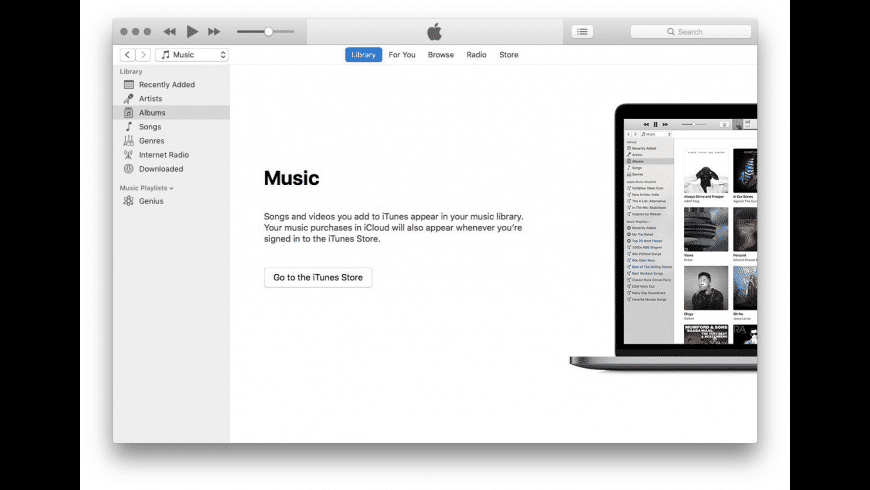iTunes
Play Apple Music and manage your media and iOS devices.
Free
Absolutely Free
iTunes overview
Apple iTunes lets you organize and stream Apple Music, download and watch video and listen to Podcasts. It can automatically download new music, app, and book purchases across all your devices and computers. And it's a store that has everything you need to be entertained. Anywhere. Anytime.
What’s new in version 12.9.5.5
Updated on Apr 29 2021
Version 12.9.5.5:
View older iTunes updates- Release notes were unavailable when this listing was updated.
Information
App requirements
- Intel 64
- OS X 10.10.5 or later
Try our new feature and write a detailed review about iTunes. All reviews will be posted soon.
What customer like
Regular updates
Performance
Value
What needs improvements
Design
User Experience
Stability
(0 Reviews of )
There are no reviews yet
Comments
User Ratings
Jul 23 2022
Version: 12.9.5.5
An utter rubbish. According to Apple / iTunes, PeachPitTV is a "Composer", Digital Photography Magazine, Adobe Creative Suite Video Podcast, etc. are music "Albums", VideoMaker Magazine is an "Artist", as is World Languages Podcasting, Colin T. Campbell, Rip Esselstyn.
This mess is so outrageously ridiculous - I've no words to describe this rubbish. Microsoft, back in 1990–ies, would design more wholesome products (albeit with ugly junk for the graphical user interface). This app is unworthy of Apple's reputation. Almost worse than the terribly buggy Notes.app.
Jun 1 2022
Version: 12.9.5.5
Maybe, just-Maybe, our troubles with downloading iTunes somehow involves China?
Jun 1 2022
Version: 12.9.5.5
SUBJECT:: Trying to get iTunes, STILL
As I see froim 23 Apr, again on 1 Jun when I click-on "Download (291.5 MB) above, I get: "The page doesn't exist."
What the Heck?
Apr 23 2022
Version: 12.9.5.5
On Saturday,, 23 Apr,, I try to get iTunes v12.9.5.5 from https://www.macupdate.com/app/mac/5661/itunes, but I am told: "The page doesn't exist."
Please fix this error, OK? Thank you.
Oct 17 2021
Version: 12.9.5.5
Terrible update that makes me wish I could revert to previous updates. Searching is difficult, can no longer tell which playlists a song is in moving stuff into playlists is more difficult. Hate this update
May 11 2021
Version: 12.9.5.5
I love this app, but I'm not thrilled with new updates. Using the program has become more difficult and there are some problems with the saved playlists.
Apr 28 2021
Version: 12.8.3
v12.9.5.5 is the current version. What's going on here? v12.8.3 is old!
Apr 28 2021
Version: 12.8.3
I so very much hate this app. Searching is just awful, switching back and forth between your library and the Music Store never returns you to the same place, if you ever subscribe to Apple Music it actively trawls your library and deletes songs you've edited, the layout needs an overhaul, I've not been able to find a reliable way to keep my music synced between all of my devices (e.g. using iCloud)...
Dec 1 2020
Version: 12.9.5
Large library management is a headache. Necessary evil for iphone and pod users.
Feb 9 2020
Version: 12.9.5
itunes continues to become more difficult to use with every update. I am sitting here now trying to figure out how to navigate to the video store with the new TV app concept which seems to not work correctly anymore. The music area is horrible when it comes to tracking and searching for you music. I know change can be good but making change for the sake of just doing it is pointless. I wish we had the option to choose the style or iTunes interface we like most no matter what iOS update is pushed.
Oct 14 2019
Version: 12.9.5
Apple iTunes is the best application that I have been for a while. I really like the interface of iTunes and how it works. And more important I really liked the new features that I have got after the new updates.
Sep 28 2019
Version: 12.9.5
iTunes 12.9.5.5 is now out. It updates iTunes to be compatible with iOS 13.x devices. - - When using the older 12.9.5 version of iTunes, iOS 13.x devices cause iTunes to bring up a window warning: "A software update is required to connect to [insert device name]. Would you like to download and install this update now?... Apple have thus far been too disorganized to bother providing any adequate explanation when using the useless 'Learn More...' button. But what happens if you hit 'Install' is the update to iTunes 12.9.5.5. Two notable new files are installed: (1) LaunchDaemon 'com.usbmuxd.plist' (2) PackageKit framework 'AppleMobileDevice.kext'.
May 18 2019
Version: 12.9.5
Does not work on my 2014 iMac. iTunes crashes, upon launch, rendering it unusable. The error message reads: The iTunes Library file cannot be found or created. The default location for this file is in the "iTunes" folder in the "Music" folder.
So, in my case, where does a search reveal this file to be? Why, it's in the "iTunes" folder in the "Music" folder, the default location for this file, of course. Where else would it be?
Feb 25 2019
Version: 12.8.2
12.9.2.5 is the current version of iTunes (not 12.8.2). It was released January 23rd, 2019.
Feb 25 2019
Version: 12.8.2
Wouldn't it be great, if Apple managed to show album covers in iTunes? That problem has been reported on Apple Discussions one year ago in march 2018 and is since unresolved:
https://discussions.apple.com/thread/8339815
https://discussions.apple.com/thread/8339815
Feb 24 2019
Version: 12.8.2
Dear MacUpdate,
You are lying when you write "It can automatically download new music, app, and book purchases across all your devices and computers."
It does not download any apps.
I manage a grunch of iPads and iPhones and I do NOT want my users to download their own apps. So, I am stuck in the distant past, and Apple does not seem to care!
Feb 24 2019
Version: 12.8.2
This version is NOT up-to-date. The current version on my Macbook Air is 12.9.2.5.
Feb 24 2019
Version: 12.8.2
The latest version that was updated on my iMac by Apple is 12.9.2.
Dec 14 2018
Version: 12.8
MacUpdate Admins - iTunes 12.8.1 released about an hour ago via the App Store
Free
Absolutely Free
Similar apps
Mixxx
Everything you need to perform live mixes.
Is this app is similar to Mixxx? Vote to improve the quality of this list.
Vote results
12
Upvotes
5
Total score
-7
Downvotes
Strawberry
Music Player and Collection Manager.
Is this app is similar to Strawberry? Vote to improve the quality of this list.
Vote results
4
Upvotes
4
Total score
0
Downvotes
foobar2000
Advanced audio player.
Is this app is similar to foobar2000? Vote to improve the quality of this list.
Vote results
1
Upvotes
1
Total score
0
Downvotes
Universal Media Server
DLNA-compliant UPnP media server.
Is this app is similar to Universal Media Server? Vote to improve the quality of this list.
Vote results
0
Upvotes
1
Total score
0
Downvotes
AirFlick
Serve files and URLs to iOS.
Is this app is similar to AirFlick? Vote to improve the quality of this list.
Vote results
0
Upvotes
0
Total score
0
Downvotes