Audio Converters
Easily convert audio files of any format, be it MP3, AAC, WAV, CD, MIDI or others.
Filter
Sort by:
Price:
Rating:

10 April 2024
ToAnything
Batch media converter

01 March 2024
Kingshiper MP3 Converter
Convert your various audio files into mp3.

02 February 2024
MediaHuman Audio Converter
Simplified audio-file conversion.

30 November 2023
MIDI to MP3
MIDI-to-MP3 converter.

20 November 2023
Mastering Tool
Efficient audio tool and M4A converter.

18 September 2023
To Audio Converter
Rip and convert audio files.
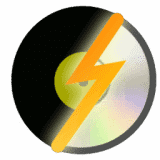
02 June 2023
VinylStudio
Digitise vinyl records and cassette tapes to CD, MP3, and other formats.

07 April 2023
Macsome AudioBook Converter
Convert audio books to MP3 or AAC.

30 December 2022
EaseText Audio to Text Converter
An intelligent tool to transcribe & convert audio to text freely.

27 December 2022
Ulti.Media Converter 2
The Swiss army knife for transcoding, workflow and multimedia file management.

16 December 2022
To MP3 Converter
Encodes more than 200 audio and video formats to high-quality MP3 in one click.

12 October 2022
Music Converter
Convert a music or sound file to any format.

30 September 2022
Switch
Converts a variety of audio formats.

19 April 2022
MP3Resizer
Reduce MP3 file size.

18 March 2022
dBpoweramp Music Converter
Convert music and rip CDs (was dBpoweramp Reference).
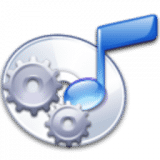
23 January 2022
freac
Audio converter and CD ripper.

02 December 2021
Ultra Audio Converter
Export your favorite audio formats.

29 September 2021
Pazu Audible Converter
Convert Audible AA/AAX audiobooks.

04 June 2021
Golden Records
Convert your vinyl/tapes to CD/WAV/MP3.
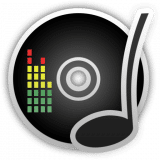
21 December 2020
Tunesify
Convert audio files into various formats.
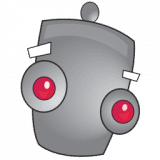
15 December 2020
dff2dsf
Convert DFF audio files to DSF.

05 October 2020
Sound Grinder
Audio conversion utility, many formats supported.

18 September 2020
To WAV Converter
Converts audio and video files to WAVs.

11 July 2020
MP3 Encoder
Convert a variety of audio formats to MP3.

01 July 2020
To FLAC Converter
Convert audio to FLAC.

21 May 2019
LAME
Audio encoder for MP3 files.

08 October 2018
Audio Converter Pro
Convert your audio and video files to other formats.

18 July 2018
Sweet MIDI Converter
Convert MIDI music into wave or aiff files.

21 August 2017
FLAC to MP3
Free FLAC converter.

10 May 2017
Easy Audio Converter
Batch audio converter and extractor.

16 April 2017
MusikAnywhere
Extract and convert audio to a specified codec/bitrate.

22 November 2016
TryToAAC
Smart audio and video conversion to AAC.

21 November 2016
TryToMp3
Conversion to MP3 format for audio and some video.
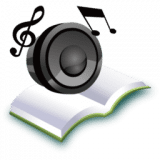
26 October 2016
NoteBurner Audiobook Converter
Audiobook converter.

20 October 2016
DSF Maker
Easy DSDIFF-to-DSF conversion.

21 August 2015
iRip
Transfer songs, videos, contacts, and more from your iOS device to your Mac.
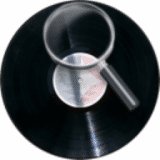
20 July 2015
ClickRepair
Helps restore sound archived from vinyl records.
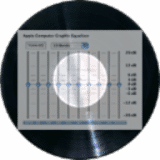
20 July 2015
Equalizer
Capture and restore audio from gramophone records.

24 April 2015
iSonics
Convert audio files between formats.

25 February 2015
Ponophile
A powerful DSD to PCM Audio converter.




















