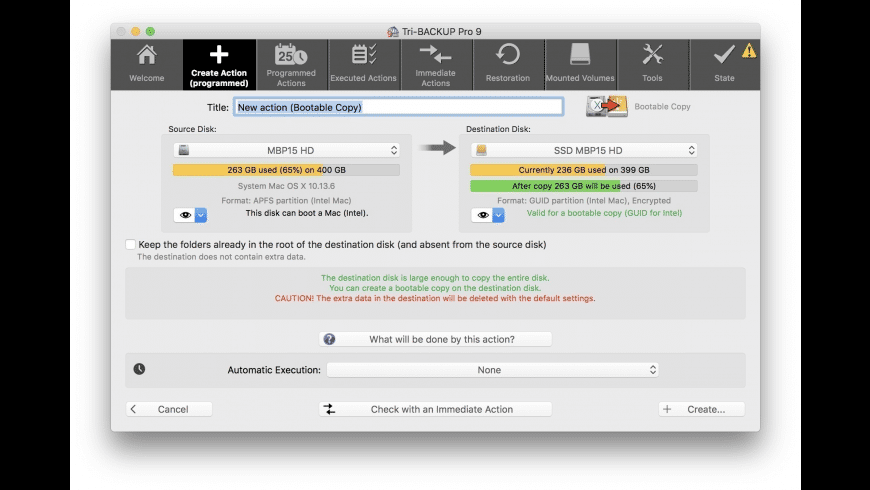Tri-BACKUP
Automatically backup files on multiple machines.
Tri-BACKUP overview
Tri-BACKUP is a backup utility that automatically saves your data (from a single folder to an entire disk), synchronize folders, and creates and maintains bootable copy of your disk.
- Multiples modes: copy, backup, synchronize, remove, compress, compare, etc.
- Different backup modes: Evolutive (saves successive versions of each document), Mirror (identical copy), Incremental partial backup, Disk Copy, etc.
- Programmed Actions executed in background, with automatic scheduling.
- Immediate Actions to precisely control what must be copied, deleted,or modified.
- Automatic mount of remote volumes.
What’s new in version 9.1.8
Updated on Mar 11 2021
Version 9.1.8:
View older Tri-BACKUP updatesEnhancements:
- Various minor enhancements and interface changes.
Corrections:
- Various minor corrections.
Information
License
Shareware
Size
13.9 MB
Developer’s website
https://www.tri-edre.com/english/tribackup.htmlDownloads
58020
App requirements
- Intel 64
- Mac OS X 10.6 or later
Try our new feature and write a detailed review about Tri-BACKUP. All reviews will be posted soon.
What customer like
User Experience
Performance
Stability
What needs improvements
Price
(0 Reviews of )
There are no reviews yet
Comments
User Ratings
May 15 2021
Version: 9.1.8
I'm using Qrecall ($40) since more than 5 years and loving that, but using Tri-Backup was a nice experience and not everyone is fit for Qrecall. I like it way better than Time Machine.
It's an incremental backup application and not a sync tool necessarily. I'm not sure why people compare with those types of apps as if they were the same. Close, but not always overlapping in features and ease-of-use. Backup is about set it and forget it, except for changing disks depending on your rotation routines. Sync is typically more involved.
Sep 22 2020
Version: 9.1.7
I looked at various backup apps, mostly honing in on SuperDuper! and Carbon Copy Cloner for local clone backups and Arq, ChronoSync, and CloudBerry for remote backups. Arq was the best fit and fastest for remote container storage. ChronoSync and CloudBerry just weren't fast enough.
I never considered Tri-BACKUP as I decided to write my own rsync scripts.
Jul 22 2017
Version: 8.1.1
It works for me on a 10.11.6. One difference to CCC is, that this one has a bug, "root creation date" on bootable backups. I remember this from the times of OS9... Nothing changes :D
Jul 19 2016
Version: 8.0.2
After many years of using Tri-Backup I am leaving this software for good. This software is a solid backup solution but is far too expensive to keep. Upgrades should be reasonable. Expecting $50 for minor updates every couple of years is ridiculous.
I have switched to Chronosync. Chronosync is a one time purchase of $39. Upgrades are free forever. I also find Chronosyn a superior solution for my needs. Goodbye...
Jun 12 2015
Version: 7.1.4
Do not trust this company. I purchased Tri-Backup years ago, then there was an OS update, and Tri-Backup vanished. It was a completely dead product. There were no updates for literally over 5+ years. Then, all of the sudden, they reappear from the dead, and start making updates again, and all of their customers that they let hang out to dry are expected to pay to get their application working again, that they already paid for, and it never worked in the first place. There is no customer loyalty at all. They could just vanish off the face of the earth again at any time. I have been using ChronoSync ever since, and it has been great with amazing support and upgrade policies.
Feb 9 2014
Version: 7.0.0
With every major release they make a slightly different UI... but all are terrible and not at all macosx like. the app itself works good but their ui designers should be condemned to a life time working with their own UIs :D (peace)
Sep 16 2011
Version: 6.0.0
$49 for an upgrade is a little high. Make it $29, or even $39 and I'll consider it. For now I'll stick with v5.
Feb 11 2011
Version: 5.2.8
Tri-Backup is the best backup program for the Mac. I have tried everything Synk7, ChronoSync, iBackup, GetBackupPro, Smartbackup - none of these programs can match TriBackup!
TriBackup5 every cent is worth it! From the simple to the expert mode, very good help and an assistant. For an administrator with regular backup essential services and the remote start backups over the local network will love it soon! Runs on Intel and PPC extremely stable - had been no crash on PPC no matter, or iMacCore2 iMaci7. Consumes very little computing power and demand has Tribackup other useful dialogue for the professional (logs, status, etc.). Available languages English, French, German (www.softdes.de).
Look at it, check them out and how you will use it every day!
Dec 14 2009
Version: 5.2.4
"Update downloaded.."
So where the #.7% is it ?
Nov 21 2008
Version: 5.1.2
Stay Far Away From This Software............. They can't even maintain their Web Site.
I recommend Super Duper for backup software at a reasonable price. I have used it for many many years and the upgrades are FREE !!!!!!!!!!!
Nuff Said !
Feb 26 2008
Version: 5.0b80204
Tri-Backup 4.04 was exceptional last year...
The new 5.0 beta version is nicely featured as well and seems to respond very well in Leopard.
Downside is that 4.04 is flaky if it works at all under Mac OS X Leopard, requiring you to dump 4.04 and install the 5.0 beta.
Once the beta expires you'll be forced to pay the new software fee:
Upgrade price is US$49 from Tri-BACKUP 4 to Tri-BACKUP 5 (normal
version), and US$69 to Tri-BACKUP Pro 5.
My gripe:
First, the value of the dollar has dropped, so this $49 is not last years $49. So they've affectively raised their rates while other just as decent software developed by hard working US developers costs half as much.
So, you get to decide:
1. Pay a company who is charging for upgrades and who's upgrade history between versions spans a year a more.
Version 5 beta: Feb 2008
Version 4.0.4: Jan 2006
Version 4.0.3: May 2005
Version 4.0.2: Aug 2004
2. Pay a company who has effectively raised their rates at a time when their version 4.04 version has become nonresponsive under Panther (something akin to holding some folks by the you know what, because the old version no longer works reliably).
3. Go with a USA company who's offering lower cost software with a good upgrades track record, who doesn't have a record of increasing their rate when an older version stops working... so you are trapped into paying for the next version.
I hate being forced to pay software companies because they stop supporting their apps.
I recommend supporting companies who maintain ongoing a history of periodic upgrades, instead of one that took almost a year to upgrade to 5.0, and then appear to be forcing existing paid customers to pay when their older version stopped working.
Enjoy!
Oct 6 2006
Version: 4.0.4
Summary: Great backup, lousy restore
I just tested this software. It does a great job backing up, with lots of options. Backups can be native file format in a Finder folder hierarchy, so you can search them with any search utility. Iterative backups get made within the same folder hierarchy, in dated folders. It's fast. It's smart.
Unfortunately, Tri-BACKUP's restore functionality is, AFAICT, extremely limited. You can't simply tell it to restore a folder to how it was at last backup ... or at a given date in the past ... or how it was when some previous backup got made. Nope, you've got to manually page through a file list to decide which version of what gets restored. Since I have over 250,000 files in my Documents folder alone, plus a huge photo archive, restoring using Tri-BACKUP just isn't practical.
Too bad, because otherwise it's a nice program, and I've heard very good reports about its reliability.
Apr 11 2006
Version: 4.0.4
Great backup software! I've been using this app for years for normal daily backups with no problems.
Due to some recent computer problems I've realized that I needed to use Tri-Backup to take my data backups to another level. So, I recently cloned my start up disk to another drive using Tri-Backup and it made a perfect bootable duplicate! I now have the program set up to quickly update the cloned copy at the click of a button.
The impetus for cloning my start up drive was what seemed to be a drive failure, but the use of Disk Warrior and an OS reinstall fixed what actually turned out to be a "missing node" problem. I had "evolutive" backups on hand of my data but it still took a day and half to manually drag or reinstall everything back to where it previously was.
Having a bootable clone is of great benefit in light of my experience: now if some digital disaster rears it's ugly head, I can now simply reboot to start up drive #2 and jump right back into whatever it was that I was doing on my computer, and deal with the problematic drive at a more convenient time later on.
Note that cloning a drive is NEVER a sensible replacement for regular backups of your valuable data! I suggest using Tri-Backup's "evolutive" backup scheme to retain at least 5 previous versions of your important files.
Sep 5 2005
Version: 4.0.3
Looks interesting. But requires StuffIt to decompress. I don't want to install StuffIt, so I'll have to look elsewhere for a backup program.
May 26 2005
Version: 4.0.3
It's written : "A 'lite' version is also available for free." But I nomore see it.
Sep 27 2004
Version: 4.0.2
This is good app for backing up to a server or external drive. It allows compression and encryption, and it will make evolutive backups (that save older versions of files).
I don't know how I would like it for backing up to removable media like CD-ROMs, but it has this capability. I am currently biased towards Retrospect (expensive), Impression (cheap) or cdbackup (free, but with only command line interface) for that purpose.
Aug 2 2004
Version: 4.0.1
This is a fantastic app. It is the only backup program I found that will allow you to do the various backup actions between user accounts .. no permissions to worry about or access privileges.
The interface is very intuitive. Thank you Mr. Developer!
Feb 28 2004
Version: 4.0.1
Not true, jvhVR : I make bootable drive copies every day. Tri-Backup is the Finest Backup program on the market. It's updated often, It's extremely reliable, and the programmers answer questions promptly. I backup 240 GB/day and have tried every program on the market. CCC is ok but doesn't do 1/10th of what Tri-Backup does. Elegant and Powerful.
Similar apps
SuperDuper!
Advanced disk cloning/recovery utility.
Is this app is similar to SuperDuper!? Vote to improve the quality of this list.
Vote results
4
Upvotes
4
Total score
0
Downvotes
Carbon Copy Cloner
Advanced backup and file copying utility for macOS.
Is this app is similar to Carbon Copy Cloner? Vote to improve the quality of this list.
Vote results
3
Upvotes
3
Total score
0
Downvotes
Mac Backup Guru
Backup focused on simplicity and reliability.
Is this app is similar to Mac Backup Guru? Vote to improve the quality of this list.
Vote results
0
Upvotes
1
Total score
0
Downvotes
Yummy FTP Watcher
Automated FTP/S + SFTP + WebDAV/S client.
Is this app is similar to Yummy FTP Watcher? Vote to improve the quality of this list.
Vote results
1
Upvotes
1
Total score
0
Downvotes
Sync Folders Pro
Bootable backup on an external drive (SSD, HDD).
Is this app is similar to Sync Folders Pro? Vote to improve the quality of this list.
Vote results
0
Upvotes
1
Total score
0
Downvotes
New and Recently Updated