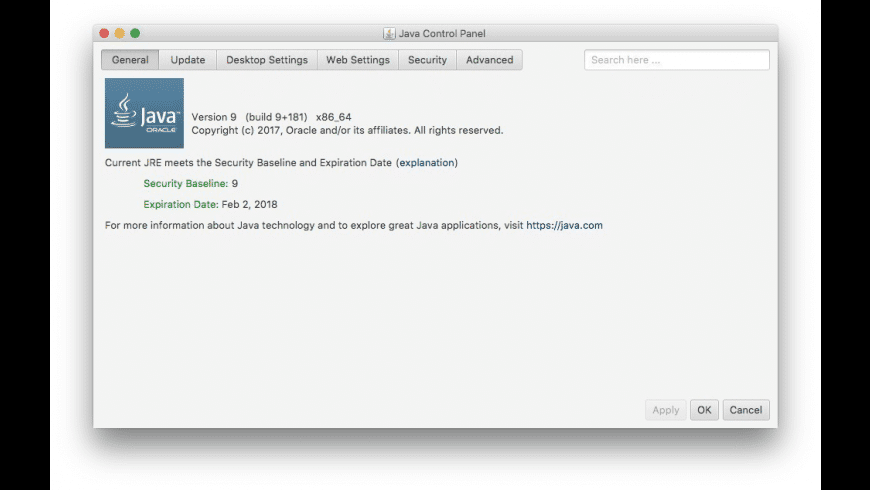Java SE Runtime Environment 9
Java runtime environment from Oracle.
Free
This app is no longer supported by it's developer. You can find similar apps here.
Java SE Runtime Environment 9 overview
Java SE 9 has reached end of support. Users of Java SE 9 should switch to Java SE 10
Java SE Runtime Environment 9 was an update to the Java Platform. This release included much awaited new features like the modularization of the Java Platform, better performance, support for new standards, and many other improvements.
What’s new in version 9.0.4.0.11
Updated on Jan 16 2018
Version 9.0.4.0.11 (Java 9.0.4 build 11):
New
- security-libs/javax.net.ssl - Negotiated Finite Field Diffie-Hellman Ephemeral Parameters for TLS -- The JDK SunJSSE implementation now supports the TLS FFDHE mechanisms defined in RFC 7919. If a server cannot process the supported_groups TLS extension or the named groups in the extension, applications can either customize the supported group names with jdk.tls.namedGroups, or turn off the FFDHE mechanisms by setting the System Property jsse.enableFFDHEExtension to false.
- other-libs/corba - Add additional IDL stub type checks to org.omg.CORBA.ORBstring_to_object method -- Applications that either explicitly or implicitly call org.omg.CORBA.ORB.string_to_object, and wish to ensure the integrity of the IDL stub type involved in the ORB::string_to_object call flow, should specify additional IDL stub type checking. This is an "opt in" feature and is not enabled by default. If the com.sun.CORBA.ORBIorTypeCheckRegistryFilter property is not set, the type checking is only performed against a set of class names of the IDL interface types corresponding to the built-in IDL stub classes.
Changed
- security-libs/javax.crypto - RSA public key validation -- In 9.0.4, the RSA implementation in the SunRsaSign provider will reject any RSA public key that has an exponent that is not in the valid range as defined by PKCS#1 version 2.2. This change will affect JSSE connections as well as applications built on JCE.
- security-libs/javax.crypto - Provider default key size is updated -- This change updates the JDK providers to use 2048 bits as the default key size for DSA instead of 1024 bits when applications have not explicitly initialized the java.security.KeyPairGenerator and java.security.AlgorithmParameterGenerator objects with a key size. If compatibility issues arise, existing applications can set the system property jdk.security.defaultKeySize introduced in JDK-8181048 with the algorithm and its desired default key size.
- security-libs/javax.crypto - Stricter key generation -- The generateSecret(String) method has been mostly disabled in the javax.crypto.KeyAgreement services of the SUN and SunPKCS11 providers. Invoking this method for these providers will result in a NoSuchAlgorithmException for most algorithm string arguments. The previous behavior of this method can be re-enabled by setting the value of the jdk.crypto.KeyAgreement.legacyKDF system property to true (case insensitive). Re-enabling this method by setting this system property is not recommended.
- security-libs/javax.net.ssl - Disable exportable cipher suites -- To improve the strength of SSL/TLS connections, exportable cipher suites have been disabled in SSL/TLS connections in the JDK by the jdk.tls.disabledAlgorithms Security Property.
- core-svc/javax.management - JMX Connections need deserialization filters -- New public attributes, RMIConnectorServer.CREDENTIALS_FILTER_PATTERN and RMIConnectorServer.SERIAL_FILTER_PATTERN have been added to RMIConnectorServer.java. With these new attributes, users can specify the deserialization filter pattern strings to be used while making a RMIServer.newClient() remote call and while sending deserializing parameters over RMI to server respectively. The user can also provide a filter pattern string to the default agent via management.properties. As a result, a new attribute is added to management.properties. Existing attribute RMIConnectorServer.CREDENTIAL_TYPES is superseded by RMIConnectorServer.CREDENTIALS_FILTER_PATTERN and has been removed.
Fixed
- JBS - component - subcomponent - Description
- JDK-8185661 - deploy - webstart - JNLP files won't launch from IE11 on Windows 10 Creators Update
- JDK-8190285 - hotspot - runtime - s390: Some java boolean checks are not correct
- JDK-8181922 - javafx - media - Provide media support for libav version 57
- JDK-8088681 - javafx - web - Underscore not visible in HTML combo box options inside webview
- JDK-8185970 - javafx - web - Possible crash due to use‑after‑free
- JDK-8189131 - security‑libs - java.security - Open‑source the Oracle JDK Root Certificates
- JDK-8186093 - security‑libs - javax.crypto - A comment in the java.security configuration file incorrectly says that "strong but limited" is the default value
- JDK-8140436 - security‑libs - javax.net.ssl - Negotiated Finite Field Diffie‑Hellman Ephemeral Parameters for TLS
- JDK-8148421 - security‑libs - javax.net.ssl - Transport Layer Security (TLS) Session Hash and Extended Master Secret Extension
- JDK-8163237 - security‑libs - javax.net.ssl - Restrict the use of EXPORT cipher suites
- JDK-8193683 - security‑libs - javax.net.ssl - Increase the number of clones in the CloneableDigest
Information
License
Free
Size
79.5 MB
Developer’s website
http://www.oracle.com/technetwork/java/javase/overview/index.htmlDownloads
197668
App requirements
- Intel 64
- OS X 10.8.3 or later
Try our new feature and write a detailed review about Java SE Runtime Environment 9. All reviews will be posted soon.
(0 Reviews of )
There are no reviews yet
Comments
User Ratings
Sep 29 2017
Version: 9.0.0.0.181
For information, ImageJ and all derivatives seem incompatible with the Java 9 JDK at this point.
Jul 19 2017
Version: 1.8.141.15
Don't forget to uncheck the box to have Yahoo set as your default homepage in Safari by the JRE installer.
Also note that Firefox 52+ doesn't support Java.
Jul 26 2016
Version: 1.8.102.14
Java SE 8u101 is the latest Security Alert releases for JDK 8. Java SE 8u102 is the latest patch-set update with additional features that are not required for normal operations.
Feb 8 2016
Version: 1.8.74.02
I believe the current version, as of 2/8/2016, is1.8.73.02 NOT 1.8.74.02.
Jan 20 2016
Version: 1.8.72.15
Don't install it. If you already have a version of Oracle's Java Internet plug-in installed, go to Oracle's website and download their universal UNinstaller for Java, then run it.
The Oracle Java Internet plug-in is one of the most dangerous pieces of software you can run on the Internet, second only to Adobe's awful Flash Player plug-in. Just say 'NO!'
Dec 3 2015
Version: 1.8.66.17
The adware is back. But you can at least suppress it in the Java control panel's Advanced preferences: http://i.imgur.com/fVT7GoU.png
Aug 20 2015
Version: 1.8.60.27
I just installed Java 8 Update 60 and there was no sign of any malware. I checked first with Pacifist also to make sure before launching the installer. Thanks for listening Oracle and getting rid of that nonsense. Update went smooth with 10.10.5 and no troubles with the few Java apps I use.
May 11 2015
Version: 1.8.45.14
I am unable to install the Java 8 Update 45 on my mac version 10.10.3. I keep getting messages that Java 8 Update 45 is now available-you have Java 8 Update 31. So I click on Install Update from the Software Update window. That causes the update to download, but it never installs. If I go to the Java Control Panel from System Preferences, it again says that my current version is Java 8 Update 31. No matter how many times I click on Update, it never updates. How do I fix this?
Apr 17 2015
Version: 1.8.45.14
OS requirement info is incorrect. Claims to require 10.8.3, installs fine on 10.7.5 (Lion)....
Mar 15 2015
Version: 1.8.0_40
Well, this is getting to be farcical. Oracle just released a new build, JRE 1.8.0_40-b26 (vs the previously released 1.8.0_40-b25). While the standalone installer downloaded from Oracle's web site no longer attempts to install the Ask.com adware, the preference pane updater now does.
I really don't get the mentality behind a successful company like Oracle trying to sneak adware onto the user's system. Yes, you can opt out, if you're paying close attention, in which case Oracle has at best mildly annoyed you and gained nothing in return.
But if (not being used to such tricks in the Mac world) your eyes glazed over and you clicked "Next" without unticking the tiny checkbox that's buried in visual clutter, you'd find yourself with your homepage hijacked and a new ad-laden browser toolbar you didn't want, in which case you'd be furious at Oracle.
Either way, whether Oracle wins or loses in their attempt to sneak adware onto your system, from henceforward you're probably going to be inclined to regard the company as sleazy.
I really don't get the mentality behind a successful company like Oracle trying to sneak adware onto the user's system. Yes, you can opt out, if you're paying close attention, in which case Oracle has at best mildly annoyed you and gained nothing in return.
But if (not being used to such tricks in the Mac world) your eyes glazed over and you clicked "Next" without unticking the tiny checkbox that's buried in visual clutter, you'd find yourself with your homepage hijacked and a new ad-laden browser toolbar you didn't want, in which case you'd be furious at Oracle.
Either way, whether Oracle wins or loses in their attempt to sneak adware onto your system, from henceforward you're probably going to be inclined to regard the company as sleazy.
Mar 13 2015
Version: 1.8.0_40
On top of the absurd decision to include known adware in the installer, 8_40 has caused a number of applications to fail to launch. I have spoken with a couple of developers who use Java, only to hear that they are hearing of issues from their users. While the decision to upgrade is a personal one, I can say that I rolled back to 8_31.
Here is a link to 8_31:
http://www.oracle.com/technetwork/java/javase/downloads/java-archive-javase8-2177648.html#jre-8u31-oth-JPR
Mar 4 2015
Version: 1.8.0_40
The JRE 1.8.0_40 installer attempts to install adware (in the form of a Safari extension) and hijack your home page and search engine.
Users in the Windows world, where installers that attempt to sneak adware onto your system are commonplace, may accept such utter contempt for them, but we don't need this crap in the Mac world.
Screw you, Oracle.
Jan 21 2015
Version: 1.8.0_31
Can't download the software anyway. Even Oracle's site leads to a dead end. harming.
Jul 16 2014
Version: 1.8.11.12
The usual reminder: Java is the single most DaNGeRouS software Mac users can run on the Internet.
If you're a user on the Internet: Don't run Java in your browsers unless you really really have to. Even then, turn it off when you're done or it may leave a nasty stain.
If you're a developer: Please give the world a break and use some other technology for programming on the web. Java really is the worst POS rubbish coding language on the Internet, no exceptions. Thank you for caring.
Oh and thank YOU Oracle for ruining Java. I hate you Oracle!
Apr 18 2014
Version: 1.8.0_5
Funny when you get to Oracle they say the download is 166 Megs and as noted it installs straight over 1.7 and heals several critical patches. If you open Safari after the install it will tell you tell you the version you installed admittedly this requires a couple of clicks to connect to the Oracle site but then you are good to go. Runs pretty quick.
Apr 17 2014
Version: 1.8.00.132
Another "critical" update (8u5) patching 37 security holes is out:
http://www.oracle.com/technetwork/java/javase/downloads/jre8-downloads-2133155.html
Mar 24 2014
Version: 1.8.00.132
Funny when I ran the Java Update Check it did not find 1.8, had to manually download and install it.
Mar 23 2014
Version: 1.8.00.132
I installed, confirmed latest version was successfully installed in my web browser, and rebooted. Going into Apple menu / System Preferences / Java, I select Update in the Java Control Panel, press the Check for Updates button, and get this message:
"Unable to check for Java updates"
"Please check your internet connection and try again."
I bet other folks will experience the same behavior/result. Pretty sad this is released without strict quality control.
Get your sh!t together, Oracle!
Free
This app is no longer supported by it's developer. You can find similar apps here.
Similar apps
Apple Java for Mac OS X 10.6
Java updater for OS X 10.6 Snow Leopard.
Is this app is similar to Apple Java for Mac OS X 10.6? Vote to improve the quality of this list.
Vote results
0
Upvotes
0
Total score
0
Downvotes
Apple Java
For OS X 10.7 through macOS 10.13.
Is this app is similar to Apple Java? Vote to improve the quality of this list.
Vote results
0
Upvotes
0
Total score
0
Downvotes
Duplicate Photos Fixer Pro
Search for and remove duplicate photos.
Is this app is similar to Duplicate Photos Fixer Pro? Vote to improve the quality of this list.
Vote results
0
Upvotes
0
Total score
0
Downvotes
New and Recently Updated