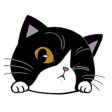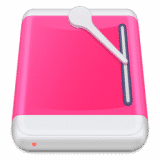Free
Absolutely Free
CleanMyDrive overview
CleanMyDrive lets you maintain your removable drives as easy as never before with CleanMyDrive! It cleans up needless service junk generated by Windows or Mac OS (DS_Store, Thumbs.db, Spotlight, hidden trashes and so on). It also helps you to manage your external drives.
Main Features:
- Clean up drives from junk manually or automatically
- Eject all external drives with one click
- Access and eject your drives right from the main menu
- Monitor free space on your drives
- Works with external HDD, flash drives, DMG files and network volumes
How CleanMyDrive helps you in real life:
- Cleans those annoying service files that your media player fails to play
- Erases files from your drives, not just moves them to Trash like Finder
- Removes thumbs.db and other Windows files that bring no value
- Ejects all drives at once correctly when you hurry your Mac into sleep mode
What’s new in version 2.2.3
Updated on Dec 15 2022
- All known bugs and crashes fixed.
Information
App requirements
- Intel 64
- Apple Silicon
- macOS 10.13 or later
Try our new feature and write a detailed review about CleanMyDrive. All reviews will be posted soon.
What customer like
Price
What needs improvements
User Experience
(0 Reviews of )
There are no reviews yet
Comments
User Ratings
Oct 30 2019
Version: 2.1.13
spamming all those "other products" feels like adware or spyware! can't trust it.
Dec 11 2017
Version: 2.1.10
It’s a decent app, but it needs to stop recommending me the rest of their products (that I already own and have installed mind you) after buying the in-app purchases.
Jan 6 2016
Version: 2.0.1
When CleanMyDrive 2 is allowed to "Launch on system startup," which is its default setting, it somehow causes ~/Library/Preferences/com.apple.loginitems.plist to be mostly obliterated.
Sep 8 2014
Version: 1.0.3
I simply love this app.
It's very unobtrusive, allows one to eject a drive without having to open finder, and cleans drives of files that are seen as "junk" by windows.
Unfortunately, after a couple of months (and only by accident, when solving a problem using gfxCardStatus), I found out that this alone is responsible for a decrease in 20%+ of my Macbook Pro runtime.
Why?
Because once you click on it, it switches the discrete graphics card on, and never again switches it off. From then on, every app uses the discrete graphics card, consuming a LOT more power than needed.
If you use it in a desktop computer (iMac, Mac mini, Mac Pro), consider this review a FIVE STAR review. Otherwise, consider it a TWO star review.
I can't imagine why would you use the discrete graphics card for such a simple app, much less when only the icon is on the menu bar.
I'm currently not using it.
Dec 24 2012
Version: 1.0.2
I've love to have all ignored drives (e.g. larger than x GB) not appear in the drop down menu on the menubar.
Dec 24 2012
Version: 1.0.2
Nice and unobtrusive (other than the upsell to CleanMyMac). When I eject a drive I see some animation (?) moving from upper-left to the upper-right of my screen. It's too fast to see what it is but it looks like crap. This is as it's cleaning the .ds_store files from my drive. Other than that, it's perfect.
Oct 1 2012
Version: 1.0.2
Simple need, simple solution: dang dot underscore files were driving me crazy when transferring files to an exFAT drive intended for a media server. I lacked the stomach and patience to manually dabble in Terminal nor Windows deletion toward this end.
Clean My Drive works wonderfully in 10.8 toward this end, sports an easy-to-use interface and design. Let alone being free.
I'm also a big fan of its quick eject feature, also shortcut to access the HD/attached drives via the menu bar.
Jul 14 2012
Version: 1.0.2
I've tried it because its free, but you need to reduce foot print (It use 49MB RAM, instead other similar only 9MB), and need simplify the GUI, its to big.
I like the idea that i only run this kind app when i want plug non mac drive, but unfortunately it cost more RAM than app that i use now with sit in prefpane.
Hope see improvement in next release, i'll try it again.
Jul 9 2012
Version: 1.0.2
CleanMyMac and CleanMyMac, which one should I choose?
Is CleanMyMac can help to clean up drives?
Jul 7 2012
Version: 1.0.2
The over two year old Hidden Cleaner wins for performance.
I tested it with a 32 G USB stick, OS 10.7.4. I looked at all the files (using a "visibility" toggler) before I ejected. The stick was then carried it to a Win machine three times (ordinary eject, CleanMyDrive eject, and Hidden Cleaner eject.)
To begin with, CMD said that the stick had no trash files (wrong!) -- but it displayed a cleaning progress bar when ejected via CMD. There were still some Mac invisibles left on the stick-- but it did clean some off.
Hidden Cleaner got them all.
Significant differences: CMD has a nice interface and some preferences to play with. Hidden Cleaner interface is a drag-your-drive-to-the-icon. CMD is still under development --- HC has not been updated for over two years (but then why would it?)
I'll be uninstalling it --- but will try it again when it is updated.
Jun 16 2012
Version: 1.0.1
Its not 100% clear exactly what this software does - I can understand why Resource Forks might not be needed anymore, but .DS_Store files are not what I would call "junk".
Before I install this, I would be curious to hear from any users if it is possible to select the categories of "junk" so that I might delete Resource Forks but not the DS_Store files? Or does the software do a complete delete with no selection possible?
Any experiences from others to clarify/expand on the software's activities would be welcomed.
May 24 2012
Version: 1.0
The app works really well and does exactly what it claims.
There's some space for improvement though:
1. Please add an option to change how the menu appears once you press the icon in the menu bar. I'm not a big fan of this gigantic pop up. (maybe some fade-in or the option to turn off the animation entirely)
2. I would also like to see a more compressed interface. An option to 'shrink' everything so it appears more compact would be very welcome - especially with many drives attached.
Again, this is just my taste. Otherwise, grab it while it's free!
Free
Absolutely Free
Similar apps
BlueHarvest
Disable DS_Store creation and more.
Is this app is similar to BlueHarvest? Vote to improve the quality of this list.
Vote results
2
Upvotes
2
Total score
0
Downvotes
OptimUSB
Remove temporary files from flash drives and memory cards.
Is this app is similar to OptimUSB? Vote to improve the quality of this list.
Vote results
1
Upvotes
1
Total score
0
Downvotes
unDock
Menu item for ejecting all mounted disks.
Is this app is similar to unDock? Vote to improve the quality of this list.
Vote results
0
Upvotes
1
Total score
0
Downvotes
Disk Space Analyzer
Identify space-consuming files on your hard disk.
Is this app is similar to Disk Space Analyzer? Vote to improve the quality of this list.
Vote results
0
Upvotes
1
Total score
0
Downvotes
Mountain
Manage mounted storage drives from the menu bar.
Is this app is similar to Mountain? Vote to improve the quality of this list.
Vote results
0
Upvotes
1
Total score
0
Downvotes
New and Recently Updated