DVD Software
Rip and convert DVDs to a variety of formats with these apps.
Filter
Sort by:
Price:
Rating:

02 April 2024
Coollector Movie Database
Personal movie and video collection manager.

28 December 2023
Tipard DVD Creator
Create DVD files with any popular video formats.

05 December 2023
Cisdem DVD Burner
Burn videos to DVD with menus and subtitles.
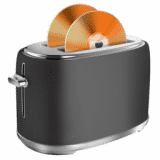
14 June 2022
Toast 20 Pro
CD & DVD Burning Software.

08 June 2022
Apeaksoft DVD Creator for Mac
Create Video to DVD/Blu-ray Folder/ISO Files.
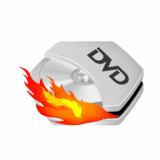
30 May 2022
Aiseesoft DVD Creator for Mac
Create DVD easily.

11 November 2021
DVDpedia
DVD cataloging tool with iTunes-like interface.
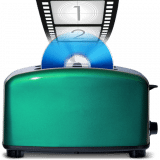
11 March 2021
Toast DVD
Burn discs from movies you create.
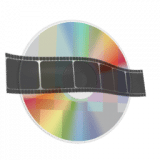
02 September 2020
DVDxDV Pro
Convert DVDs to a variety of formats.

05 May 2020
fennel DVDManager Pro
Better manage your DVD collection.

05 May 2020
fennel DVDManager
Manage your DVD collection.
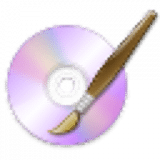
18 November 2019
DVDStyler
Create professional-looking DVDs.

15 October 2019
AVItools
Tools for working with .avi video files.
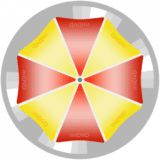
10 May 2019
miDVD Pro
Preview, preserve and share home movies on DVD.

15 April 2019
Cinematize Pro
Use virtually any part of an existing DVD as source material.
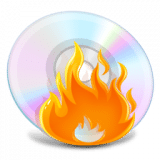
20 March 2017
DVD Creator
Create various videos and photos collections to DVD.

07 August 2016
Ultimate DVD Player
Playback DVD video discs at lower speed without pitch change.

13 June 2016
RipIt
Gets your movies off DVD and onto your Mac.

02 June 2015
Voilabits DVDRipper
Easily rip and convert DVDs.

09 December 2014
Voilabits DVDCreator
Create DVDs from your personal collection of video files.

28 February 2013
Sublime
Edit, spot, and render subtitles for DVD authoring.

14 December 2012
DVDRemaster
Duplicate, burn or convert DVD movies to iPod, iPhone or Apple TV.

15 September 2012
iVCD
Create VCD/SVCD/DVD from mov, avi, divx and mpeg.
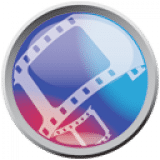
12 June 2012
Cinematize
Extract movie segments from any DVD.

28 October 2011
SimplyBurns
Burn CD/DVD media.
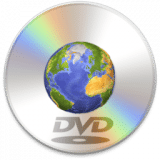
24 February 2011
DVD Info X 3
Displays RPC status for any connected DVD drives (beta).

12 February 2011
Region X
Change the region Apple DVD Player is set to.
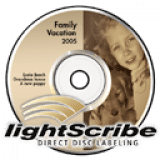
09 November 2009
LaCie LightScribe Labeler
Labeling software for LaCie disc burners.

31 January 2004
X-CD-Roast
CD/DVD burner app.
