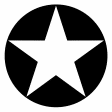Backup and Sync

Backup and Sync
File backup and sharing tool; 15 GB free (was Google Drive).
Free
Absolutely Free
Backup and Sync overview
Backup and Sync (was Google Drive) is a place where you can create, share, collaborate, and keep all of your stuff. Whether you're working with a friend on a joint research project, planning a wedding with your fiancé, or tracking a budget with roommates, you can do it in Drive. You can upload and access all of your files, including videos, photos, Google Docs, PDFs, and beyond.
Features
- Create and collaborate. Google Docs is built right into Backup and Sync, so you can work with others in real time on documents, spreadsheets, and presentations. Once you choose to share content with others, you can add and reply to comments on anything (PDF, image, video file, etc.) and receive notifications when other people comment on shared items.
- Store everything safely and access it anywhere (especially while on the go). All your stuff is just... there. You can access your stuff from anywhere--on the Web, in your home, at the office, while running errands, and from all of your devices. You can install Drive on your Mac or PC and can download the Drive app to your Android phone or tablet. We're also working hard on a Drive app for your iOS devices. And regardless of platform, blind users can access Drive with a screen reader.
- Search everything. Search by keyword and filter by file type, owner and more. Drive can even recognize text in scanned documents using Optical Character Recognition (OCR) technology. Let's say you upload a scanned image of an old newspaper clipping. You can search for a word from the text of the actual article. We also use image recognition so that if you drag and drop photos from your Grand Canyon trip into Drive, you can later search for [grand canyon] and photos of its gorges should pop up. This technology is still in its early stages, and we expect it to get better over time.
What’s new in version 3.56
Updated on Jul 23 2021
Version 3.56:
- Release notes were unavailable when this listing was updated.
Information
App requirements
- Intel 64
- OS X 10.12 or later
- Google account
Try our new feature and write a detailed review about Backup and Sync. All reviews will be posted soon.
(0 Reviews of )
There are no reviews yet
Comments
User Ratings
Oct 11 2021
Version: 3.56
Google is forcing to use Google Desktop instead of Google Sync&Backup, but it has poor settings - you can't even select which folders you want to sync with your Google Drive. Since I have huge google drive I can't us it.
Jan 6 2021
Version: 3.53
Very bad! I'm leaving Google Drive for iCloud. My Mac OS not supports this new software from Google
Jul 1 2020
Version: 3.49
worked fine for a couple of years, now DOA, I get the "An uncaught exception was raised during execution of the main script. This may mean that an unexpected error has occurred, or that you do not have all of the dependencies for this application.
See the Console for a detailed traceback"...
Apr 17 2020
Version: 3.49
Extremely buggy if you ask me. I have been using Google's gmail and other tools, and liked them. but Backup and Sync, who programmed that ? Developers who work for free ? How a major software company puts such a bug-ridden app on the market, is totally not understandable to me. Any other syncing tool does the job much, much better.
Feb 13 2020
Version: 3.48
Didn't find the way to get files from cloud to show up in my local folder (instead there were some shared files from years ago). In addition, after syncing it doubled all my synced files in the cloud. All this with clumsy Google cloud interface and no easy way to delete all the files (along with moronic answers from Google staff regarding the issue), I've ditched it and got myself a monthly 2TB Dropbox plan, and it works like charm.
Nov 4 2019
Version: 3.47
I tried to install the latest version on my Mac Pro and it doesn't work. it gives an error message saying:
"Backup and Sync has encountered a fatal error, and will now terminate.
An uncaught exception was raised during execution of the main script.
This may mean that an unexpected error has occurred, or that you do not have all of the dependencies for this application.
See the Console for a detailed traceback."
not sure how to fix it. Please help!
Jun 6 2019
Version: 3.44
ABSOLUTE TRASH.
If you value your data and documents – NEVER TRUST GOOGLE.
Jan 11 2019
Version: 3.43
I told them when they auto-upgraded users from Google Drive to this new app that Offline files did not work with it. – They had no clue about that at all.
Jun 14 2018
Version: 3.42.9858.3671
Man Google is infuriating. There is NO FREAKING WAY TO REACH ANYONE!!!!!!!
Google, you really know how to make a user ANGRY. I have attempted to troubleshoot and your forums flat out suck. Your support folks are just entirely lame; they cannot help and they cannot get in touch with development engineers. I've worked incredibly hard to track down issues for you via `dtrace` and digging into the guts of your app as best I can, but even what I find cannot be shared!
USER BEWARE: If you do anything interesting at all with your Photos.app library or use ZFS, STAY AWAY FROM THIS until they get their heads out of their rear ends.
Google, you sure know how to be dysfunctional as far as users needs go. Disgusting.
May 30 2018
Version: 3.42.9747.1898
release notes: https://support.google.com/a/answer/7573023?hl=en
May 11 2018
Version: 3.41.9267.0638
This one works and doesn't seem to bog down my system as do some apps that I want to keep running in the background. The feature I've found most valuable (from this free app ;-) ) is the ability to sync some folders from my Mac to my Drive without creating a new Drive folder. Instead, it slides it into a spot in my Drive that is labeled with my Mac's name. I can see this being even more valuable if I had multiple machines and I wanted to backup all the "Documents" folders and not get them mixed up.
The Google Drive folder that shows up in my Finder is sometimes useful for uploading files, but pretty useless for opening Docs as there is no local app and the file just opens up a browser window and fails to load if I'm not logged in with the correct account in my default browser. Once I made peace with that part of using this feature I was able to fully enjoy the features it does provide!
May 10 2018
Version: 3.41.9267.0638
I hate when they say "Release notes were unavailable when this listing was updated."
Come on Google! How is it that you can't create a reliable app to work properly with your own cloud?
Mar 21 2018
Version: 3.40.8921.5350
Crap app... Just a suggestion, subscribe to G Suite and use Google Filestream and wuallaaaaa!!
Mar 13 2018
Version: 3.39.8297.0200
Takes 30 minutes to start syncing. I has to process all the files (90GB) before staring to sync.
Dec 1 2017
Version: 3.38.7642.3857
slow, loosing files from both of my computer and from the Google Drive cloud, skipping files when downloading parent folders, can't fetch folder names from the cloud faster than 2 minutes when I want to choose the ones to sync from my computer, etc etc etc. Pain in the ass.
Nov 30 2017
Version: 3.38.7642.3857
I wish it were possible to give neg. starts. This is total garbage.
Nov 30 2017
Version: 3.38.7642.3857
I really wish Google would express some concern and care about long term users. The problems with not supporting other filesystems or network drives is a horrible problem that must be resolved before this service is usable again. I'm working on migrating away presently.
Nov 11 2017
Version: 3.37.7411.4599
Despite all the negative comments in this thread, I must confess, I'm quite happy with "Backup and Sync". Works flawless for me.
Nov 4 2017
Version: 3.37.7121.2026
I moved all my 100GB archive to Google Drive (bought paid plan), but the Backup and Sync app processes all of the files every time I reboot. It eats up to 50% of CPU and 1-2GB RAM, making it totally unusable for me.
Free
Absolutely Free
Similar apps
Keybase
Secure Open-Source networking.
Is this app is similar to Keybase? Vote to improve the quality of this list.
Vote results
5
Upvotes
3
Total score
-2
Downvotes
Synology Drive
Private cloud for sharing, synchronizing, and managing files.
Is this app is similar to Synology Drive? Vote to improve the quality of this list.
Vote results
0
Upvotes
1
Total score
0
Downvotes
BitTorrent Sync
Sync files securely without the cloud.
Is this app is similar to BitTorrent Sync? Vote to improve the quality of this list.
Vote results
0
Upvotes
1
Total score
0
Downvotes
Jottacloud
Cloud syncing and backup solution; free 5 GB account.
Is this app is similar to Jottacloud? Vote to improve the quality of this list.
Vote results
0
Upvotes
1
Total score
0
Downvotes
iCloudDisk
Create an iCloud folder to easily sync files to your iCloud account.
Is this app is similar to iCloudDisk? Vote to improve the quality of this list.
Vote results
1
Upvotes
1
Total score
0
Downvotes
New and Recently Updated