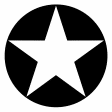Paprika Recipe Manager
Simple recipe management for everyone.
Paprika Recipe Manager overview
Paprika Recipe Manager is a delightfully simple recipe management for everyone: from aspiring cooks to professional chefs. With ingredient scaling, grocery lists and meal planning, Paprika is the perfect kitchen companion. If you love to cook, Paprika will be most useful app you've ever downloaded!
Features
- Automatically download recipes with a single tap from more than 100 supported sites. Supported site list: http://www.paprikaapp.com/sites
- Innovative clipboard tools let you copy and paste recipe information from any website..
- Quickly scale recipe ingredients to your desired serving size.
- Add personalized notes to each recipe.
- Track nutritional information (automatically saved from sites which provide it).
- Easily manage your grocery list: add recipes with a single click, as well as your own items.
- No-hassle meal planning: add specific recipes or custom entries into the weekly meal planner.
- Customizable categories: assign recipes to multiple categories.
- Powerful search tools help you easily find any recipe by source, ingredient or name.
- Full printing and emailing support for recipes, grocery lists, and meal plans.
- Share recipes via email (that other Paprika users can automatically import).
- Backup and restore keeps your recipe collection safe.
- Import from popular desktop apps such as MacGourmet, YummySoup! and MasterCook.
- Cloud sync between Mac OS X, iPads, iPhones and iPod Touches.
- Offline access. All of your data is stored locally, no Internet connection is required.
- Bookmarklet. Capture recipes from your Web browser straight into your Paprika Cloud Sync account.
What’s new in version 3.7.2
Updated on Jan 30 2023
- Made recipe timer notifications time-sensitive.
- Improvements to grocery list ingredient parsing.
- Fixed inability to delete certain custom meal types.
- Fixed a few translations.
Information
App requirements
- Intel 64
- Apple Silicon
- macOS 10.13 or later
Try our new feature and write a detailed review about Paprika Recipe Manager. All reviews will be posted soon.
(0 Reviews of )
There are no reviews yet
Comments
User Ratings
Jan 30 2023
Version: 3.7.2
This update has been available for 3 months.
Oct 11 2022
Version: 3.7.1
Maybe something like https://www.automealplanner.com/
is more usefull.
May 10 2020
Version: 3.4.5
I like the app but why in the world do they charge for every device that you use? They make a big deal about being able to use the cloud to move recipes from one device to another and they even tell you that they charge for each device bit I was surprised when I went to put the app on my laptop and the price was 3 times the cost of what I put on my iphone. Really! I bough the app. Let me use it on my devices. I want to be able to take my phone to the grocery store with my shopping list, but I want to be able to type the recipes in using the keyboard on my laptop. But not for another $15.
Sep 8 2019
Version: 3.3.7
Ridiculously narrow-minded idea that you need to change the system language if you want to use another language in the Paprika Recipe Manager.
May 5 2019
Version: 3.3.5
Lock in syndrome. Can't export markdown files. Do think twice before committing to this software.
Could as well just use Zettlr and go markdown all the way. It provides an effective system to keep your stuff in sync across devices if you use an online storage or NAS for that matter. And it's future proof - stay in control of your files.
Could as well just use Zettlr and go markdown all the way. It provides an effective system to keep your stuff in sync across devices if you use an online storage or NAS for that matter. And it's future proof - stay in control of your files.
Jan 12 2019
Version: 3.3.4
It doesn’t have export option in MarkDown, even though you write your recipes in it using MarkDown! It’s so stupid and looks just like user lock. I can’t rely on it, there’s no future proof…
Nov 14 2018
Version: 3.3.0
This is an excellent program. You fill out the recipes you plan to eat over the next week, then Paprika breaks them down to the component parts you need to buy at the store. Then you go to the store and open Paprika on your iPhone (or other), and check off the list as you buy each item. It's really pretty brilliant!!
May 5 2018
Version: 3.2.3
I have Paprika Recipe Manager 1 on my iMac, I would like to purchase and install Version 3. I read somewhere that it was a bit of a pig to update from 1 to 3, is this so ? Has anybody done this ?. Thanks in advance..
Dec 23 2017
Version: 3.1.1
Paprika for Mac OS is half price till the end of the year, in case you were considering it. iOS version is now universal and 40% off till year's end also. I just bought it an hour ago so I can't review it yet.
Nov 17 2017
Version: 3.0.1
Great new version. In addition tot he new user interface, v3 brings support for multiple pictures in the recipe and a share extension for Safari: that’s a very nice improvement over v2 (at least as far as my use is concerned :-) ).
Jan 31 2017
Version: 2.2.0
Just downloaded the app and imported from MacGourmet Deluxe. Paprika seems much more stable but missing many features from MacGourmet Deluxe.
If MacGourmet Deluxe was updating their apps I wouldn't have changed.
Feb 18 2016
Version: 2.2.0
It looks nice, and if it was able to be purchased outside of the MAS, and could use other sync methods, like DropBox, and a NAS on your own LAN, then I would actually consider paying for it.
Feb 18 2016
Version: 2.2.0
Paprika has just released a big update to their app, v2.2.0 now, I believe, that includes an english language engine in the browser that will analyze and d/l a recipe from any site, not just ones that have added by the company. Now that’s a game changer, huh?
Look, I understand the reluctance to pay $20 for an app with no trial period, I would not likely do that either. Oh yeah, and pay again for the iPad and iPhone apps, too. I've had this app a long time and never even used it. I don’t even remember how I got it; I think it might’ve been in a software bundle that I bought for other software. Maybe it was just real cheap and I wanted to try it. I was using MacGourmet Deluxe at the time and inertia kept me using it. Over time I became frustrated with MacGourmet and remembered Paprika in my Application folder and gave it a try. After a couple of weeks with Paprika I imported all my MacGourmet recipes and have been using Paprika ever since. I bought the iPad version since I'm often watching TV and roam recipe sites during lulls in the programing. I bought the iPhone version so I can be at the supermarket and check a recipe to see what I need to buy for a meal I want to make. And the automatic syncing makes sure all the app versions have the latest recipes.Yeah, they’re not giving away their apps but I'm hoping they’ve got a solid business plan that’ll keep them in business a long time because I love this app. Not selling yourself too cheaply is a good way to stay in business.
I really wish that they’d release a trial version of Paprika so a lot more people can find out how ridiculously great this program is.
Jan 8 2015
Version: 2.1.3
Regularly upgraded and just gets better and better. You can easily change portions. Both the Mac and IOS versions are good. I use it all the time with my iphone and the programme even stays open all the time when you're cooking. For those worried about no trial - go ahead and get it. You'll not regret it.
Dec 16 2014
Version: 2.1.1
This looks awesome, better than MacGourmet for which development seems to be in maintenance only mode. The Hindsight Labs website is well designed and informative, and app screenshots show a seemingly elegant interface. The total price for both the OS X and iOS apps is certainly fair assuming the app is as good as it looks...
And there is the problem: I must assume the app is good because there is no way to try it.
Now why would I spend good money based on an assumption when I already have several recipe managers?
May 10 2014
Version: 2.0.3
After finally abandoning all hope that YummySoup will ever be updated, I purchased Paprika.
Importing my YummySoup library worked fast and effortlessly.
I haven't yet used all of Paprika's features, but like how the application looks and works. It's simple interface is benefit as it's easy to use and navigate. The web import feature works great!
There are three things I don't like about this application.
First, instead of using iCloud, the recipes are synced across devices using the developer's server. If Paprika goes the way of YummySoup, we're screwed. There are already reports of the servers going down.
Second, Hindsight Labs didn't develop a universal app for iOS, rather they sell a separate iPhone and iPad app, each costing $5. It feels greedy. I've just spent $20 on the Mac app; I really don't want to shell out another $10...
And third, there is only one format for printing and no way to print a range of selected recipes. You have one format and have to select and print each recipe. Not very user friendly.
May 4 2014
Version: 2.0.3
Best recipe app I've tried. The sync works (almost) flawlessly, with only kind glitch in several months of use. I generally add and edit recipes on my Mac, use it on my iPad when cooking and god minor edits, and use it on my iPhone to check recipes when shopping.
I use the scaling feature a lot, and it could use some more work. I'd like to see if convert units when scaling. If I scale 3/4 of a cup by 1/4, for example, Paprika sticks to the same unit and shows 3/16 cup rather than a more useful 3 Tbsp. I'd also like an option simple formatting in the Directions section, like bold, italics and bullets.
Apr 22 2014
Version: 2.0.3
This is one of the best apps of any kind that I have ever used. It's easy to input your recipes and to have everything organized. The integration with their iOS apps makes having your info always handy and beautifully displayed so it's easy to access when in the kitchen.
They also releases updates & bug fixes on a regular basis when needed. All in all, it is a joy to use.
Highly recommended!
Apr 16 2014
Version: 2.0.2
I use this app nearly everyday. I type my recipes on the Mac and use my iPad in the kitchen ... nice couple. ;-) It would be great to upload more than one picture for a recipe.
Mar 26 2014
Version: 2.0.1
After using apps both YummySoup and SousChef (abandon ware) and the last version of MacGourmet I switched to Paprika.
IMHO a great recipe manager with great sync to awesome iOS versions.
Love this app on both iOS and OS X and it is highly recommended :)
Similar apps
Zettlr
One-stop publication workbench — from idea to publication in one app.
Is this app is similar to Zettlr? Vote to improve the quality of this list.
Vote results
5
Upvotes
4
Total score
-1
Downvotes
SousChef
Access, modify and share recipes.
Is this app is similar to SousChef? Vote to improve the quality of this list.
Vote results
1
Upvotes
0
Total score
-1
Downvotes
Delicious Recipes
Keep all your recipes in one convenient place.
Is this app is similar to Delicious Recipes? Vote to improve the quality of this list.
Vote results
0
Upvotes
0
Total score
0
Downvotes
Foodie
Effortless recipe management and sharing.
Is this app is similar to Foodie? Vote to improve the quality of this list.
Vote results
0
Upvotes
0
Total score
0
Downvotes
MacGourmet
Dynamic recipe manager.
Is this app is similar to MacGourmet? Vote to improve the quality of this list.
Vote results
0
Upvotes
-1
Total score
-1
Downvotes
New and Recently Updated