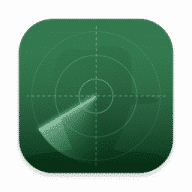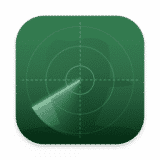Cookie overview
Cookie prevents third parties from hijacking your browsing experience. The sites you visit store "cookies" in your browser without your knowledge or consent. Some are helpful, but others are frustrating and invasive. Cookie can help.
Features:
- Consolidate all your browser privacy settings
- Simplified View that takes care of all the technical details for you
- Advanced View which puts you in total control of all your privacy settings
- Combined cookie view displaying all cookie/flash/localStorage data in one easy to manage view
- Cookie's can be favorited on a per domain, or per cookie basis. You decide
- Individual Browser settings. It is possible to configure different automatic removal options for each browser. In the case of Chrome/Chromium/Canary/Brave you can even configure settings per user!
- A number of removal schedules are possible: When quitting Cookie, when a Browser is Quit, on computer login, On computer waking from sleep, on a customizable time schedule, or entirely manually
- Hotkey support, so you can remove all unwanted data quickly and easily
- Customizable tracking cookie definitions
- Whitelist individual tracking cookies
- Clean, modern and Intuitive User Interface
- Helpful setup window
- Browser extension protection
- Full Screen support
- iCloud support
- Dark/Regular theme
What’s new in version 7.3
Updated on Apr 24 2024
- Fixed a potential issue with Firefox database removal
- Fixed removal of databases with emoji content
- Small ui changes
Information
App requirements
- Intel 64
- Apple Silicon
- macOS 12 or later
- Safari, Safari Technology Preview, Chrome, Chrome Dev, Chrome Beta, Chrome Canary, Firefox, Firefox Nightly, Firefox Developer Edition, Chromium, WaterFox, Opera, Opera Beta, Brave, Brave Beta, Brave Nightly, Edge, Edge Dev, Edge Beta, Edge Nightly, Arc, Vivaldi and Mullvad
Try our new feature and write a detailed review about Cookie. All reviews will be posted soon.
What customer like
Security
Privacy
What needs improvements
Bug fixing
Support
(0 Reviews of )
There are no reviews yet
Comments
User Ratings
Apr 23 2024
Version: 7.2.9
v7.3 is out. "• Bugfix: fixed removal of databases with emoji content. • Bugfix: fixed a potential issue with Firefox database removal. • Improvement: small ui changes."
Oct 29 2023
Version: 7.1
v7.1.2 is out. Release notes:
"• v7.1.1: - Improvement: decoupled main interface removal buttons from menu buttons. Improvement: updated menu order to mach interface Improvement: performance optimization. Bugfix: fixed menu tracking/non favorite counts and status • v7.1.2: Bugfix: fixed an issue with the remove all data button/menu button."
Sep 18 2023
Version: 7.0.4
Then *ding* v7.0.7 came out! "Improvement - startup optimizations.
Bugfix - purchase status fixes."
Sep 18 2023
Version: 7.0.4
Cookie v7.0.6 is out. "Improvement - updated Sparkle framework"
Sep 13 2023
Version: 7.0.4
v7.0.5 is out. "• fixed an issue with Safari History removal
• fixed a potential issue with chrome cache removal"
Sep 7 2023
Version: 7.0.1
v7.0.2 is out. Works great. Release Notes: "• removal for browsers with Cookie extension installed are now quicker when Browser is not running. •
fixed a potential crash with chrome based browsers •
fixed an issue with installing the helper script"
Apr 23 2023
Version: 6.9.1
I'm having a problem at some websites with the cookies that remember my login credentials repeatedly disappearing at random times before their scheduled expiration dates, forcing me to authenticate repeatedly. This happens ONLY when I'm running Cookie, and when I turn it off, the cookies persist for their intended lives. I've emailed Russell, Cookie's dev, 3 times, but he hasn't responded.
Anybody else running into the same problem?
Oct 5 2022
Version: 6.8.1
v6.8.2 is out. "• improved database processing
• fixed a potential issue with database removal
• fixed an issue with restoring window size - thanks Joshua"
May 9 2022
Version: 6.7.1
v6.7.12 is out, repairing a signing error in v6.7.1 that prevented installation.
Apr 30 2022
Version: 6.6.8
I'd really appreciate Cookie supporting MS Edge Dev version.
Jan 9 2022
Version: 6.6.3.2
v6.6.4 is out. "• Safari cache removal improvements
• updated copyright
• removed legacy Sparkle
• small UI fixes"
Jul 8 2021
Version: 6.5.4
Cookie v.6.5.5 is out! "• fixed naming of Safari Technology Preview Web Extensions,
• code cleanup". A Mac Must Have.
Dec 17 2020
Version: 6.3.1
Purchased Cookie and Privatus when on sale a few weeks ago for around AU$20 which I thought was a good deal. I wanted to be able to keep my 'favorite' cookies and have all the non-favourites regularly deleted so that I am not being constantly tracked by unwanted spies.
Seems you can only remove all of the cookies ... with no option of keeping the ones you want to keep.
After playing around for almost a week, I gave up on Cookie and Privatus on Safari ... and downloaded the Firefox Browser on my iMAC so that I could use 'Ghostery' that I previously liked on old model iMAC, as well as adding 'Privacy Badger' that someone recommended.
I am now able to keep my favorite cookies plus identify the dodgy ones which are automatically blocked as they appear. Combined with Firefox's own Privacy features and Little Snitch ... I am now happy. :D
ps. I'm being generous with the 1 star ... I'll end up deleting these duds.
Oct 31 2020
Version: 6.1.6
Great programme that lets you prevent the proliferation of cookies without trashing the ones you need e.g. online banking. You can set up various levels of privacy or see a list of cookies and manually check them to allow them to remain. It's quite sobering to see the huge amount that appear after each internet session and quite satisfying to know that they will disappear when you close your browser or at whichever point you set Cookie to delete. The only question is why isn't this facility already in Safari? (P.S. if you're in the UK it's cheaper to buy direct from the website than through App Store).
Oct 30 2020
Version: 6.1.6
There seems to be a 5 comment limit, hence this new post. This is getting wearying, Russell. It's NOT about whether HSTS should or shouldn't be disabled, or why. It's about Apple saw fit to include it in Safari by default, and with no option to disable it, and while some users may not value it, it's just plain NOT YOUR PREROGATIVE to disable it or, for that matter, any security feature unilaterally with neither an upfront warning nor an included means for those who do value it to re-enable it. Bottom line! You can rationalize it, but you can't justify it.
Oct 23 2020
Version: 6.1.6
Safari 14 blocks trackers from phoning home with no help from Cookie necessary. And if you've ever looked at your Safari > Prefs > Privacy > Manage... pane you've seen how many non-favorite cookies Cookie is unable to block. Much as I"ve loved and supported Cookie for years, I've got to concede that the bad guys have gotten ahead of its ability to block them, and at this point I value it most for its ability to save my favorite cookies when I quit Safari. Yeah, it does block some non-favorites, but it's not the same highly functional app it used to be.
Oct 19 2020
Version: 6.1.6
Cookie only gets better as the developer works to keep ahead of the increasing and various ways users can be identified via cookies and other potentially intrusive data collected by websites and browsers. I consider it a Must Have utility for keeping my Internet travels private, out of the hands for potentially unscrupulous marketing, black hat and government intrusion nutters. There is nothing like it and I highly recommend supporting it.
Similar apps
Little Snitch
Alerts you about outgoing network connections.
Is this app is similar to Little Snitch? Vote to improve the quality of this list.
Vote results
6
Upvotes
4
Total score
-2
Downvotes
StopTheMadness Pro
Web browser extension to stop web site annoyances and privacy violations.
Is this app is similar to StopTheMadness Pro? Vote to improve the quality of this list.
Vote results
1
Upvotes
1
Total score
0
Downvotes
Privatus
Automated privacy protection.
Is this app is similar to Privatus? Vote to improve the quality of this list.
Vote results
1
Upvotes
1
Total score
0
Downvotes
Cookie Stumbler
Scan for ad and tracking cookies.
Is this app is similar to Cookie Stumbler? Vote to improve the quality of this list.
Vote results
0
Upvotes
0
Total score
0
Downvotes
SimpleTOR
TOR-powered proxy (was XustoAnony).
Is this app is similar to SimpleTOR? Vote to improve the quality of this list.
Vote results
0
Upvotes
0
Total score
0
Downvotes
New and Recently Updated