
gfxCardStatus
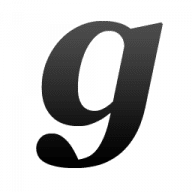
gfxCardStatus
Keeps track of which graphics card your MacBook Pro is using.
Free
Absolutely Free
gfxCardStatus overview
gfxCardStatus is a free menu bar application that keeps track of which graphics card your MacBook Pro is using at any given time.
Features:
- Simple, clean "i" and "n" icons that signify Intel HD Graphics, and NVIDIA GeForce GT 330M graphics, respectively.
- Automatically updates when the GPU switches, in real time.
- Dependent process list: see which applications are currently using the 330M, if it's the active GPU!
- Growl support, so you know right when the GPU switches.
- Tiny footprint doesn't sit in your menu bar and hog RAM or CPU cycles.
- Automatic application updating checks for downloads and installs new versions of gfxCardStatus automatically!
Note: While the software is classified as free, it is actually donationware. Please consider making a donation to help support development.
What’s new in version 2.5
Updated on Feb 01 2021
Version 2.5:
Note: Now requires OS X 10.9 or later
Fixed:
- Issue where menu bar icon was offset in Big Sur
- Some localizations displaying "Card" instead of the active GPU
- gfxCardStatus getting stuck as a dependency
- Man-in-the-middle security vulnerability in Sparkle update framework
- Notification text truncation for certain GPU names
- gfxCardStatus notifications sticking around in Notification Center forever
Information
App requirements
- Intel 64
- OS X 10.9 or later
- 2010-or-newer dual-GPU MacBook Pro (15", 16", and 17" models)
Try our new feature and write a detailed review about gfxCardStatus. All reviews will be posted soon.
(0 Reviews of )
There are no reviews yet
Comments
User Ratings
Dec 12 2020
Version: 2.3
New beta version was just released for better Big Sur support (and a few other things).
Apr 25 2018
Version: 2.3
If you are having compatibility and stability issues using gfxCardStatus, one alternative is gSwitch https://codyschrank.github.io/gSwitch/
Unfortunately, I have been getting kernel panics or screen freezes using gfxCardStatus and Mac OS 10.13.x together on a 2016 MBP :(
Nov 23 2016
Version: 2.3
This program was working great as a workaround for the Logic Board graphics card issue on my 2010 Macbook Pro, until I upgraded to Mac OS Sierra.
When I was still using El Capitan, it allowed me to use the Integrated Only function, which prevented crashes due to the graphics card issue.
But now, in Sierra, when I try to use Integrated Only, I get an error message that I cannot use it, because several programs plus gfxCS itself are all on a dependencies list, which precludes integrated-only mode.
Currently, I can still use Discreet Only Mode, but it still periodically crashes (although less than with Dynamic Switching). Because of this, I am looking at possibly having to roll back to El Capitan, which the fascists at Apple do not make an easy task (backup required, El Capitan installer not available, etc.).
Has a solution to this problem been found? There are many Macs with this same graphics card issue, so I can't be the only one running into this problem. Please respond.
Oct 25 2016
Version: 2.3
steveschow fork and release 2.4.3i for macOS Sierra,
https://github.com/steveschow/gfxCardStatus/releases/tag/v2.4.3i
Nov 8 2014
Version: 2.3
On Macbook pro 8.2, with OS X 10.10, app causes artifacts on screen when GPU is switching. :(
Jul 27 2014
Version: 2.3
You know what would be really nice? A settable list of applications/processes that are allowed to use discrete gfx with all others being forced to use integrated. It would basically function like it was in "integrated" mode for all apps that were not on that list. This I would pay for.
Jan 17 2014
Version: 2.3
Unfortunately german localization is broken in the 2.3 build, which was confirmed by the author in 10/2012 and promised a fix "relatively soon". I believe it is corrected in the sources for ages now, but the official built is still broken since more than a year - which is why I am still on 2.2.1.
Please, publish a build which fixes the issues of the 2.3 release, not everybody wants/is able to build from sources.
Nov 13 2012
Version: 2.3
Since a lot of MacBook Pro users with NVidia graphic cards have been able to get second displays - including even analog televisions, detected with gfxCardStatus (when nothing else worked), I've been asked if there is a version of gfxCardStatus or any similar utility for:
a) Intel CPU Mac Pro Towers
b) G5 and G4 PowerPC Towers
c) G4 PowerPC Powerbooks ?
Oct 6 2012
Version: 2.3
I honestly registered just to say thank you for this little app. I dunno how, but it single-handedly solved a problem I had with my brand new MBP - it would insist on running integrated Intel gpu when running World of Warcraft (which resulted in 9-11fps).
I tried everything in system preferences (I started with forcing the system to use dedicated gpu - no effect), then I used your app. Forced dedicated for a second. Ran the game.
Et voilla. Now I can not only enjoy my hardware's full capability, I can also see which gpu is used when and what forces it. That is above great!
Sep 24 2012
Version: 2.3
Great update, working very well on a retinaMBP on 10.8.2, thanks for a great little utility...
Sep 24 2012
Version: 2.3
Bummer! The one feature I used gfxCardStatus for has now been removed. It's no longer possible to force my MacBook pro to use the integrated graphics when running on the battery. According to the dev's blog, it sounds like 10.8.2 is much better at controlling use of the discrete graphics, plus the feature sounds like it was buggy, so I can understand why it's been removed. The dev advises leaving the app set on dynamic switching and using it purely as an informational tool. If that's really all it's suitable for, I no longer have much reason to use gfxCardStatus.
Sep 24 2012
Version: 2.3
This version (2.3) requires Lion. Won't start up under Snow Leopard.
Sep 24 2012
Version: 2.3
I have been using this app for quite a long time and after this last update I can already see some improvement running on ML 10.8.2.
I would love to see a new feature in order to decide which apps use either discrete or integrated graphics card. That would be amazing!
Anyone would suggest me something?
Thanks, keep the good work, mate.
Jul 1 2012
Version: 2.2.1
I was running the previous version of this on my Macbook Fine, until I updated today. Dedicated works, however switching to intel messes up. It goes to a black screen with white lines on the top right hand corner. Does this mean my Intel is Fried? I highly believe this to be a software error because I mean I just ran an update and then these problems came up. TAke me back to the old version :(
FYI I'm running the GT 330m Nvidia i7 2.66
Jun 25 2012
Version: 2.2.1
I admit I leave it on Dynamic most of the time. But it's great even just to keep an eye on which apps request the GPU and which don't. Thanks to gfxCardStatus I've been able to choose what apps to use, so I don't risk having some little software that does very simple tasks switching my whole system to the discrete card and holding it like that all day long. I'm perfectly fine with Photoshop asking for the NVidia card, but it's pretty stupid when a little Twitter client does it.
Nov 19 2011
Version: 2.1
On some Macs with dual cards, such as my 2011 MBP, use of the Energy Saver automatic graphics switching will trigger a display problem when logging out and logging back in: the display will be stuck on a lower-resolution option until restart. You can't get back the highest resolution and have black bars at the top and bottom of the screen (the higher resolution setting is not available on the integrated card, and for some reason the system won't permit the change). This seems to be an Apple bug triggered by some update in the past couple of months, at least on my MBP.
See http://tinyurl.com/72hsgtt for more information.
This application allows me to choose the card to use when I want to save battery power and have no external display connected.
But it resets automatic switching if it was turned off before the app was run. As far as I can tell, the app does permit power-source-based switching without the login display resolution problem! I have to test the effects on an external projector display next week when I'm in a classroom, however; it may limit the resolution available to me when running on battery power and connecting a projector. I just installed your app, and am at home, unable to test it fully.
Sep 14 2011
Version: 2.1
FYI, I just noticed a message from VMWare Fusion 4.0.1 saying
"VMware Fusion is not compatible with gfxCardStatus software installed on your Mac. Graphics switching while a virtual machine is running can cause the virtual machine to crash. To prevent damage to your virtual machines it is recommended that dynamic switching be disabled while VMware Fusion is running."
Jul 30 2011
Version: 2.1
This soft saves my battery. Very simple to use. Good work.
Jul 27 2011
Version: 2.1
This (v2.1) is a fine app except for one important gotcha: on my Thunderbolt MBP, the app renders the Thunderbolt port useless for connecting an external display. Quitting gfxCardStatus does not solve the problem—you must reboot the machine. I've reproduced the problem using both a projector and a 20" ACD connected to the computer using both an Apple and a third party Mini DisplayPort-to-DVI connector.
I have sent an email to the developer, but thought it would be useful to share this tidbit with potential users.
Free
Absolutely Free
Similar apps
CPUSetter
Adjust the number of active CPU cores.
Is this app is similar to CPUSetter? Vote to improve the quality of this list.
Vote results
1
Upvotes
1
Total score
0
Downvotes
SwitchResX
Monitor-resolution utility.
Is this app is similar to SwitchResX? Vote to improve the quality of this list.
Vote results
0
Upvotes
0
Total score
0
Downvotes
Mac OS X 10.6.8 Update
Combo v1.1.
Is this app is similar to Mac OS X 10.6.8 Update? Vote to improve the quality of this list.
Vote results
0
Upvotes
-2
Total score
-2
Downvotes










