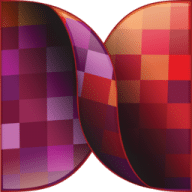
Miro Video Converter
Convert videos to iOS-compatible formats.
Free
Absolutely Free
Miro Video Converter overview
Miro Video Converter has presets that will convert video to the correct sizes and formats for popular phones, iPods, and other media players. Just convert your video and copy it to your device
What’s new in version 3.0
Updated on Nov 06 2012
Version 3.0:
New features:
- Batch Processing
- More devices and output formats
- Better control for output size and aspect ratio
- Output of progressive MP4 files for web playback
- Improved WebM output quality with SD and HD options
- Thumbnail generation
- Some additional output options for video developers
- And it’s all wrapped up in an incredible new UI!
Information
App requirements
- Intel 64
- Intel 32
- Mac OS X 10.6 or later
Try our new feature and write a detailed review about Miro Video Converter. All reviews will be posted soon.
(0 Reviews of )
There are no reviews yet
Comments
User Ratings
Jul 8 2022
Version: 3.0
It still kinda/sorta works on M1/M2 Macs. But it has a resource, ffmpeg2theora, which is 32-bit and could cause problems. It hasn't been updated since 2014 and shows no signs of being updated in the future.
Jul 31 2017
Version: 3.0
This excellent app may have been abandoned. None of the links on the developer's site work anymore.
Dec 10 2015
Version: 3.0
1. It's .pkg instead of that kind dragging into /Applications folder directly.
2. It's a bit slow and I finally choose Adapter. (which is .dmg installation)
Nov 1 2014
Version: 3.0
Tried downloading app twice - once from Macupdate, once from developer's site. Each time the dmg would unpack, but the app would not launch - OS X told me that the file was damaged and told me to throw it in the trash.
Oh well.
Jan 15 2013
Version: 3.0
I recently purchased iFFmpeg (and like it). The screen shot for Miro looked remarkably similar and so I checked it out and, yes, this is another GUI front end for FFmpeg. Miro is simpler than iFFmpeg which may be a good thing for many. But if you want to tweak more stuff, then a more full featured GUI would be useful. Conversion times for identical movies are virtually identical to other FFmpeg-based converters.
Nov 7 2012
Version: 3.0
On Mountain Lion v10.8.2:
"“Miro Video Converter” is damaged and can’t be opened."
Developer may want to look into this.
Nov 7 2012
Version: 3.0
Miro is easy to use and does what it says. But the new UI for version 3 is just horrible. What were they thinking?
Mar 21 2012
Version: 2.6
Won't do any conversions to any format on OS X 10.7:
"moov atom not found" for example.
And you can't even copy the error log.
Very un-Mac-like and unreliable. If the features worked, it sounds good though.
Aug 30 2011
Version: 2.5
Excellent app - better than most of the paid apps. It just works. The only format I have to use another tool for is swf/flv. Gets my html5 video processing done nicely.
Aug 15 2011
Version: 2.5
i convert a flv video to mp4 for my ipod,so i did the conversion in Quicktime X but the result was pixelated and bad quality,this Miro converter do the job very well (good quality conversion to mp4) so try this.
Jul 31 2011
Version: 2.5
While I do use Handbrake for most of all my converting needs, Miro is great for making quick conversions for the web (Theora for example) when you don't need to tweak the video. It's three step process -- select video, select output format, and convert -- makes it simple to use.
(The only format I ran into problems with was 3gp)
Feb 12 2011
Version: 2.5
Worked flawless so far. Easy to use. Does what i need. Its free.
THANKS!
Jan 28 2011
Version: 2.2
Anybody know if this will properly convert a NEW matroska type file with soft subs, into an AVI/MP3 or MPEG4/AAC with burned in subtitles? The new matroska encodes do not work under Perian at all (even if demuxed), so if it hooks into either Perian or the system, it won't work, and a large number of older mkv files have other issues including syncing, speed, fps, etc.
I'd test it myself, but I'd have to install Leopard just to test it, and that isn't worth it, if this plainly can't do it.
--TIA
May 29 2010
Version: 2.2
Anybody who would use this app probably has a hard time chewing gum and walking in a straight line.
Apr 9 2010
Version: 1.5
I really like the simplicity of the app as it does everything a normal user wants without bombarding you with values you have no clue of how to adjust.
Sadly this won't allow you to change any of the presets as some are terrible. The OGG Theora preset seems sensible but the G1 preset for example is terrible!! I converted the same small file with Miro and HandBreak (Using the iPhone preset with resolution and extension change): Miro's result is slightly smaller in size but has way worse video and especially worse audio quality than HandBreak's result.
The other problem I found was that it nearly never shows you the progress. Mostly it will just show you the striped bar but actually starts converting.
If the presets get some more tweaking and the small UI glitches get fixed, I think this could be a really great video converter.
Free
Absolutely Free
Similar apps
HandBrake
Versatile video encoder; convert any source to MPEG-4 and more.
Is this app is similar to HandBrake? Vote to improve the quality of this list.
Vote results
0
Upvotes
10
Total score
0
Downvotes
ffWorks
A Comprehensive Video Converter Tool for macOS.
Is this app is similar to ffWorks? Vote to improve the quality of this list.
Vote results
6
Upvotes
5
Total score
-1
Downvotes
Aiseesoft 4K Converter
Convert 4K videos to/from 1080p/720p HD and SD videos.
Is this app is similar to Aiseesoft 4K Converter? Vote to improve the quality of this list.
Vote results
0
Upvotes
1
Total score
0
Downvotes
Converter to MP4
Video converter.
Is this app is similar to Converter to MP4? Vote to improve the quality of this list.
Vote results
0
Upvotes
1
Total score
0
Downvotes
Evom
Convert videos for playback on iPod, AppleTV, or iTunes.
Is this app is similar to Evom? Vote to improve the quality of this list.
Vote results
0
Upvotes
0
Total score
0
Downvotes
New and Recently Updated



























