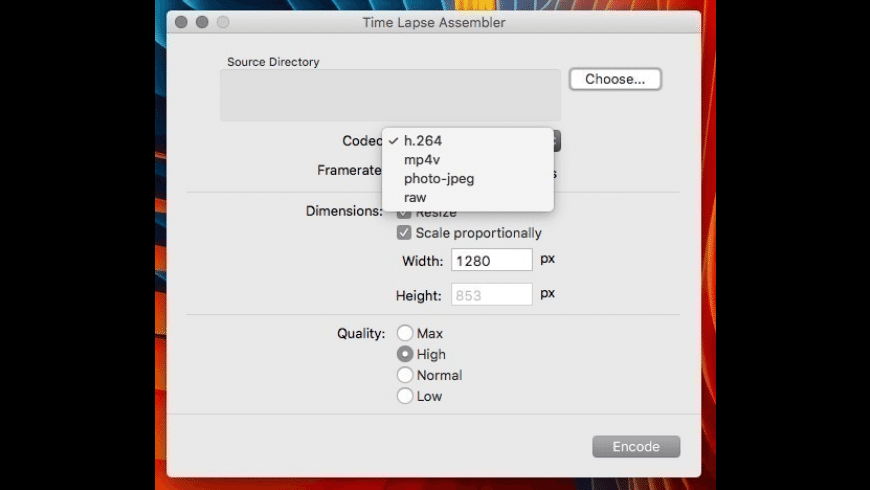Time Lapse Assembler
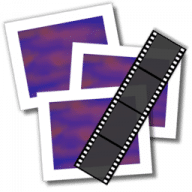
Time Lapse Assembler
Create movies from a sequence of images.
Free
Absolutely Free
Time Lapse Assembler overview
Time Lapse Assembler allows you to create movies from a sequence of images. Provide it with a folder containing sequentially named JPEG images and it will produce a Quicktime compatible movie file for use in iMovie or other editing software
- Exports MPEG, H.264, and RAW movies
- Select between 15, 24, and 30 fps
If you use and enjoy this software, please consider donating a small amount to fund future development here
What’s new in version 1.5.3
Updated on Oct 30 2012
Version 1.5.3:
Note: This product is not compatible with macOS Catalina and later.
- Fixed an issue with frame rates being different than what was specified
Information
License
Free
Size
1.1 MB
Developer’s website
http://www.dayofthenewdan.com/projects/time-lapse-assembler-1/Downloads
222958
App requirements
- Intel 64
- Intel 32
- Mac OS X 10.6 or later
- QuickTime 7.2.1 or later
Try our new feature and write a detailed review about Time Lapse Assembler. All reviews will be posted soon.
(0 Reviews of )
There are no reviews yet
Comments
User Ratings
Sep 18 2020
Version: 1.5.3
Don't bother for Mac........fails to work every......every......every time!
Sep 2 2019
Version: 1.5.3
*** This app has been really great to use for a quick look at what your time lapse will look like before you edit it in a heavier program, and to rearrange photos if they're out of place. I've loved using it for years, but since updating my Mac to Mojave, it doesn't work anymore. It would be great if the designers could fix the problem with it, cos it's just such a great app to use when it's working. ***
Dec 2 2018
Version: 1.5.3
Fails to work every time on Mojave. Very disappointing. I have tried every possible combination and it freezes after 1-minute or less.
Aug 9 2018
Version: 1.5.3
I also had success with this app the first time I used it and was pleasantly surprised how easy and quick it was. The fact it is FREE is equally surprising.
Apr 2 2017
Version: 1.5.3
Wow, this app is so easy to use. I had success on my first try. Just put your time-lapse images into a folder and select it as your source and you're ready to go. You choose the resolution and wait for the quick render. Really basic UI but the process is effortless!
Nov 25 2016
Version: 1.5.3
After spending over 10 frustrating hours trying to make a time-lapse video with iMovie I found Time Lapse Assembler. It is simple to use, fast, and the end result is perfect! The 15 fps was ideal for my PlantCam photos showing a local lagoon breaching.
Apr 27 2015
Version: 1.5.3
Amazing app, but its not all times that iMovie can import the file it creates. Sometimes it work, sometimes don't. Despite the files seems to be always the same format. Any ideas?
Mar 13 2013
Version: 1.5.3
the only problem i am seeing is that when i try to render a video at 1fps of just over 43000 images, it chokes about 3 hours in and just uses the same image over and over again for the rest of the movie. (i am attempting to take a 12 hour output of a security camera and make it into a movie. )
Feb 14 2013
Version: 1.5.3
Simple tu use, with just essential options and FREE. Well done!
Oct 31 2012
Version: 1.5.3
I must be over- or under-thinking this because no matter how I set Time Lapse Assembler 1.5.3 on my OS 10.6.8 iMac to convert 48 JPEG photos of my son’s 1st grade Christmas singalong into a movie (whether at 30, 24 or 0.5 fps, Resized and/or Rescaled or not, and at any Quality), I get a 3.5–12 MB .mov file that zips from start to finish in no more than 2 seconds! What am I missing?
Jun 14 2012
Version: 1.5.1
I am having a problem rendering a timelapse video. When the final video is assembled, the video jumps frames and inserts other frames where they are not supposed to go. The original image sequence does not seem to be out of order. This is the second video I have made with TL Assembler, the first worked perfectly. Anything that I am missing that would cause this?
Sep 5 2011
Version: 1.5
Excellent. I love how you can change the frame rate to anything you want or how you can make raw video files as large as the megapixels of the photos used.
A couple features I hope would be included in the next version are the ability to make a time lapse in reverse order of the photo sequence and the ability to crop a photo to the desired aspect ratio rather than crop.
Other than that this program is excellent.
Apr 7 2011
Version: 1.5
you just saved me 30 bucks!
anytime anyone does this for me I smile.
Only issue I have has been brought up already, and that is:
when trying to create a video with the dimensions unspecified, it creates a file that is completely black.
A large file at that.
Other than that, this thing is perfect.
Jan 2 2011
Version: 1.5
Does almost exactly what I need. Due the layer order and export function in Photoshop my image sequence is numbered backwards, so it would be hand to choose the order in which the images were shown. Highest number first or lowest number first. I'll find some way of re exporting the images for now. Otherwise an entirely brilliant little app.
Nov 25 2010
Version: 1.5
Works perfectly running on 10.6.5
Couldn't be easier to use and all features work perfectly with great quality.
Works exactly as it should with a quick rendering of the video.
If your looking for something to add all of your images together into a timelapse video, this is it.
Aug 28 2010
Version: 1.4
Works as advertised and does so very quickly. One small problem is if I uncheck resize I get a black movies although the file is fairly large. In any event good quality and easy to use while using the default settings. It would be nice to have a 10 frames a second but no biggie.
Free
Absolutely Free
Similar apps
iStopMotion
Create stop-motion animated movies.
Is this app is similar to iStopMotion? Vote to improve the quality of this list.
Vote results
0
Upvotes
1
Total score
0
Downvotes
FrameByFrame
Stop motion movie production made easy.
Is this app is similar to FrameByFrame? Vote to improve the quality of this list.
Vote results
0
Upvotes
1
Total score
0
Downvotes
Smoovie
Create and share stop motion movies.
Is this app is similar to Smoovie? Vote to improve the quality of this list.
Vote results
0
Upvotes
1
Total score
0
Downvotes
Sequence
Easily create timelapse movies from photos.
Is this app is similar to Sequence? Vote to improve the quality of this list.
Vote results
0
Upvotes
1
Total score
0
Downvotes
Persecond
Timelapse video made easy.
Is this app is similar to Persecond? Vote to improve the quality of this list.
Vote results
0
Upvotes
1
Total score
0
Downvotes
New and Recently Updated