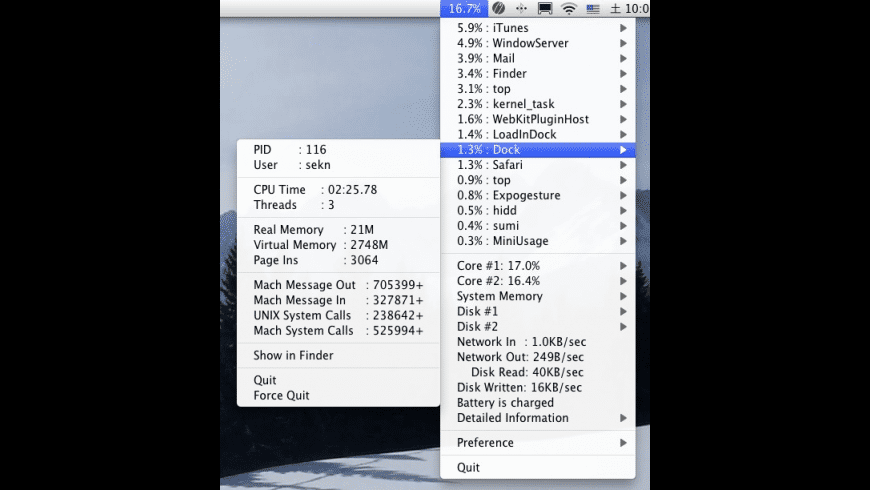MiniUsage
Free
Absolutely Free
MiniUsage overview
MiniUsage displays various data like CPU usage, amount of network flow, battery status and process names which uses much CPU time in a menubar. It takes little space and can display various data, so it's suitable for notebook.
While the application is running, this information can be referred via AppleScript.
Note from the developer:
This software is "Donation-ware". If you want to continue using it, please make a small donation to help the efforts for the Japan earthquake and tsunami disaster. (For example American Red Cross) It doesn't imply any donation to me.
Please note that the author takes no responsibility for any damage caused by the use of this software.
What’s new in version 3.1.0
Updated on Jun 16 2020
Version 3.1.0:
- Improved the app to fix internal error automatically.
Information
License
Free
Size
3.3 MB
Developer’s website
http://nsek.net/SYW/software/english/miniusage/index.htmlDownloads
24422
App requirements
- Intel 64
- OS X 10.10 or later
Try our new feature and write a detailed review about MiniUsage. All reviews will be posted soon.
(0 Reviews of )
There are no reviews yet
Comments
User Ratings
Jun 26 2020
Version: 3.1.0
i installed on catalina on MBP12 13" worked fine
Sep 27 2016
Version: 2.0.0
While I do like MenuMeters and iStat Menus for their colorful graphs, I have switched to MiniUsage because it has less overhead than it’s graphical counterparts, without losing any data that I need. Just be sure to use the current version if you’re on Sierra. face->palm
Apr 2 2014
Version: 2.0.0
After using it a bit more longer, I noticed that Console is full of "SMC::smcReadKeyAction" errors. When I quit the app, the errors stop coming. This can't be a good thing.
Mar 31 2014
Version: 2.0.0
The app crashes when trying to show graph of CPU usage (latest version). Where I can send crash reports? Can't find any contact information on the developer's website.
Feb 22 2012
Version: 1.5.0
Excellent little utility, my only request would to be able to set the default display stat to be total memory usage as one of the options. Another minor item would be displaying the private/public IP within the network items. If these are already there and I missed them, that is even better.
Sep 14 2011
Version: 1.4.0
I like this little app a lot. Compared to other ways of keeping tabs on processor info, such as Activity Monitor, Peek-a-Boo or one of the menubar multi-meters, it is wonderfully streamlined, with all of the eye-candy stripped out. It also enables you to reveal processes in Finder and quit/force quit them from the menu. And it's free.
Jul 23 2011
Version: 1.4.0
v1.4 download won't launch for me.
I'm running OS 10.5.8.
There doesn't appear to be a contact email address at the developer's website.
Jul 23 2011
Version: 1.4.0
Anyone know what the icon that looks like a control knob is in the screen shot of the menu bar? Looks interesting!
May 17 2011
Version: 1.3.0
MiniUsage use the app "top" (/usr/bin) and this little fellow eats 10% CPU on my MacBook Pro Core2Duo with 10.6.7. A bit to much for my opinion!!! CPU usage drops down to 5% with 2-sec updating the values instead of the default 1 sec. Anybody out there who can confirm this ?
May 15 2011
Version: 1.3.0
very useful app but the font for the cpu usage is terrible also i would choose it over menu meters if it could display memory usage cpu disk read n write alltoghether
May 14 2011
Version: 1.3.0
Reports my Mac as having eight cores. If this actually doubled the cores, I'd give it a twenty-star rating.
Feb 19 2011
Version: 1.2.1
Love it! Simple, easy, fast and it's a screen saver !
Apr 4 2010
Version: 1.20
I like it. I'm a long-time iStat Menus user, but my menu bar is getting so crowded that MiniUsage's compact display method appeals to me right now, even if it's not quite as convenient as iStat Menus.
Dec 19 2009
Version: 1.0.0
Hi there.. i'm very very thankfull if you can write app like this but it is screensaver.
i mean like exsample is 'loadsaver' (screensaver) at http://www.wurst-wasser.net/cgi-bin/wurst-wasser.net/wiki.pl?SoftwareProjectsOverview
something like that.. thank you :)
Free
Absolutely Free
Similar apps
MenuBar Stats
Advanced system monitoring.
Is this app is similar to MenuBar Stats? Vote to improve the quality of this list.
Vote results
1
Upvotes
1
Total score
0
Downvotes
iGlance
System Monitor for the Status Bar.
Is this app is similar to iGlance? Vote to improve the quality of this list.
Vote results
1
Upvotes
1
Total score
0
Downvotes
Stats
Monitor your macOS system.
Is this app is similar to Stats? Vote to improve the quality of this list.
Vote results
1
Upvotes
1
Total score
0
Downvotes
Pluto Stats
System monitor.
Is this app is similar to Pluto Stats? Vote to improve the quality of this list.
Vote results
1
Upvotes
1
Total score
0
Downvotes
Hardware Monitor
Hardware monitoring sensor app.
Is this app is similar to Hardware Monitor? Vote to improve the quality of this list.
Vote results
0
Upvotes
0
Total score
0
Downvotes