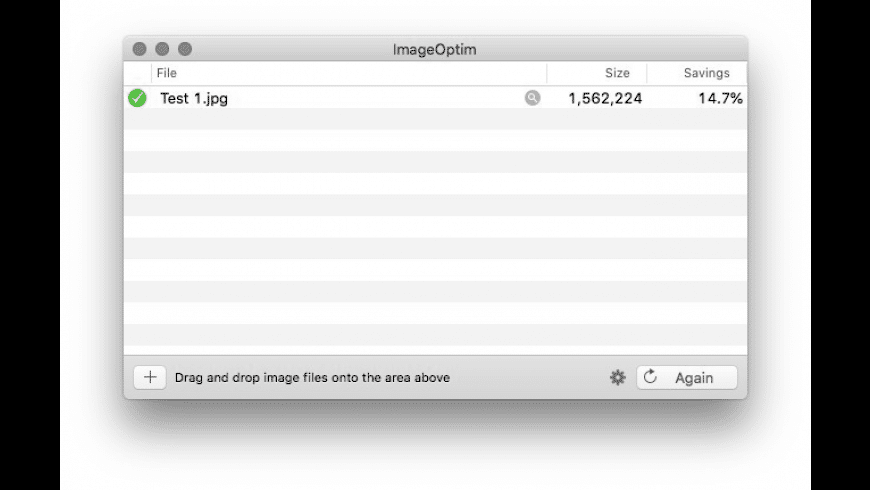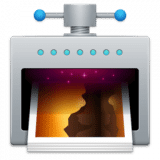Free
Absolutely Free
ImageOptim overview
ImageOptim is a front-end (GUI) for set of tools for optimisation of PNG and JPEG images.
Optimization makes files smaller (in terms of disk space) by finding optimal compression parameters and by removing unnecessary information, like file comments, EXIF tags, and color profiles.
Note: While the software is classified as free, it is actually donationware. Please consider making a donation to help support development.
What’s new in version 1.9.3
Updated on Oct 30 2023
- Full support for Apple Silicon CPUs.
- Workaround for Dropbox getting confused by quick file renames.
- Dark theme and window transparency fixes.
- Updated OxiPNG.
- Updated MozJPEG.
- Updated pngquant.
- Updated SVGO.
- Updated guetzli.
Information
App requirements
- Intel 64
- Apple Silicon
- macOS 10.15 or later
Try our new feature and write a detailed review about ImageOptim. All reviews will be posted soon.
What customer like
Performance
User Experience
What needs improvements
Design
(0 Reviews of )
There are no reviews yet
Comments
User Ratings
Sep 1 2022
Version: 1.8.8
I have some troubles with optimisation. It show errors all the time. How can I fix it ? I export jpegs from Figma to google drive and try to optimise them moving from the folder directly to the ImageOptim and randomly some banners are good and some are with errors. Never had such problems before... I'm using thus tool 3-4 years
Dec 19 2020
Version: 1.8.8
All the positive reviews here are deserved, but I want to add something that's essential, from my point of view, when dealing with PNG: you get even better results when using first ImageAlpha (by the same dev), it then automatically sends its result to ImageOptim and can achieve up to 90% gain!
Aug 14 2020
Version: 1.8.8
hello, thank you for your nice app (ImageOptim), but here we have one problem that, when we are going to comprise the images after comprise it giving us back-up the original image in the trash, can you please help me with it! Thank you.
May 14 2020
Version: 1.8.8
This is a really good app for compressing images, especially PNGs. However, if you run it on a lot of images it kicks the computer fan on pretty hard. Not sure why.
Apr 24 2020
Version: 1.8.8
It's so good that I actually want to pay for a free app. I use it everyday. Great support for many formats. Integrates with sites and automatic processes too. Thank you for this great tool. Very sporting of all contributors to open source to make it free.
Oct 17 2018
Version: 1.8.1
★★★★★ A long-time favorite with many photographers for fast & easy optimization of PNG and JPEG images for web use. Highly recommended! Support development with a donation if you enjoy using it!
Mar 20 2018
Version: 1.8.0
Very nice, this update includes SVG optimisation!!! This adds to an already totally brilliant and essential tool for anyone. I use it to optimise figures before creating PDFs as I have more control in ImageOptim than any of the PDF optimising tools... It works just brilliantly, and integrates with services, so for example for screenshots I use a service that resizes the screenshot 50% and then runs automagically through ImageOptim with lossy enabled to get a PNG reduced by more than 80% in size on average from the original!
Mar 9 2017
Version: 1.7.0.1
It is really not bad for a free app. Recommend
Nov 25 2016
Version: 1.6.3
Any possibility to have an option to disable automatic installation of new updates?
Nov 1 2016
Version: 1.6.2
Thanks to the developer Kornel Lesiński and all 3rd party related developers for this great app! Cloud storage space and data transfers come at a cost, and whenever possible, size of a file should be reduced. Especially so when a file is shared with other people—thinking in the best interests' of others always pays off. ImageOptim is very helpful in this regard.
May 17 2016
Version: 1.6.1
Caution! ClamXav claims this software is infected with "PUA.OSX.InstallCore".
Oct 18 2015
Version: 1.6.1a1
Still the only app I've ever encountered that insists on auto-updating without user intervention, and without providing a means of disabling it. The only warning you get is the sudden appearance after quitting the app of a dialogue advising that, "Autoupdater" would like to make changes to the system. Not a single mention of ImageOptim anywhere in that dialogue. The only clue is when you look in the Trash and see the discarded version there. The dev, when contacted, could offer no good reason for this behaviour, and refused to change it. I've disabled it manually, but this shouldn't be necessary.
Aug 13 2015
Version: 1.6.0
This is an excellent update, allowing a temporary lossy option and an extension to compress images *within* Mail, really great!
Jul 26 2015
Version: 1.5.5
Thank you for making it easier to slim down my web images :-)
Jul 12 2014
Version: 1.5.4.1
You've got Version 1.5.3 here instead of 1.5.4.1
May 24 2014
Version: 1.5.3
The current stable version available from the website appears to be 1.5.1, not 1.5.3, and is compatible with 10.8+.
Free
Absolutely Free
Similar apps
Squash
Easily compress and optimize images and photos (was Squish).
Is this app is similar to Squash? Vote to improve the quality of this list.
Vote results
4
Upvotes
4
Total score
0
Downvotes
Caesium Image Compressor
Image compression software.
Is this app is similar to Caesium Image Compressor? Vote to improve the quality of this list.
Vote results
3
Upvotes
3
Total score
0
Downvotes
Clop
Image, video, PDF and clipboard optimiser.
Is this app is similar to Clop? Vote to improve the quality of this list.
Vote results
2
Upvotes
2
Total score
0
Downvotes
Optimage
Image optimization using advanced algorithms.
Is this app is similar to Optimage? Vote to improve the quality of this list.
Vote results
4
Upvotes
2
Total score
-2
Downvotes
Optimize Images
Score high on the Google PageSpeed test.
Is this app is similar to Optimize Images? Vote to improve the quality of this list.
Vote results
0
Upvotes
2
Total score
0
Downvotes
New and Recently Updated