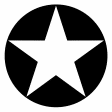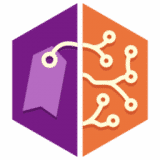
MusicBrainz Picard
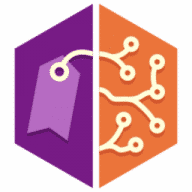
MusicBrainz Picard
Label and tag your music with correct ID3 tags.
Free
Absolutely Free
MusicBrainz Picard overview
MusicBrainz Picard lets you label and tag your music with the correct ID3 tags of artists, albums, etc. quickly and easily.
Picard is the next generation MusicBrainz tagging application. This new tagging concept is album oriented, as opposed to track/file oriented like the ClassicTagger was. Picard is written in Python, which is a cross-platform language, and makes use of cross-platform libraries - this allows the same code to run both on Windows, Linux, and OS X.
What’s new in version 2.8.3
Updated on Aug 23 2022
Bugfixes:
- PICARD-2524 - Random crash on album search
Information
App requirements
- Intel 64
- macOS 10.14 or later
Try our new feature and write a detailed review about MusicBrainz Picard. All reviews will be posted soon.
(0 Reviews of )
There are no reviews yet
Comments
User Ratings
Jun 11 2022
Version: 2.8.1
There is a version for Mac OS 12 & 13 - go to the developer website - other downloads section
Apr 1 2021
Version: 2.6.0
Hey! You finally changed the system requirements! LOL!
Dec 16 2020
Version: 2.5.3
Sigh - yet another new version. Is it even worth trying this one out? The developer never addresses our complaints. I don't need another "the application is damaged and to move it to trash" msg.
Sep 7 2020
Version: 2.4.4
and version 2.4.4. joins that long list of ierror msgs "damaged - move to the trash"
is this a comedy movie?? DEVELOPER - do you read the comments here??
Aug 18 2020
Version: 2.4.1
Attempted to update this on my MacBook Pro running 10.13.6 and it will not start. macOS says the application is damaged and to move it to trash.
Aug 11 2020
Version: 2.4.1
same msg - “MusicBrainz Picard.app” is damaged and can’t be opened. You should move it to the Trash."
I don't understand this - all you have to do is set up a Sierra and High Sierra clean install to see that your latest versions of this app won't work on them anymore. ???
May 12 2020
Version: 2.3.2
" MusicBrainz 2.3.2 is damaged and should be moved to the trash " -- Mac OS 10.12.6
Developers - you have a problem. what's the deal? Reported this several versions back.
Apr 2 2020
Version: 2.3.1
"This app is compatible with your macOS" - no, version 2.3.1 is not - crashes on launch. I don't understand how a release designed to fix this issue gets released still with the bug?? Either something is wrong with your test bed, or you've loaded the wrong version.
Apr 1 2020
Version: 2.3.1
Still has a problem - "Picard is damaged - move to the trash" when trying to launch latest version under 10.12.6 .... if the developer could post beta versions here we'd be willing to send crash logs
Nov 16 2015
Version: 1.3.2
LOVE this program! LOVE this program! LOVE this program!
So may screwed up tags -- fixed! No typing, copying, pasting, searching for cover art, etc, etc, etc.
Free and works beautifully. One complaint, I didn't download it years ago.
Aug 19 2015
Version: 1.3.2
Open source, and free. This is the way it should be. Thank you!!!!!
May 1 2015
Version: 1.3.2
I just reorganized and tagged a pretty messy 25000+ tracks collection with it. It detected about 2/3 correctly, half of the rest was just picking another release - the other half of the rest was in fact hard work with manual searching or filling in data from discogs.
But it did the job well. Some minor flaws (not loading all files from a large folder, not matching tracks that have "featuring" stuff in the title), but not a showstopper.
Mar 11 2015
Version: 1.3.2
I use this all the time but I'm pretty sure I don't know how to use it.
I probably only use 10% of its features.
Jan 5 2015
Version: 1.3
A great tagger backed by the the best public music database.
Several caveats: If your music is very esoteric or obscure, then it may not be found with a fingerprint search or tag search. In which case you should add it to the MusicBrainz database. ;)
The only quibbling with the application itself is that it's not very Mac-like in the interface.
Nov 21 2014
Version: 1.3
Great to see development on this. Very handy software and useful database behind it. Thanks for offering this!
Aug 1 2014
Version: 1.2
This is a good but flawed app, used judiciously it can match your songs accurately from the muscbrainz site. But it is difficult and confusing to use, only uses muscbrainz, crashes if you use it on more than a 1000 songs and looks very very ugly.
Nov 4 2013
Version: 1.2
This looks good but give too much wrong info (98% or so is wrong as in totally wrong destruction) and couldn't identify a majority of tracks at all without acoustic id (which doesn't seem to work in practice).
In addition you can't block correct tags from being "corrected" in any sane way.
I went with MPFreaker that at $10 is certainly worth the fee as it actually works · for at least 30% of my files but nothing wrong — and let's you tell which tags to leave alone.
Free
Absolutely Free
Similar apps
Yate
Tag and organize your audio files.
Is this app is similar to Yate? Vote to improve the quality of this list.
Vote results
4
Upvotes
3
Total score
-1
Downvotes
Clementine
Queue-based music player with Spotify, Last.fm and Growl support.
Is this app is similar to Clementine? Vote to improve the quality of this list.
Vote results
0
Upvotes
1
Total score
0
Downvotes
Metadatics
Powerful audio metadata editor.
Is this app is similar to Metadatics? Vote to improve the quality of this list.
Vote results
1
Upvotes
1
Total score
0
Downvotes
MusicMaster
Automate tag editing for music files.
Is this app is similar to MusicMaster? Vote to improve the quality of this list.
Vote results
0
Upvotes
0
Total score
0
Downvotes
Dupin Lite
Find iTunes duplicates and purge them.
Is this app is similar to Dupin Lite? Vote to improve the quality of this list.
Vote results
0
Upvotes
0
Total score
0
Downvotes
New and Recently Updated