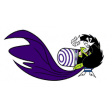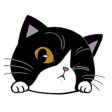VirtualBox overview
VirtualBox is a family of powerful x86 virtualization products for enterprise as well as home use. Not only is VirtualBox an extremely feature rich, high performance product for enterprise customers, it is also the only professional solution that is freely available as Open Source Software under the terms of the GNU General Public License (GPL).
Presently, VirtualBox runs on Windows, Linux and Mac hosts and supports a large number of guest operating systems including but not limited to Windows (NT 4.0, 2000, XP, Server 2003, Vista, Windows 7, Windows 8, Windows 10), DOS/Windows 3.x, Linux (2.4, 2.6, 3.x and 4.x), Solaris and OpenSolaris, OS/2, and OpenBSD.
VirtualBox is being actively developed with frequent releases and has an ever growing list of features, supported guest operating systems and platforms it runs on. VirtualBox is a community effort backed by a dedicated company: everyone is encouraged to contribute while innotek ensures the product always meets professional quality criteria.
What’s new in version 7.0.16
Updated on Apr 17 2024
- VMM: Fixed a guru meditation executing nested-guests using the KVM hypervisor in the guest on Intel hosts (bug #21805)
- VMM: Fixed Linux VM crash on some recent AMD models
- USB: Fixed issue when EHCI controller was mishandling short packets (bug #20726)
- Audio: Introduced general improvements
- VBoxManage and vboximg-mount: Updated usage information and documentation (bugs #21895, #21992 and #21993)
- Guest Control: Fixed starting Windows guest processes in the correct Windows session (7.0 regression)
- Linux Host: Fixed issue when VBox.sh was deleting wrong VBoxSVC IPC socket when VM was started using sudo (bug #20928)
- Linux Host: Fixed kernel modules build failure when using GCC 13.2
- macOS Host: Fixed issue when App Nap was affecting VM performance (bug #18678)
- Linux Host and Guest: Added fixes related to UBSAN warnings discovered on recent Linux distributions (bug #21877)
- Linux Host and Guest: Added possibility to prevent kernel module from automatic loading during system boot by adding mod_name.disabled=1 into kernel command line
- Linux Host and Guest: Added initial support for kernel 6.9 (bug #22033)
- Linux Host and Guest: Fixed mk_pte warning introduced in kernel 6.6 (bug #21898)
- Linux Guest Additions: Added initial support for kernel 6.8
- Windows Guest Additions: Introduced general improvements in graphics area
Information
App requirements
- Intel 64
- macOS 10.15 or later
What customer like
What needs improvements
(0 Reviews of )
Comments
User Ratings
What's new in this version:
- VMM: fixed emulation of certain instructions for 64-bit guests on 32-bit hosts
- VMM: properly handle certain MSRs for 64-bit guests on ancient CPUs without VT-x support for MSR bitmaps (bug #13886)
- GUI: fixed a crash with multimonitor setups under certain conditions
- GUI: allow cloning of snapshots when the VM is running
- NVMe: fixed compatibility with the Storage Performance Development Kit (SPDK, bug #16368)
- VBoxSVC: fixed a crash under rare circumstances
- VBoxManage: added a sanity check to modifymedium --resize to prevent users from resizing their hard disk from 1GB to 1PB (bug #16311)