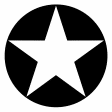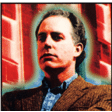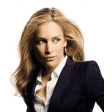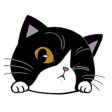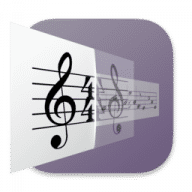
X Lossless Decoder
Encode, transcode, and play various music file formats.
X Lossless Decoder overview
X Lossless Decoder (XLD) is a tool for Mac OS X that is able to decode/convert/play various 'lossless' audio files. The supported audio files can be split into some tracks with cue sheet when decoding. It works on Mac OS X 10.4 and later.
XLD is Universal Binary, so it runs natively on Intel Macs, PPC Macs, and the latest Apple Silicon Macs.
- (Ogg) FLAC (.flac/.oga)
- Monkey's Audio (.ape)
- Wavpack (.wv)
- TTA (.tta)
- Apple Lossless (.m4a)
- TAK (.tak) [Requires Wine, CrossOver Mac or WineBottler]
- Shorten (.shn) [SHN v3 only]
- AIFF, WAV, etc
Other formats supported by Libsndfile are also decodable. XLD uses not decoder frontend but library to decode, so no intermediate files are generated. All of the supported formats can be directly split with the cue sheet. XLD also supports so-called 'embedded' or 'internal' cue sheet.
XLD supports various output formats. It can convert audio files into WAVE, AIFF, Raw PCM, Ogg Vorbis (aoTuV), MPEG-4 AAC (QuickTime/CoreAudio), MP3 (LAME), Apple Lossless, FLAC, HE-AAC (aacPlus v1/v2), Wave64, WavPack, and IETF Opus.
XLD version 20080812 and later can be used as a CD ripper. You can convert each track in your audio CD into the desired format. Also, XLD supports output a CD image with a cue sheet (wav+cue, flac+cue, etc).
What’s new in version 20240310
Updated on Mar 11 2024
- Conversion progress is now displayed in Finder icon (or list view)
- Fixed a problem that drive informations (vendor, name and revision) in the log file were shown as (null) on some environments
- Updated Opus to version 1.5.1
- Updated WavPack to version 5.7.0, including multithreaded encoding support
- Updated libsndfile to version 1.2.2
- Various small bug fixes
Information
App requirements
- Intel 64
- Intel 32
- PPC 32
- Apple Silicon
- Mac OS X 10.4 or later
(0 Reviews of )
Comments
User Ratings