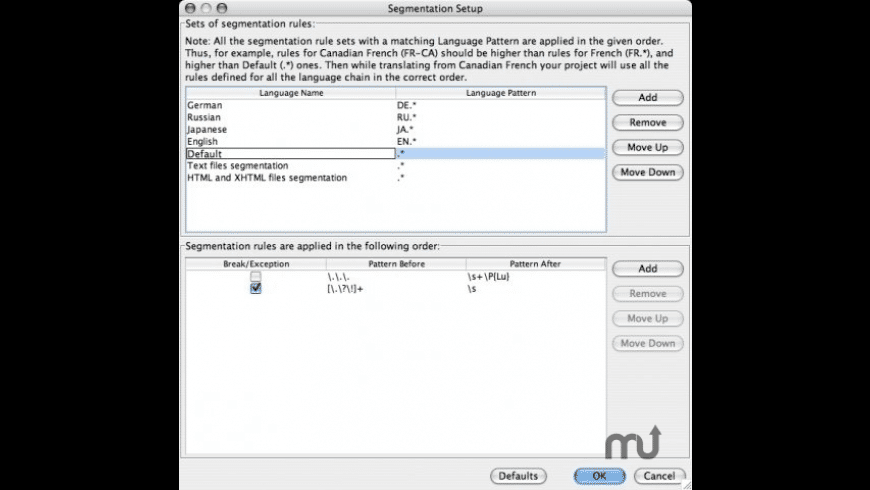OmegaT

OmegaT
Translation memory application for professional translators.
Free
Absolutely Free
OmegaT overview
OmegaT is a free translation memory application written in Java. It is a tool intended for professional translators. It does not translate for you! (Software that does this is called "machine translation", and you will have to look elsewhere for it.) OmegaT has the following features:
- Fuzzy matching
- Match propagation
- Simultaneous processing of multiple-file projects
- Simultaneous use of multiple translation memories
- External glossaries
- Document file formats: plain text, HTML, OpenOffice.org/StarOffice (the latter has excellent conversion filters for MS Word, Excel, RTF)
- Unicode (UTF-8) support: can be used with non-Latin alphabets
- Compatible with other translation memory applications (TMX Level 1)
Note: While the software is classified as free, it is actually donationware. Please consider making a donation to help support development.
What’s new in version 6.0.0
Updated on Jun 22 2023
- Release notes were unavailable when this listing was updated.
Information
App requirements
- Intel 64
- Mac OS X 10.7 or later
- Java 11
Try our new feature and write a detailed review about OmegaT. All reviews will be posted soon.
(0 Reviews of )
There are no reviews yet
Comments
User Ratings
May 29 2011
Version: 2.2.3
I'm new to OmegaT. I use it for English to Japanese translation. I have trouble with creating translated documents. I created a translated document and opened with text edit. The document shows nothing but question marks like this ??????????????????????????????????????????
can anyone help me? My mac is 10.6.7
1
May 11 2009
Version: 1.8.1_02
I've read the below comments made by the developer of OmegaT+ with sympathy, but after his appreciative words about the philosophy behind FOSS it's odd to see his licence not being a free software licence and OmegaT ("open source propireity") being under GPL. Perhaps I'm ignorant of something.
From the OmegaT+ website:
"Licence
"Copyright (C) 2005-2009 by Raymond: Martin. This material may be distributed only subject to the terms and conditions set forth in the Open Publication License, v1.0 or later (the latest version is presently available at http://www.opencontent.org/openpub/). Distribution of substantively modified versions of this document is prohibited without the explicit permission of the copyright holder. Distribution of the work or derivative of the work in any standard (paper) book form is prohibited unless prior permission is obtained from the copyright holder."
Aug 27 2008
Version: 1.8
I've already got clues and I'm giving them to you about OmegaT. And I am someone who knows what they are talking about. I never said you insulted me, where did you read that? But you did mix up OmegaT and OmegaT+ and still have to some extent in this current reply.
"OmegaT+ is a solid and improving alternative to the incredibly expensive Trados."
Yes, this is the case, but I have only released one version of OmegaT+. So it is a little odd that you would think so. Insufficient information for you to come to that conclusion. When the next version (1.0.M2) is out then you might have a little more to go on.
"It's tough to master (as are all translation memory programs) and there may be questions re. compatibility, but it is Mac-compatible and doesn't force you to use Windows and Word for Windows, etc."
True. And newer OmegaT+ has improved compatibility on Mac (have been working on that in the past weeks).
" As to the perhaps justifiably (perhaps not) upset laseray, how you were treated while working on OmegaT software development is something that Macupdate posters know nothing about and may or may not be relevant to how well the software works, but what seems clear is that you have a grudge against the software maker that may be more properly discussed and settled in another venue, such as a labor rights and/or intellectual property rights case. Not here at Macupdate, in my opinion, though I'm honest enough to admit I may be wrong."
It is your opinion and I see no notice about not commenting on aspects beyond the basic usage or things that you deem appropriate. The points I make are germane due to the software being released as FOSS under the GPL. there is a whole philosophy behind that and it is very important, not just to me, but to the future of FOSS for projects to act properly. If projects do not want to conduct their activities in a just manner then they should go away or change their license.
"In any case, please premise all your comments with the information re. your past work with the OmegaT team and your grudge against them. It's the honest thing to do."
Excuse me, that would be rather long. Much of the activity is documented on public forums/mailing lists. And even if I point to proof, investigating by asking OmegaT (to see the other side) will only lead to them denying it, lying, and other incredibly skewed reactions. Plus I have already explained my position to others many times before. My inclination is to explain things in the way I want rather than having to submit a whole thesis before I may talk.
Anyway, as long as their no kind of limit on how I might comment, I will comment as I like.
Aug 4 2008
Version: 1.6.1
Very nice free program that is continually developing and improving. I've downloaded the most recent version, which is OmegaT+ 1.0 (the + is a nice step up in terms of features and usability).
I have no idea what bee got into LASERAY's bonnet, but OmegaT+ is a solid alternative to the incredibly expensive CAT programs, first and foremost TRADOS which sells in Europe at EUR 1000 ($1600) or thereabouts. Which is an amazingly high price, to say the least. Not to mention that Mac users who want to use Windows-only Trados on their Macs need to buy: Win XP, Parallels or VMware (unless they use Bootcamp) and, naturally, an Intel Mac. The MS quasi monopoly strikes again. (N.B. if I remember correctly, Trados is partly owned by MS).
I am not (yet) an expert on OmegaT+ but I hope to be soon. You need to convert MS Word and RTF and TXT docs that clients send you, into compatible formats, which can be done using Neo Office for Mac (as opposed to Open Office). No big deal.
I've used OmegaT+ a couple times in this manner and it IS pretty solid. Which is amazing for a new version 1.0, especially considering that it's FREE, OPEN SOURCE software.
My goal is to master OmegaT+ over the summer, in the hope more translation work "pours" in in September ;-) LOL.
A huge, appreciative thanks to the super folks behind OmegaT+ !!!!
May 20 2007
Version: 1.6.1
I'm very happy with OmegaT. Using an Apple computer, I'm not sticking to Microsoft Office and even glad when I can avoid it - which also means I'm using Open Office anyways.
OmegaT certainly requires some time until one gets used to it, but then it really works fine!
Apr 9 2007
Version: 1.6.1
Mr. Helary's comments for OmegaT are biased due to him being an OmegaT project member.
There is no way to gauge exactly how many people currently use OmegaT, yet he claims that thousands use it. OmegaT has a Yahoo user's group with approximately 600 members. If that is any indication of use then it is significantly less than even one thousand users.
Next, the claim that OmegaT is supported by a very active development team is blatantly false. Any one can go to the OmegaT CVS archives on that project and see that the level of activity is rather low with only a few developers having done any work in months.
He leaves out a lot of important information for users. For instance, while OmegaT can import/export TMX, it can only do it properly for certain TMX versions whereas commercial tools almost always have complete support for all versions. He fails to clearly mention that users will need to install OpenOffice.org to work with MS Office formats.
The overall intention of his writing is to persuade people to use OmegaT by misusing language so as to cloak certain facts about the application that would probably cause some potential users to take a pass on it.
I have personally have had numerous dealings with Mr. Helary and this is typical of the way he operates. A less than fair and honest character.
Feb 15 2007
Version: 1.6.1
OmegaT is used by thousands of professional translators all over the world, either freelance or in-house. It works as advertized and is supported by a very active team of developpers, localizers, power users in a variety of languages.
People who want to stick to Word based tools are free to do so. People who need to work in a flexible way will consider the options that OmegaT offers as well as its ease of use.
Its ability to import and export standard TMX files makes it a tool of choice for people who rely on a number of different tools.
The current (2007/02/15) CVS version includes a Microsoft Office 2007 file filter for the "Word or nothing" people, but the rest of the world will be satisfied with its numerous filters (including ODF/XHTML/DocBook etc) and the free conversion tools that can be used in combination: OpenOffice.org (multiplatform) for MSO files access, Okapi tools (.NET 2.0) for a number of localization formats, the Translate Toolkit (python) for convertion to PO from a number of formats.
There is not one ideal tool for translating. And any professional knows that. Different source files require different processes. OmegaT is here to satisfy translators who know simplicity is most of the time more valuable than anything else.
Dec 31 2006
Version: 1.6.1
I use Trados professionally and I am always looking for something similar I can use with my Macs, but Omega obviously isn't it.
The fact it cannot directly read Word files is absurd and makes it useless top me and, no doubt, to most professionals who would otherwise use it regularly.
Make it able to read Word documents or at least RTF files, and then we can talk again.
Free
Absolutely Free
Similar apps
Easy Translator
Quickly and easily translate text.
Is this app is similar to Easy Translator? Vote to improve the quality of this list.
Vote results
1
Upvotes
1
Total score
0
Downvotes
Linguan
Easily localize your Mac and iOS applications.
Is this app is similar to Linguan? Vote to improve the quality of this list.
Vote results
1
Upvotes
1
Total score
0
Downvotes
TMX Assistant
Translation memory library and editor.
Is this app is similar to TMX Assistant? Vote to improve the quality of this list.
Vote results
1
Upvotes
1
Total score
0
Downvotes
Linguist
Menu-bar language translator.
Is this app is similar to Linguist? Vote to improve the quality of this list.
Vote results
1
Upvotes
1
Total score
0
Downvotes
New and Recently Updated