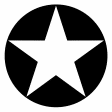Fission
Fission overview
Fission can crop and trim audio, paste in or join files, or just rapidly split one long file into many. It's streamlined for fast editing. Plus, it works without the quality loss caused by other editors, so you can get perfect quality audio even when editing MP3 and AAC files.
If you need to convert formats, Fission can do that too! You can rapidly export or batch convert files to the MP3, AAC, Apple Lossless, FLAC, AIFF, and WAV formats.
Key Features:
- Edit MP3, AAC, Apple Lossless, and AIFF files with no quality loss
- Quickly split a long audio file into smaller files
- Remove unwanted content, such as commercials, from your audio file
- Re-arrange audio in a single file, copy audio from one file to another, or merge with a quick drag and drop
- Create great-sounding MP3 or AAC ringtones for your cell phone.
What’s new in version 2.8.1
Updated on Feb 14 2022
- Fission now supports WAV files up to 4 GB in size.
- Fission now reliably saves metadata for all WAV and AIFF files.
- A problem where the "Insert Silence" option could lead to issues with saving has been corrected.
- A rare issue where using dithering when exporting Apple Lossless files could result in distorted audio has been corrected.
Information
App requirements
- Intel 64
- macOS 10.14 or later
Try our new feature and write a detailed review about Fission. All reviews will be posted soon.
What customer like
Customization
Stability
Value
What needs improvements
Regular updates
(0 Reviews of )
There are no reviews yet
Comments
User Ratings
Jun 2 2021
Version: 2.7.0
Wow, now I can create my own audio file. Removing the unwanted content - the best one.
Dec 9 2020
Version: 2.7.0
Took A YEAR to fix the 'waveform drawing' UI bug introduced in 2.5.0 released Oct 2019 and not resolved until version 2.6.0 in Oct 2020. During that time, Fission was USELESS for editing, as the waveform would constantly display as a FLAT line, forcing user to constantly change magnification or resize the windows to force display to update. I was forced to move on and started using Amadeus and Audacity. Falling back to an earlier version of Fission was not option because prior versions did not support Catalina. These recent improvements since 2.6.0 have not won me back or restored my confidence in their development process. If the company wishes to win me back as a user they will need to do more than pretend like 'business as usual' and acknowledge what happened during that YEAR of no updates and no fixing of a show-stopper bugs.
Nov 3 2020
Version: 2.6.0
I attempted to download Fission but got some kind of php file. When I double clicked that file, I got a message saying Xcode needed to install something. This link might be a scam.
Nov 3 2020
Version: 2.6.0
To compress a FLAC file size, a professional FLAC compressor - Avdshare Video Converter is recommended to use.
Mar 15 2019
Version: 2.4.5
The most reliable to quickly edit MP3, Lossless, WAV and AIFF files with no quality loss.
Nov 26 2018
Version: 2.4.4
I really appreciate simple apps which aren't full of bloatware.
Fission is such an app—perfect for editing and batch converting for the non-professional (and maybe pros too!?)
I'm sure there are audio editing apps with lots more features, but the simplicity of Fission is what wins my praise
Sep 14 2017
Version: 2.3.3
nice! it's quicky and simple, but wish it had more features like adding filters and effects to repair and enhance the audio file. would be great to have audio meters too!
Jul 26 2017
Version: 2.3.2
Great for quick lossless audio trimming and turning snippets into iPhone ringtones too. I bought this app when it first came out in 2006, bought the v.2 update five years ago(!) and am happy to see that they are still thinking of it, supporting 32-bit files.
It's an app I only need to use occasionally, but it's solid and does its job.
Jul 5 2015
Version: 2.2.4
Fission is one of the best apps I have ever bought! It makes editing audio easy and painless. I don't write many reviews but I do want to help spread the word.
Mar 20 2015
Version: 2.2.2
Giving a 4 start review to make up for my erroneous bug report below. I still think it's a risky UI choice that was made, (IMO editing keys should always act on text if text is highlighted and has focus), but I was wrong in stating that both Delete keys did the same thing.
I would give 5 starts if the documentation were improved (no mention made about being careful what Delete key you use when editing tags). Also, first few times I used the app, took forever to figure out how to remove a splt (not all, just a specific one...turns out you have to DOUBLE click on it, then press Delete, even though Delete is not on the right click pop menu).
Ability to edit the same tag across clips at once would be nice (like set the identical author or cover art for all clips).
Mar 18 2015
Version: 2.2.2
In general I really like this product, but just discovered this nasty bug that was driving me nuts until I figured out what was happening.
Attempting to delete Tag info will delete the clip
how to reproduce:
1) edit a file into multiple clips, you can use the Split function to make create multiple clips (you must have multiple clips, bug doesn't manifest when there is only one clip)
2) select one of the clips so it is highlighted, make sure the Inspector window is open.
3) in the inspector window, select Tags
4) highlight the text in one of the tag fields, for example 'Title' field. There needs to be existing text in the field, if not, then type in some text first, then select some of the text.
5) Press the Delete or Backspace key; the expected behavior since the field has focus and the text is highlighted, the mouse cursor is still in the field, is that the highlighted text in the edit field will be deleted.
6) HOWEVER, pressing the Delete or Backspace at this point ends up deleting the clip you have highlighted.
7) I have found no way to delete text in a tag field without the Delete or Backspace key causing the clip to be deleted.
8) if you suggest, don't highlight the clip, that doesn't help, because you MUST highlight a clip in order for the Inspector window to allow you to edit the Tag info for that clip.
the work around is highlight the text you want to change, don't press Delete or Backspace but just start typing the text you want to replace it with.
Some could argue this is not a bug, but just a question of knowing how the app works, but from a UI interface perspective, the expected, dare I say 'correct' behavior, is that when you have text highlighted in a text field, and it has focus, and your text edit cursor is in that field, the Delete and Backspace key should act on the text in that field. If I click off that field so it no longer has focus, then fine. If nothing else, this is potentially a dangerous behavior, because it causes the deletion of audio data.
Besides that, still really like this app.
Oct 26 2014
Version: 2.2.2
How does this stack up against TwistedWave? TW has been my goto app now for the last few years and has been amazing, but I've been curious about Fission. When I tried Fission about two years ago it just couldn't stack up against TW, but I'd love to hear an authoritative comparative review!
Aug 14 2014
Version: 2.2.2
Not a bad audio editor but very unstable at times. When cutting/pasting it hard crashes frequently.
Jul 24 2014
Version: 2.2.1
No doubt is my default audio editor! I Love this app!
Nov 22 2013
Version: 2.2.0
Look, this may be rare praise indeed, but I don;t think there is a better app out there for editing audio at this price point. Rogue Amoeba sets the bar for attention to detail IMHO. I'm not a fanboy - just a user with real world needs.
Nov 6 2013
Version: 2.1.4
While a tad expensive possibly it is indeed the only Mac app I've found that truly can convert Flac/Cue rips to lossless formats with maintained meta data in one go. Autoadding to the iTunes library is the only obvious thing missing.
Similar apps
Ondesoft Audio Recorder
Record sound from numerous sources.
Is this app is similar to Ondesoft Audio Recorder? Vote to improve the quality of this list.
Vote results
0
Upvotes
4
Total score
0
Downvotes
MP3 Trimmer
Cut and join portions of MP3 songs.
Is this app is similar to MP3 Trimmer? Vote to improve the quality of this list.
Vote results
0
Upvotes
3
Total score
0
Downvotes
Audacity
Audio recording, editing and mixing tool.
Is this app is similar to Audacity? Vote to improve the quality of this list.
Vote results
3
Upvotes
2
Total score
-1
Downvotes
Snowtape
Record Internet radio stations.
Is this app is similar to Snowtape? Vote to improve the quality of this list.
Vote results
0
Upvotes
2
Total score
0
Downvotes
iSonics
Convert audio files between formats.
Is this app is similar to iSonics? Vote to improve the quality of this list.
Vote results
0
Upvotes
2
Total score
0
Downvotes
New and Recently Updated