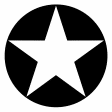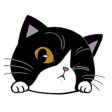The Unarchiver
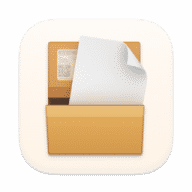
The Unarchiver
Replacement for the built-in Archive Utility.
Free
Absolutely Free
The Unarchiver overview
The Unarchiver is a much more capable replacement for "Archive Utility.app", the built-in archive unpacker program in macOS.
The Unarchiver is designed to handle many more formats than Archive Utility, and to better fit in with the design of the Finder. It can also handle filenames in foreign character sets, created with non-English versions of other operating systems. Supported file formats include Zip, Tar-GZip, Tar-BZip2, Rar, 7-zip, LhA, StuffIt and many other more or less obscure formats. It is localized into Japanese, German, Spanish, French, Portugese and Russian.
What’s new in version 4.3.6
Updated on Oct 25 2023
New:
- It is now possible to disable automatic updates of The Unarchiver.
Fixed:
- Crash on processing corrupted ISO files.
- Known memory leak cases.
- Crash on opening .SITX files with symlinks to non-existing files.
- Potential vulnerability that caused quarantine attributes to be missing for extracted items (CVE-2023-46270).
Information
App requirements
- Intel 64
- Apple Silicon
- OS X 10.9 or later
Try our new feature and write a detailed review about The Unarchiver. All reviews will be posted soon.
What customer like
Performance
Stability
What needs improvements
Social media integration
(0 Reviews of )
There are no reviews yet
Comments
User Ratings
Apr 5 2022
Version: 4.3.4
I had a rar file that five other extractors showed as "corrupt" or quit without error. THIS one, The Unarchiver, did the job without complaining.
Jul 29 2021
Version: 4.3.0
i just downloaded this app but its asking for a password. can i have it please?
Dec 7 2020
Version: 4.2.4
Used to love this. Newer versions want to connect to the internet.
Maybe it's nothing nefarious but I have no way to check.
For those that care about such things: this once neat little tool now lives in Ukraine.
May 27 2020
Version: 4.2.2
While I value the advices of Mcr and Derekcurrie — yes, Keka is great! :-) — I keep The Unarchiver around, probably only for RAR or if someday I have a reluctant archive that I'll have to try opening with different apps...
I never had issues with it, and if it ever tries to access the internet, Little Snitch does its job. ;-)
May 27 2020
Version: 4.2.2
Get Keka instead. Keka's a better, more reliable app. Keka's still FREE (but it's shareware) if you download it directly from the developer (IOW not the Mac App Store). - - https://www.macupdate.com/app/mac/32512/keka - - Unarchiver has turned into clunkware, no longer adequately supported.
Apr 14 2020
Version: 4.2.1
See Mcr's helpful review comment dated 3/5/20 below. "The Unarchiver" was a small, useful utility until taken over by MacPaw, the Ukranian purveyor of "CleanMyMac X," another heavily marketed product of dubious value in the burgeoning macOS "cleaner" space. I've deleted "The Unarchiver" in favor of Keka, as many at MacUpdate have recommended. -SB
Mar 15 2020
Version: 4.2.0
It works very well for downloading files from my Samsung Galaxy 8. Unfortunately I am not able to open the archived file on my MacBook Pro. It does not allow me to open specific files. I worked for hours trying to open the files to no avail.
Mar 5 2020
Version: 4.2.0
I have removed this app from my Mac, despite at one time having used it for years. Here's why: 1) App is now owned by MacPaw; acquired from the original developer. MacPaw is the same company that makes CleanMyMac X and CleanMyPC...products and company that have questionable reputation. 2) SENTRY is integrated into Unarchiver, supposedly according to dev to allow for 'crash reports' to be sent back to fix bugs; but Little Snitch shows this app 'phones home' regularly, even when there has been no errors...why? What info is being sent? See #1 above and add 1 + 1, regards companys' reputation etc. 3) source code is no longer open source; ostensibly to hide what calls home are doing and sending. 4) Keka does everything Unarchiver can do, with no RAR errors, and handles more formats, plus Keka can also ARCHIVE and unarchive, while Unarchiver can only unarchive, so why keep two apps? 5) the company has caught on that some users are uncomfortable with their reputation, so they created a website just for Unarchiver (theunarchiver.com) rather than directing users to macpaw.com, thinking this will help mask the fact that it is MacPaw behind the curtain.
Feb 24 2019
Version: 4.1.0
I've been a long time user and fan of The Unarchiver. It does one job and one job only, and does it well. Well mostly. It has always had issues with multipart RAR archives that are named like this:
archive.part01.rar
archive.part02.rar
... and so on. In the past, The Unarchiver would just give an error and quit, forcing me to resort to an alternative to open the archive up. It's disappointing enough that the software has never been updated to address this shortcoming, but the recent update (version 4.1.0) has made things worse, Rather than generating the error and quitting, it now not only fails to generate the error but also moves the first part to the trash. That's unacceptable. Until this is fixed, I can only recommend rolling back to an older version.
Feb 9 2019
Version: 4.1.0
Works well but would love to see this with dark mode also! Looks a bit rubbish when using MacOS in dark mode.
Sep 10 2018
Version: 4.0.0
WTH, MacUpdate! 4.0 has been out since June---This is September.
Jun 15 2018
Version: 3.11.6
Version 4.0 is out
https://theunarchiver.com/
Date: 13. June 2018
May 30 2018
Version: 3.11.6
Always one of the first apps I install on a new machine. Rock solid.
Mar 7 2018
Version: 3.11.4
Very Nice little app that does exactly what it does great.
Sep 2 2017
Version: 3.11.2
Brilliant reliable app and used for years. Don't know about others but I seem to be having problems with this new update. Having a few .rar files which aren't able to be extracted, but can be extracted using other apps like Dr. Unarchiver.......
Sep 1 2017
Version: 3.11.2
Happy to see this useful app being updated after 2 years! :)
Jun 22 2017
Version: 3.11.1
Really useful app! It does its job very well. A word to developer: please do add a "Compression" tab in preferences. It is not always desirable to make the archive in the same folder as source.
May 31 2017
Version: 3.11.1
Great app. Best unarchiver. In many years it had a problem only with one archive. Only Keka comes close.
Free
Absolutely Free
Similar apps
Keka
File archiver.
Is this app is similar to Keka? Vote to improve the quality of this list.
Vote results
2
Upvotes
2
Total score
0
Downvotes
Extractor
File unarchiver.
Is this app is similar to Extractor? Vote to improve the quality of this list.
Vote results
1
Upvotes
0
Total score
-1
Downvotes
Archive Mounter
Mount archive files as disk images.
Is this app is similar to Archive Mounter? Vote to improve the quality of this list.
Vote results
1
Upvotes
0
Total score
-1
Downvotes
UnRAR Expander
Extract many archived file types.
Is this app is similar to UnRAR Expander? Vote to improve the quality of this list.
Vote results
0
Upvotes
-1
Total score
-1
Downvotes
Cisdem Unarchiver
Unzip partially or entirely, preview, and compress files.
Is this app is similar to Cisdem Unarchiver? Vote to improve the quality of this list.
Vote results
0
Upvotes
-1
Total score
-1
Downvotes