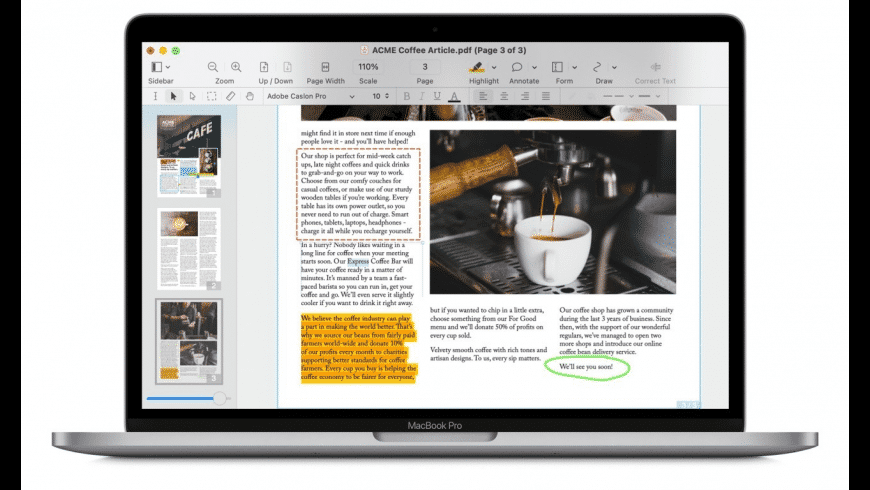Nitro PDF Pro Essentials

Nitro PDF Pro Essentials
Edit and annotate PDFs with ease (formerly PDFPen).
Nitro PDF Pro Essentials overview
Nitro PDF Pro Essentials allows users to easily edit PDF's. Add text, images and signatures. Fill out PDF forms. Merge or split PDF documents. Reorder and delete pages. Even correct text and edit graphics!
Features:
- Mark up documents with highlighting, underscoring and strikethrough
- Add text, images and signatures to PDF
- Correct text in original PDF with editable text blocksMove, resize, copy and delete images in original PDF
- Copy and paste rich text; retain fonts and formatting when copying from PDFs, including columns
- Preview and extract file attachments and annotations
- Record and playback audio annotations
- Add notes, comments, and cloud annotations
- Snap objects in place with guides
- Add page numbers, bookmarks, headers and footers, line numbers and watermarks
What’s new in version 13.3.0
Updated on Aug 05 2022
- Release notes were unavailable when this listing was updated.
Information
App requirements
- Intel 64
- Apple Silicon
- macOS 10.14 or later
Try our new feature and write a detailed review about Nitro PDF Pro Essentials. All reviews will be posted soon.
What customer like
Design
What needs improvements
Performance
Price
Value
(0 Reviews of )
There are no reviews yet
Comments
User Ratings
May 25 2022
Version: 13.1
v13.2.1 is the current version. Marketing at Nitro has renamed the PDFPen series, if only to confuse their customers. PDFPen is now 'Nitro PDF Pro Essentials'. PDFPen Pro is now 'Nitro PDF Pro.' The version numbers have stayed the same. - - I've personally moved on to PDF Expert as my goto PDF editing app. The price is more sane. The app is more reliable and easy to use. The updates are regular without being charged a gauging upgrade fee.
May 16 2021
Version: 13.0
I will not be updating to 13.0, I find PDF PEN to be buggy and slow with jerky scrolling compared to PDF EXPERT which has very smooth scrolling and overall works much better.
May 27 2020
Version: 12.0.2
I concur with the others who observe that PDF Pen is "buggy as hell." Not only that, it is much less easy to use than its less-full-featured competitor, PDF Expert. They keep adding features, but they don't seem to fix long-standing bugs or update the dated UI.
May 22 2020
Version: 12.0.2
Supported by SME's not *Tear*-1 help desk script readers. Just had a great support experience and they even figured out what caused the problem (CleanMyMac corrupted the app when pulling localizations) with only a few small clues. Nice call Jeff!
Jan 23 2020
Version: 11.2.1
In terms of price performance vs Acrobat, PDFPenpro is good value BUT it is buggy as hell when dealing with any complex PDF. I've sent numerous example of files that PDFprenpro cannot handle but none of the bugs seem to ever get fixed in the endless releases. A pet hate is how sometimes the text edit tool creates a duplicate of the text to be edited but leaves original ghost test behind. Checkboxes are another major fail.
Nov 3 2019
Version: 11.1.2
One of the ultimate PDF tools. The Pro version even better. This is a must have!
Apr 9 2019
Version: 10.2.4
The most convenient and reliable pdf software for mac , with many outstanding features and reliable results , annotation , OCR , merge and rearrange with powerful tools to create a beautiful pdf , finally a reliable application with stunning design. My daily use in my study and work , it make me have fun while study and working .
Jun 22 2018
Version: 10.1.1
Finally, an app that does precisely what it is supposed to. I love to be able to search PDF documents that arrive without a search facility and the OCR seems to be very accurate. Further, being able to scan and save a signature is great -- something I had struggled to achieve in other ways. Good stuff.
Nov 2 2017
Version: 9.2.2
I am not using this in a business; strictly personal use. I use PDFPro mainly creating and editing PDF's on my geneology work. If you are using this for business, I cannot express an opinion.
Jun 7 2017
Version: 9.0.2
Can't download older versions you paid for. What a scam and waste of money. Now corrupt version don't work and i don't want newer version.
Apr 12 2017
Version: 9.0
Getting tired of the annual upgrade procedure and limited new functions. I'm switching to PDF Expert now. PDFpen hasn't improved much for me (at least in my workflow) over the last years and still has the same layout as earlier versions.
Dec 9 2016
Version: 8.3
Watched the video and thought, "This will do nicely." Unfortunately, the actually software, as has performed on Mac at least, seems to have vague similarity to the videos/written instructions. I'm sorry I wasted my money on this awkward, counter-intuitive mess.
May 2 2016
Version: 8.0
Just a note about Smile Software's customer support. I'd bought PDFpen 7 in February this year from the Mac App Store, but v8 insisted that I'd bought it before January and would have to pay upgrade price. I raised a support request on Smile's website, and sent them a copy of the email receipt from my original purchase. Within a few hours, I had a complementary licence in my inbox. What a nice change from having to deal with the 'support' from a certain large company whose name and competing product both start with 'A'.
Apr 27 2016
Version: 8.0
I am still on PDF Pen 6 and it works fine on El Capitan. This is an app I use often enough that I would normally upgrade. However, I mostly find myself wanting to modify existing text in PDF files. For some reason, the process of actually selecting text and then modifying it seems clumsy and ill-conceived. I have really worked at mastering this procedure, but a pleasant experience eludes me. I saw others who found this app clumsy with regard to manipulating PDF elements when I looked into it a while ago. Does version 8 offer improvements in this regard? Otherwise, the new features of recent versions don't seem compelling to me.
Jan 18 2016
Version: 7.3.4
Excellent service and a product that simply works. I especially like the iOS PDF Scan Pro, but having the Mac App too helps for integration etc. Good luck with the future dev work. Willow.
Jan 12 2016
Version: 7.3.4
In my 30th year of computing I have in the past been stuck with Adobe Acrobat to manipulate and process my PDF files. I have finally found a software package in PDFpen Pro that provides all the tools I have been looking for to replace the very expensive Adobe product. Smile has put forth a fantastic program at a fantastic price and is the best MAC PDF manager. Thanks for the development excellence.
Dec 9 2015
Version: 7.3.2
Awesome piece of software!
I use it several times every week for editing invoices and creating other documents for work. Very powerful and to me easier to work with than with Acrobat. However Acrobat has probably a steeper learning curve, for me PDFpenPRO 7 is absolutely sufficient and gets the job done. Easy and faster in my opinion :-)
I use it several times every week for editing invoices and creating other documents for work. Very powerful and to me easier to work with than with Acrobat. However Acrobat has probably a steeper learning curve, for me PDFpenPRO 7 is absolutely sufficient and gets the job done. Easy and faster in my opinion :-)
Nov 19 2015
Version: 7.3.2
Be aware that this $75 software does NOT include the following features:
Create cross-platform fillable PDF forms
Add interactive signature fields to forms
Create and edit Table of Contents
Correct typos in OCR text layer
Automatic form creation - detects text fields and check boxes in existing PDF and makes them fillable
Export in Microsoft Excel (.xlsx, .xls), Microsoft PowerPoint (.pptx, .ppt), and PDF Archive
If you want those, you need the Pro version for $125. Make sure you research the features you need before making your purchase.
Nov 17 2015
Version: 7.3.2
This is for PDFpen 6.3.2. Based on my experience, I would not upgrade. I did buy it as part of a StackSocial deal, so I am philosophically resigned to the issues. Maybe it is a bug.
I wanted to edit text on a PDF. I selected the text, then went to the Correct Text button. It actually duplicated the selection, which I then could edit easily. But how to get rid of the original text. The Help section was not helpful. So I found the workaround. I was able to select the text, then go to Format Text in the Menu Bar, and select Redact Text Erase.
But I was only able to do it once. To do another piece of text I had to save the document, reopen, then repeat the process. Is this a bug or a deficiency?
Plus, the interface is somewhere between Windows XP and Mac OS9. Seriously.
Nov 17 2015
Version: 7.3.2
This is for PDFpen 6.3.2. Based on my experience, I would not upgrade. I did buy it as part of a StackSocial deal, so I am philosophically resigned to the issues. Maybe it is a bug.
I wanted to edit text on a PDF. I selected the text, then went to the Correct Text button. It actually duplicated the selection, which I then could edit easily. But how to get rid of the original text. The Help section was not helpful. So I found the workaround. I was able to select the text, then go to Format Text in the Menu Bar, and select Redact Text Erase.
But I was only able to do it once. To do another piece of text I had to save the document, reopen, then repeat the process. Is this a bug or a deficiency?
Plus, the interface is somewhere between Windows XP and Mac OS9. Seriously.
Similar apps
PDF Expert
Read, annotate, fill, and sign PDFs.
Is this app is similar to PDF Expert? Vote to improve the quality of this list.
Vote results
10
Upvotes
5
Total score
-5
Downvotes
FineReader PDF
Convert PDFs, document images and scans with unmatched accuracy.
Is this app is similar to FineReader PDF? Vote to improve the quality of this list.
Vote results
4
Upvotes
3
Total score
-1
Downvotes
PDFgear
PDF Converter for acrobat PDF.
Is this app is similar to PDFgear? Vote to improve the quality of this list.
Vote results
1
Upvotes
1
Total score
0
Downvotes
OwlOCR
Simple optical character recognition of text in PDF files.
Is this app is similar to OwlOCR? Vote to improve the quality of this list.
Vote results
1
Upvotes
1
Total score
0
Downvotes
CM PDF Compress
Compress PDF documents to reduce their file size.
Is this app is similar to CM PDF Compress? Vote to improve the quality of this list.
Vote results
0
Upvotes
1
Total score
0
Downvotes
New and Recently Updated